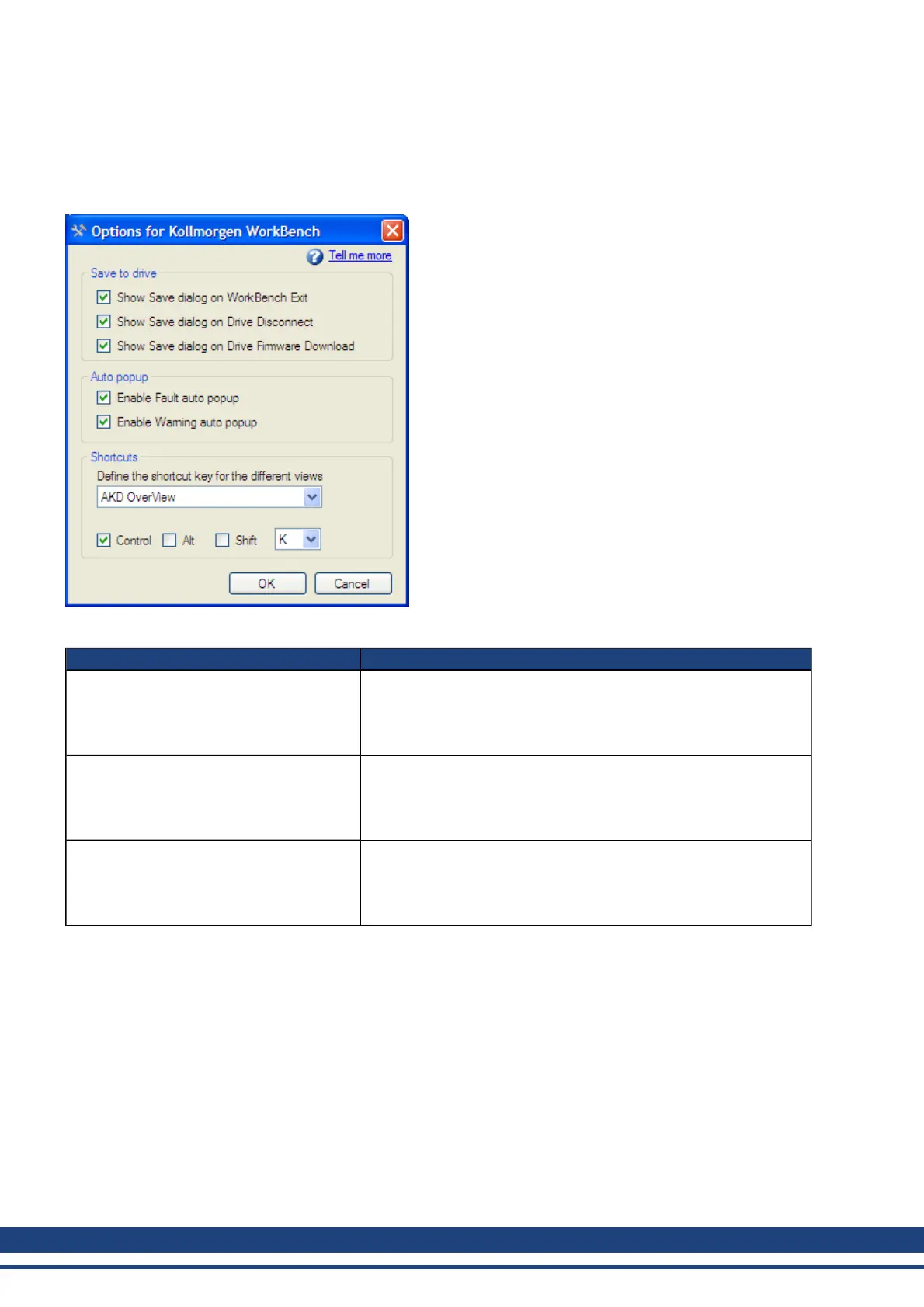AKD User Guide | 13 Saving Your Drive Configuration
13.1 Save Options
WorkBench offers several options for saving your drive configuration. From the WorkBench menu, if you select
Tools and then Options, the following window appears:
The Save options are applied as follows:
Button or Dialog Box Description
Show Save dialog on WorkBench exit
If this box is checked, then every time you exit WorkBench a dialog
will ask you if you wish to save the drive parameters to nonvolatile
memory.
If this box is not checked, the dialog will not be shown.
Show Save dialog on Drive Disconnect
If this box is checked, then every time you disconnect from a drive
a dialog will ask you if you wish to save the drive's parameters to
nonvolatile memory.
If this box is not checked the dialog will not be shown.
Show Save dialog on Drive Firmware Down-
load
If this box is checked and any parameter is changed, then every
time you download a firmware to a drive, a dialog will ask you if you
wish to save the drive’s parameters to nonvolatile memory.
If this box is not checked the dialog will not be shown
13.2 Save On Exit
When you exit WorkBench while you are connected to a drive, you may see this dialog box:
138 Kollmorgen | December 2010