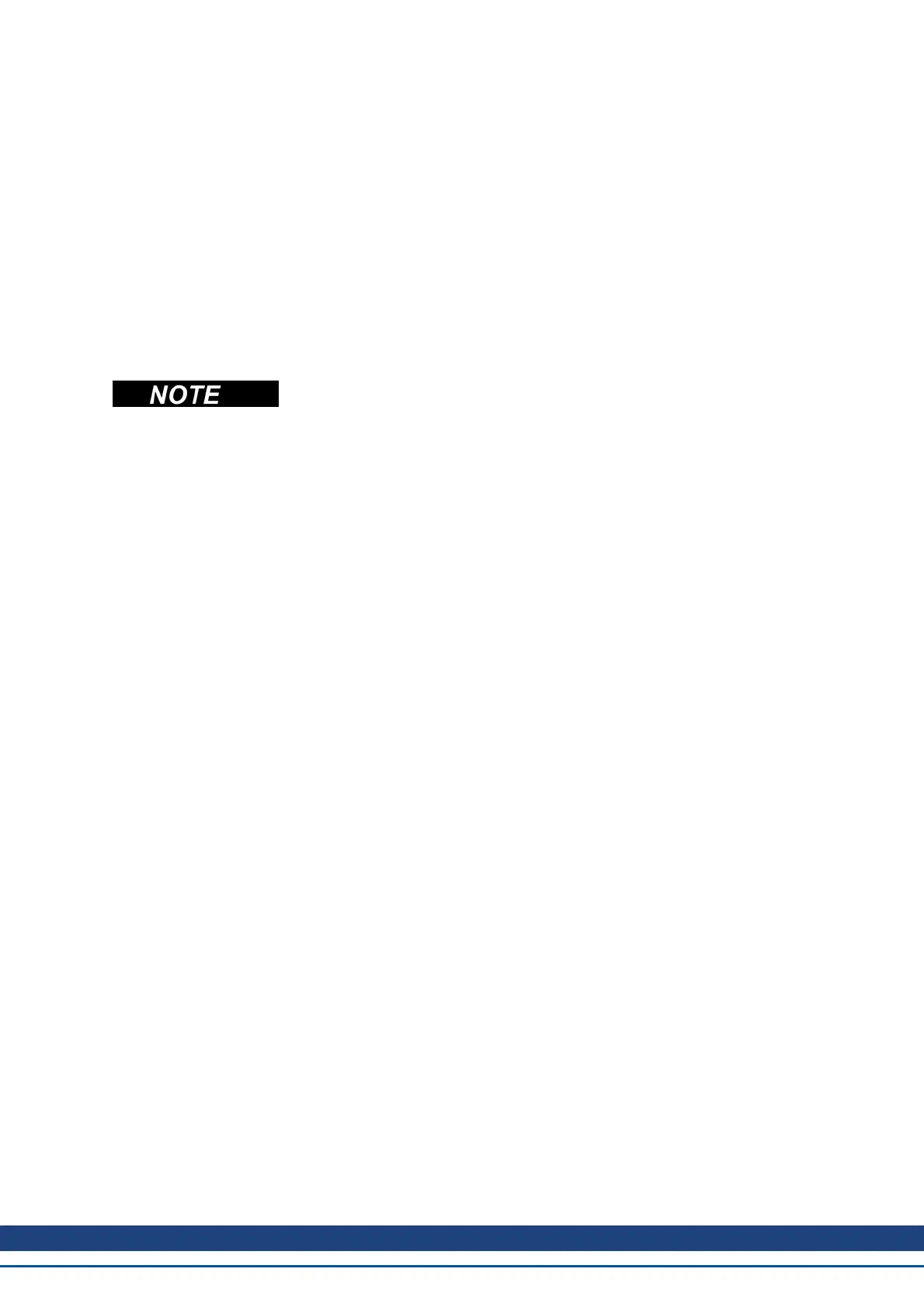12.4 Jog Move
This screen verifies that the servo system is able to command motion. Verify the settings for velocity, accel-
eration, and deceleration. Adjust these settings if necessary. Click Jog and continuous motion will occur until
you click Stop. If motion does not occur, check for warnings, faults, or prompts from WorkBench.
If erratic motion and or vibration occur when motion is commanded, open the wizard Tuning screen and reduce
the desired bandwidth significantly. If erratic motion continues, exit the Setup Wizard and use the Autotuner
and Service Motion screens in the settings tree for more advanced setup of the servo system.
In order to tune the system the drive must be in service-type
command source and either velocity or position opmode. If
the drive is in torque opmode, then a popup screen will allow
you to switch into velocity mode.
AKD User Guide | 12 Creating Motion
Kollmorgen | December 2010 135
