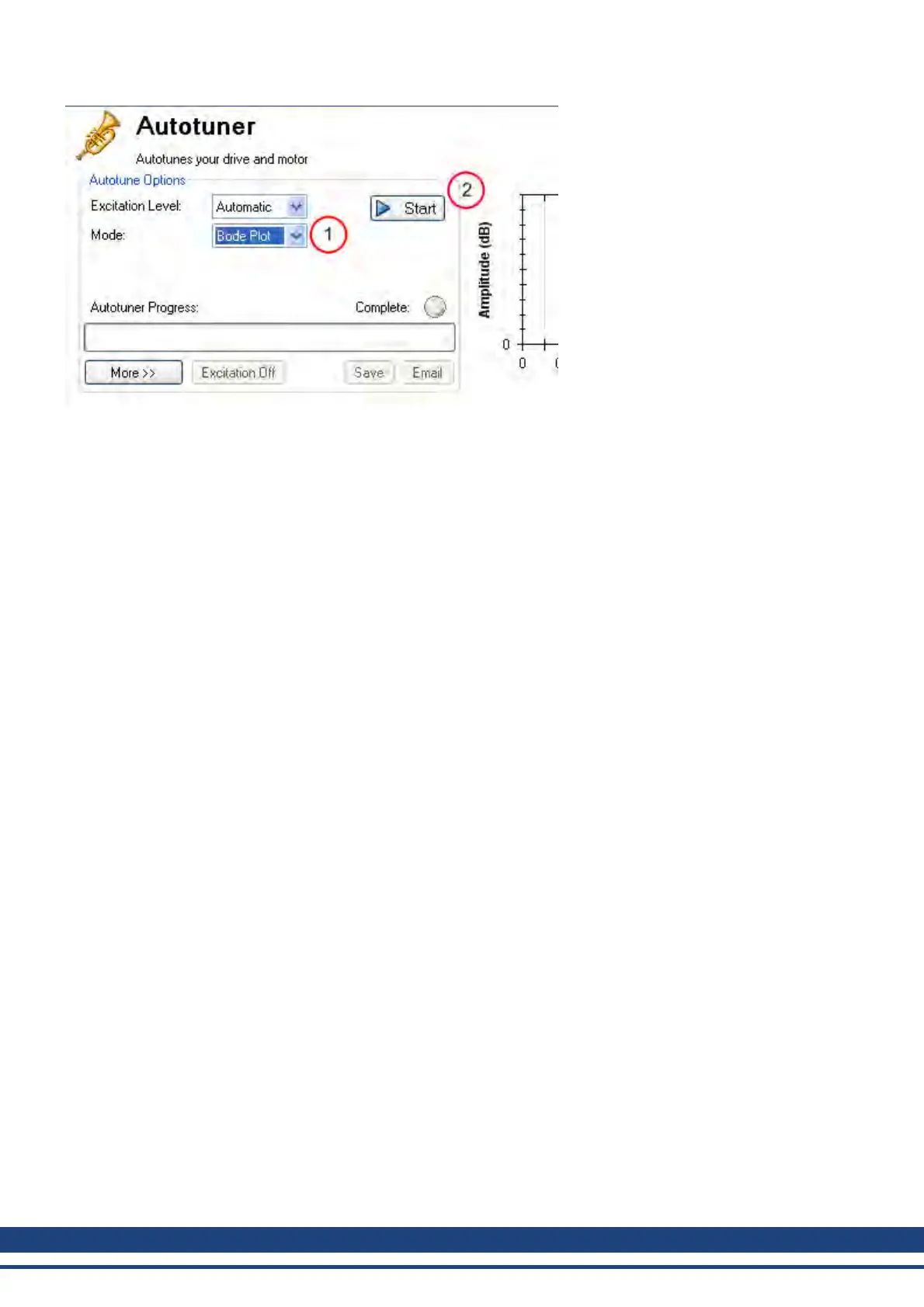AKD User Guide | 14 Tuning Your System
14.3.4 Using the Autotuner: Advanced
The Autotuner can be set up to use specific modes or limits in tuning to provide tuning in ways you can control,
while still taking advantage of the Autotuner’s ability to make decisions quickly and effectively for you.
To use the advanced modes of the Autotuner, click the More button to display the additional features for
advanced autotuning:
14.3.4.1 Typical Cases for Advanced Autotuning
Tuning Systems with Low-Frequency Resonances
Systems with low-frequency resonances are challenging because low frequency data is difficult to measure.
While the Autotuner can tune these systems, you can expect lower system performance. If your system has a
first anti-resonance of 12 Hz (pictured below), you can expect approximately 6 Hz (half the frequency of the first
anti-resonance) of closed loop bandwidth.
146 Kollmorgen | December 2010
