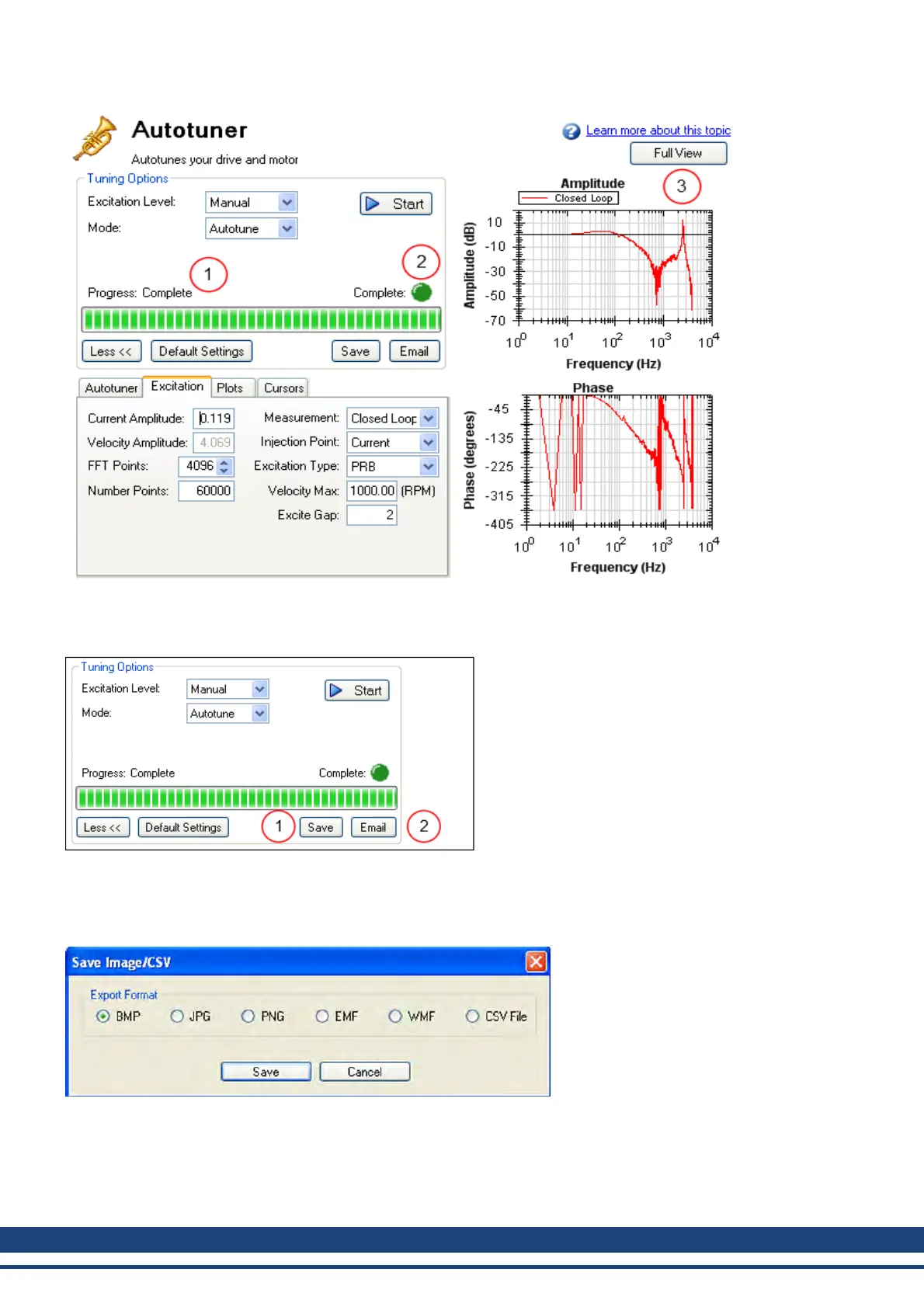AKD User Guide | 14 Tuning Your System
14.3.2.1 Saving and Emailing Bode Plots
To save screenshots and raw data of a Bode plot, click on either Save (1), or Email (2).
Clicking Save opens a prompt to select how to save the screenshot or data. Selecting BMP, JPG, PNG, EMF, or
WMF saves the Bode plot as an image. Choosing CSV saves the raw data that is currently plotted as a comma
delimited file. Click Save to save the file to your hard drive in the desired format.
Clicking Email opens a similar prompt. Select the file format in which you wish to save the image or raw data,
and an email will be created for you with the file automatically attached for your convenience. Click Email to
create the email with the selected file attachment.
144 Kollmorgen | December 2010