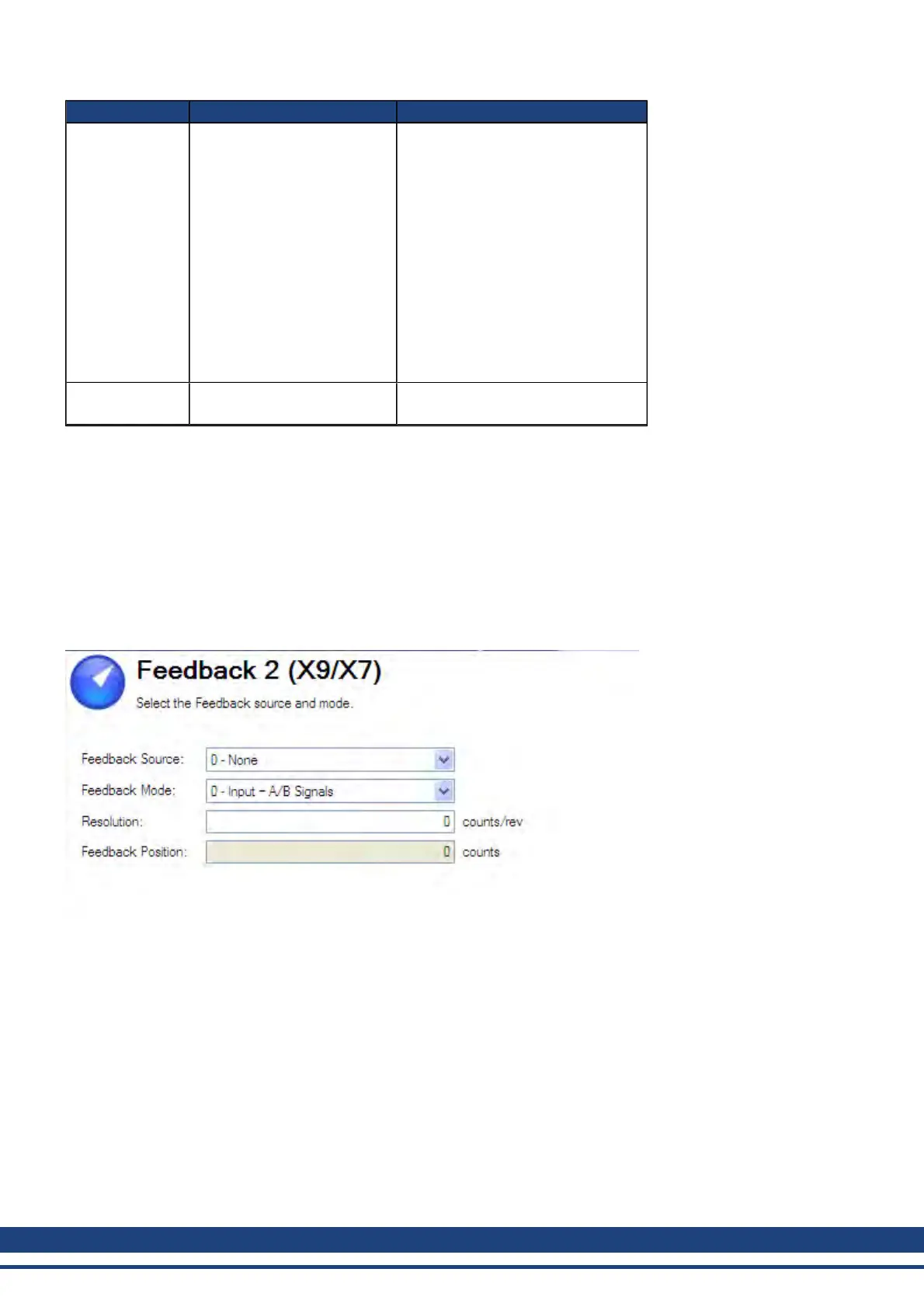AKD User Guide | 8 Configuring Motor Settings
Problem Possible Cause Remedy
Insufficient Move-
ment
l Motor brake too rigid.
l Motor resting on rigid
end-stop.
l Too much friction on
motor track.
l Foreign objects imped-
ing movement of motor.
l Motor load very large,
and impedes sufficient
movement.
l WS.DISTMIN man-
ually set too high
l WS.IMAX too low
l Check brake
l Check physical location of
motor
l Check friction and cleanliness
of motor track
l Increase WS.IMAX value
Other
l Drive not configured
correctly.
l Check drive compensation
l Verify amplifier feedback
8.3.10 Commutation Alignment
8.4 Feedback 2
The Feedback 2 screen helps configure how you will be using either connector X9 or X7. The screen uses the
term feedback in the labels, but you can also think of this as the “signal” source depending on how you use these
connection points.
The Feedback source box allows you to choose from three feedback sources:
Source 0 – This simple indicates you are not using either connector as a feedback source.
Source 1 – This is tied to use of connector X9 (consider for emulated encoder connection).
Source 2 – This is tied to use of connector X7 (consider for the high speed opto inputs on the
I/O Connector).
Feedback Mode offers three selections as well, depending how you are using the connection source above.
Mode 0 – The input is configured as A/B signals.
Mode 1 – The input is configured as Step and Direction signals.
Mode 2 – The input is configured as Up-down signals.
The Resolution box sets the resolution of the device you have indicated as your input of signal source.
Encoder Emulation Output
68 Kollmorgen | December 2010