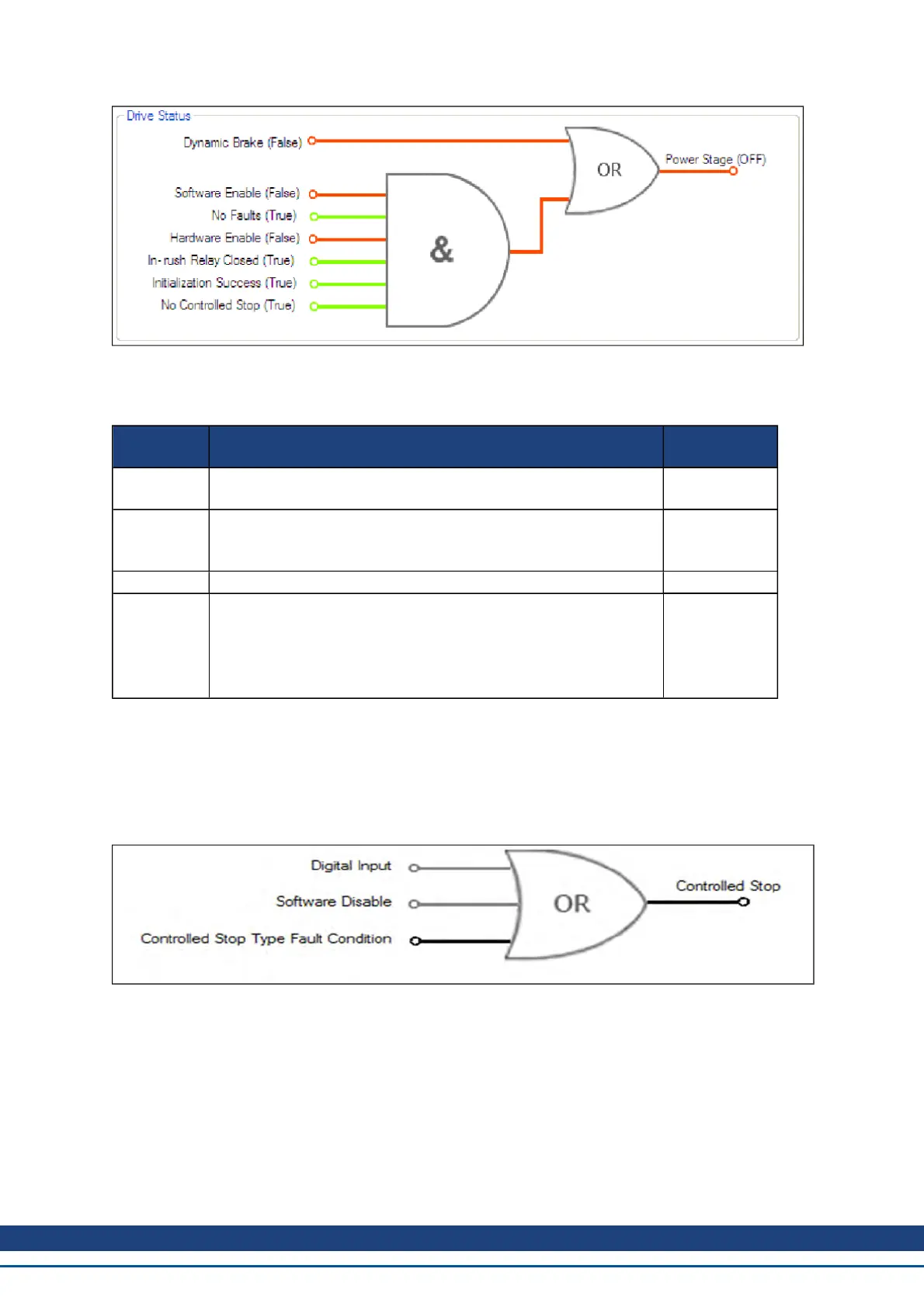10.9.5 Controlled Stop
The Controlled Stop area displays values for parameters associated with controlled stop.
Button or
Dialog Box
Description Parameter
Velocity
Threshold
Sets the velocity threshold for controlled stop process. CS.VTHRESH
Velocity
Threshold
Timeout
Sets the velocity threshold, which is the time value for the drive
velocity to be within CS.VTHRESH before the drive disables
CS.TO
Deceleration Sets the deceleration value for the controlled stop process. CS.DEC
Control stop
Input
Displays the list of digital inputs configured to controlled stop mode
separated by ','. When no controlled stop mode is configured, this
box displays the message: No CS Input Configured.
Configure Input link will opens the Digital I/O screen where you
can configure the controlled stop mode.
10.9.6 More/Less Button
The More button reveals the status diagram for the controlled stop configuration. It also displays the block dia-
gram for the control stop. Two block diagrams available: one for a brake fitted and another for no brake.
Control stop status diagram
Controlled Stop Block Diagram
AKD User Guide | 10 Configuring General Drive Settings
Kollmorgen | December 2010 105