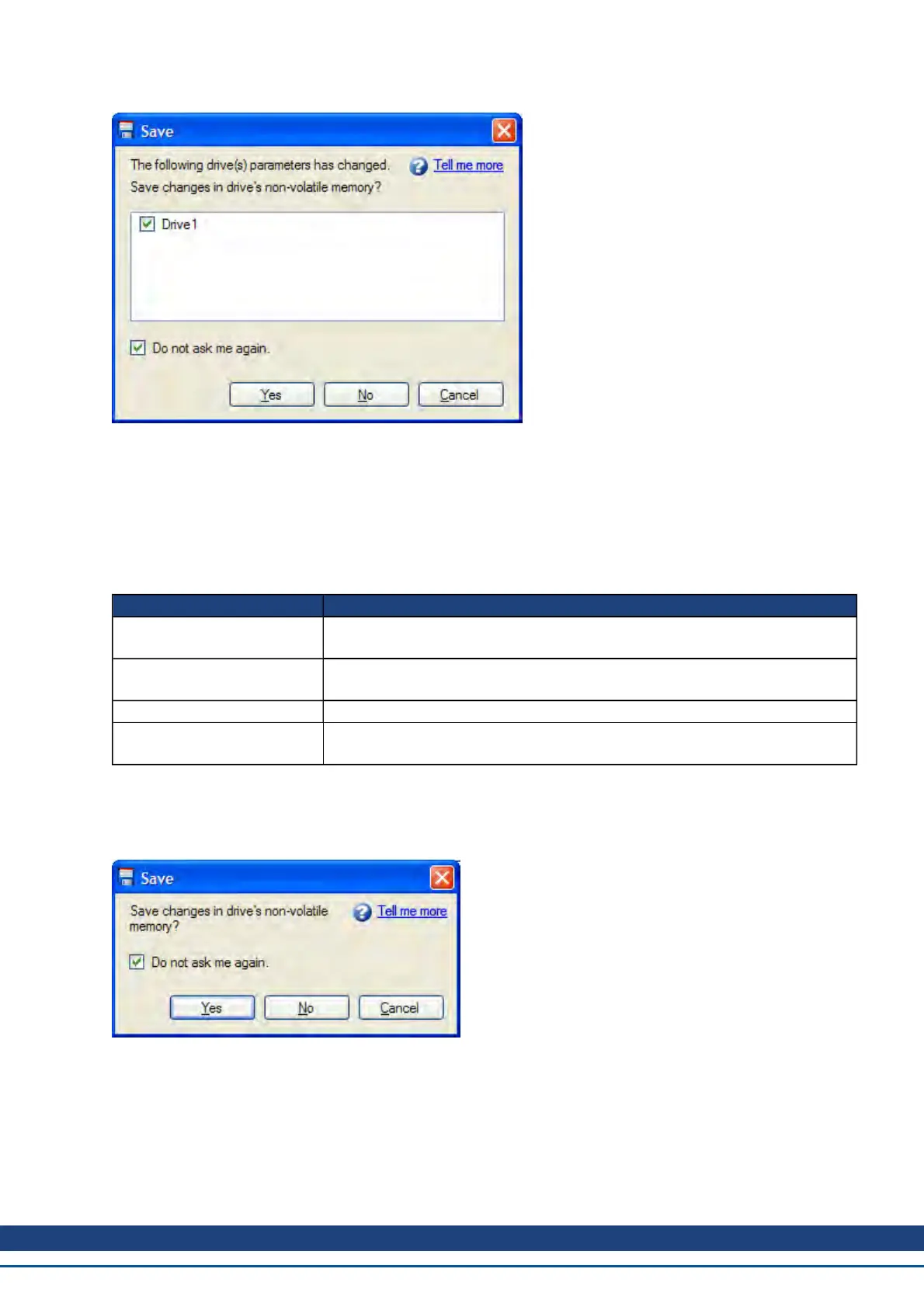As you are working with a drive all the changes you make are stored in the volatile memory within the drive. If
you power cycle the drive or loose power to the drive then any changes you have made to the drive would be lost.
You can save the drive parameters to nonvolatile memory at any time and these saved parameters will be
restored when the drive next powers up.
While you are connected to the drive WorkBench monitors all the changes you make to the drives parameters.
An asterisk in the navigation tree shows if a parameter has been changed. If you do not change any drive param-
eters this dialog will not be shown.
Button or Dialog Box Description
Yes
Saves the parameters to the nonvolatile memory within the selected drives and
then exits WorkBench.
No
WorkBench will exit. No drive parameters will not be saved to nonvolatile mem-
ory.
Cancel This will stop the exit command and WorkBench will remain open.
Do not ask me again
If you check this WorkBench will not show this dialog again. There is an option
in the Options dialogue to restore this setting.
13.3 Save On Disconnect
When you disconnect from the drive, you may see this dialog box:
As you work with a drive, all the changes you make are stored in the volatile memory within the drive. If you
restart the drive or lose power to the drive, then any changes you made to the drive would be lost. You can save
the drive parameters to nonvolatile memory at any time, and these saved parameters will be restored when the
drive next powers up.
AKD User Guide | 13 Saving Your Drive Configuration
Kollmorgen | December 2010 139