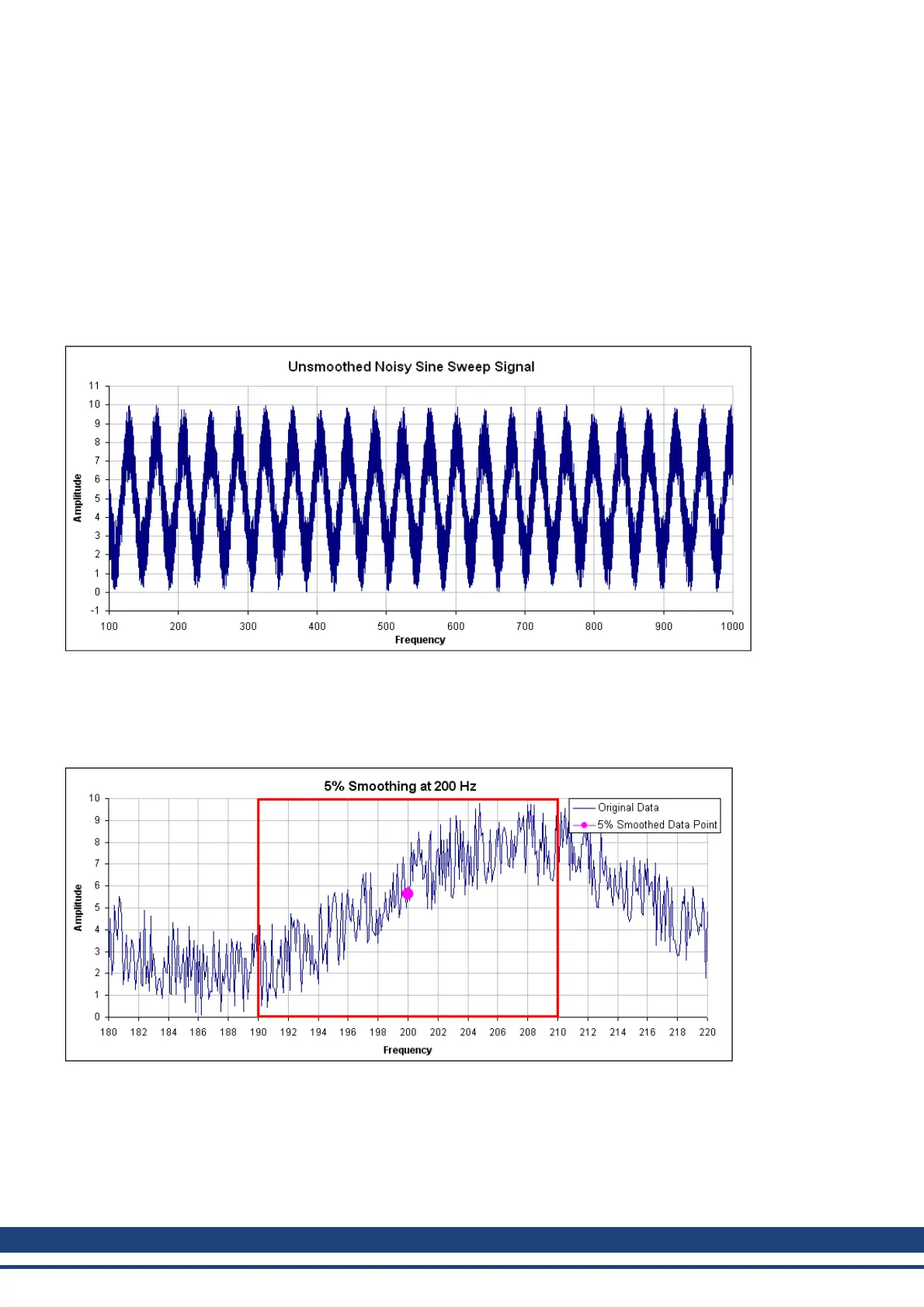AKD User Guide | 14 Tuning Your System
Smooth %
This value applies a moving average smoothing filter to the frequency response gathered during autotuning. This
process reduces noise in the frequency response that can occur when making short frequency response meas-
urements, using low resolution encoders, conducting low amplitude frequency response tests, or for other rea-
sons. The smoothing filter iterates through each frequency on the FFT plot. For each frequency, all frequencies
within the Smooth % range will have their magnitudes averaged.
Forexample, if you smootha Bodeplot with5% smoothing, at 100Hz, it will averageall thevalues between95Hz
and105Hz; when the filtergets to1000 Hz, the filterwill averageall thevalues between950 Hz and 1050 Hz.
As an example, assume a noisy sine sweep signal and use a 5% smoothing factor. Below is a noisy signal with a
range of 100 Hz to 1000 Hz.
In this example, examing how the smoothing filter affects a singlepoint shows how thesmoothing filterworks ona
full plot. If you zoom in on200 Hz +/- 5%, this gives a rangeof 190Hz – 210Hz. Thesmoothing filteraverages this
rangeof values and puts the averageright on200 Hz. The figurebelow shows the zoomeddata around200 Hz and
theaveraged valueof all frequencies +/-5% (thered box illustrates therange of frequencies beingsmoothed).
In the Autotuner, the smoothing filter will do this analysis for every frequency point on the Bode plot. If the data is
too noisy, then you can increase the smoothing percentage to smooth the noise out and see the underlying data
patterns. A comparison of a system with 0.1% smoothing and 8% smoothing is shown below.
0.1% smoothing
152 Kollmorgen | December 2010