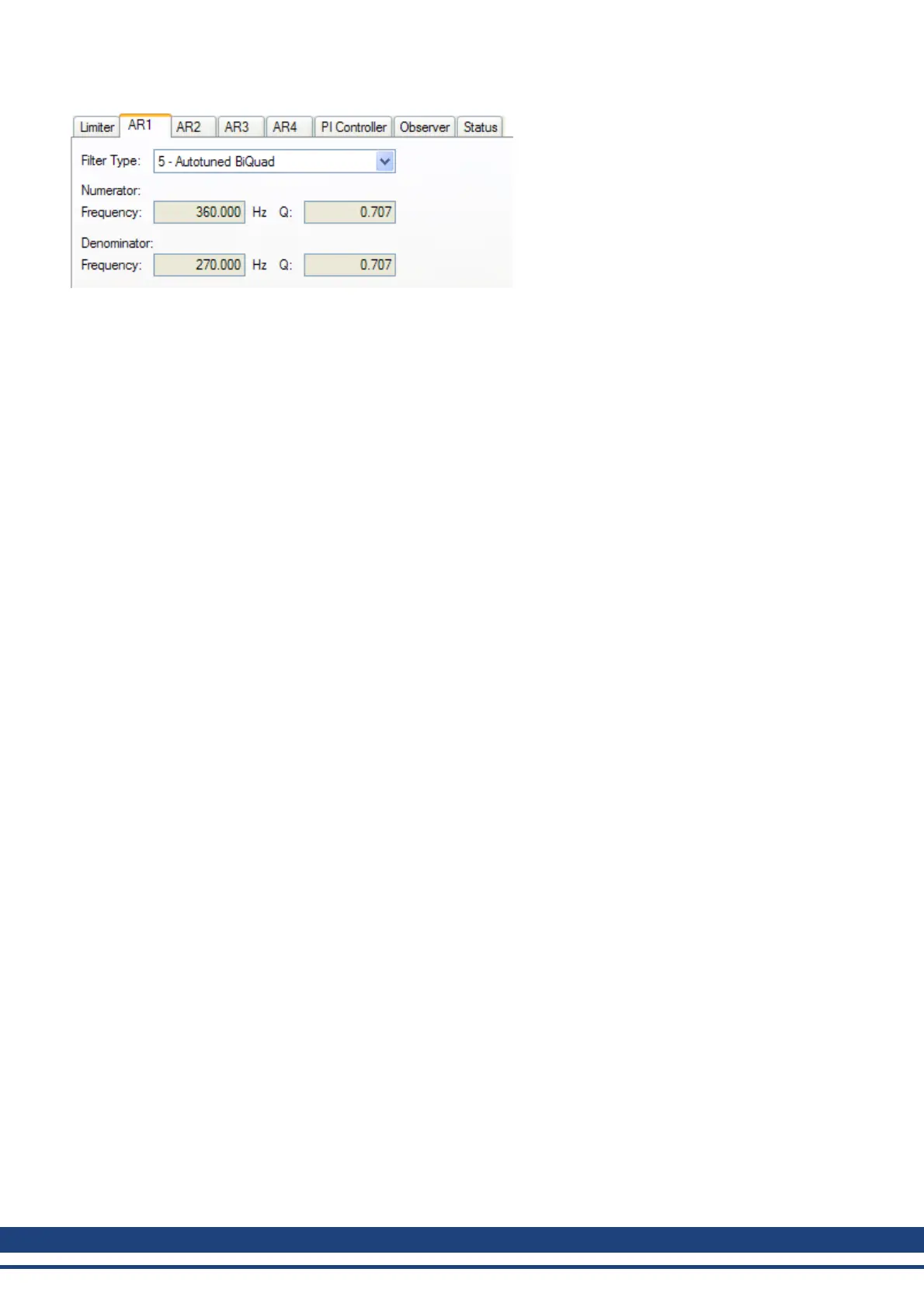AKD User Guide | 11 Using Command Source and Operating Modes
No adjustments can be made to mode 5- Autotuned BiQuad filters that are set by the autotuner. If adjustment
to the tuning of the system is desired after the autotune process is completed, then these adjustments should be
made in the settings of the autotuner. The autotune process can then be repeated.
Related Parameters
VL Parameters
DRV.ACC
DRV.CMDSOURCE
DRV.DEC
DRV.OPMODE
Related Topics
10.7.5 Limits
12.2 Motion Tasks
12.3 Service Motion
10.7 Electronic Gearing
14 Tuning Your System
11.5 Position Loop
11.5.1 Overview
The position loop is active when the drive operates in position mode (DRV.OPMODE = 2). The parameters that
govern the position loop are shown in the Position Loop view. The various types of tuning inside AKD adjust
these parameters, so you normally do not need to adjust the position loop parameters in the position loop screen.
A detailed block diagram for the position loop is included in Block Diagrams.
11.5.2 Tabs in the Position Loop View
The position loop view includes an active block diagram. If you click on a block in the diagram, the appropriate
tab opens below.
116 Kollmorgen | December 2010
