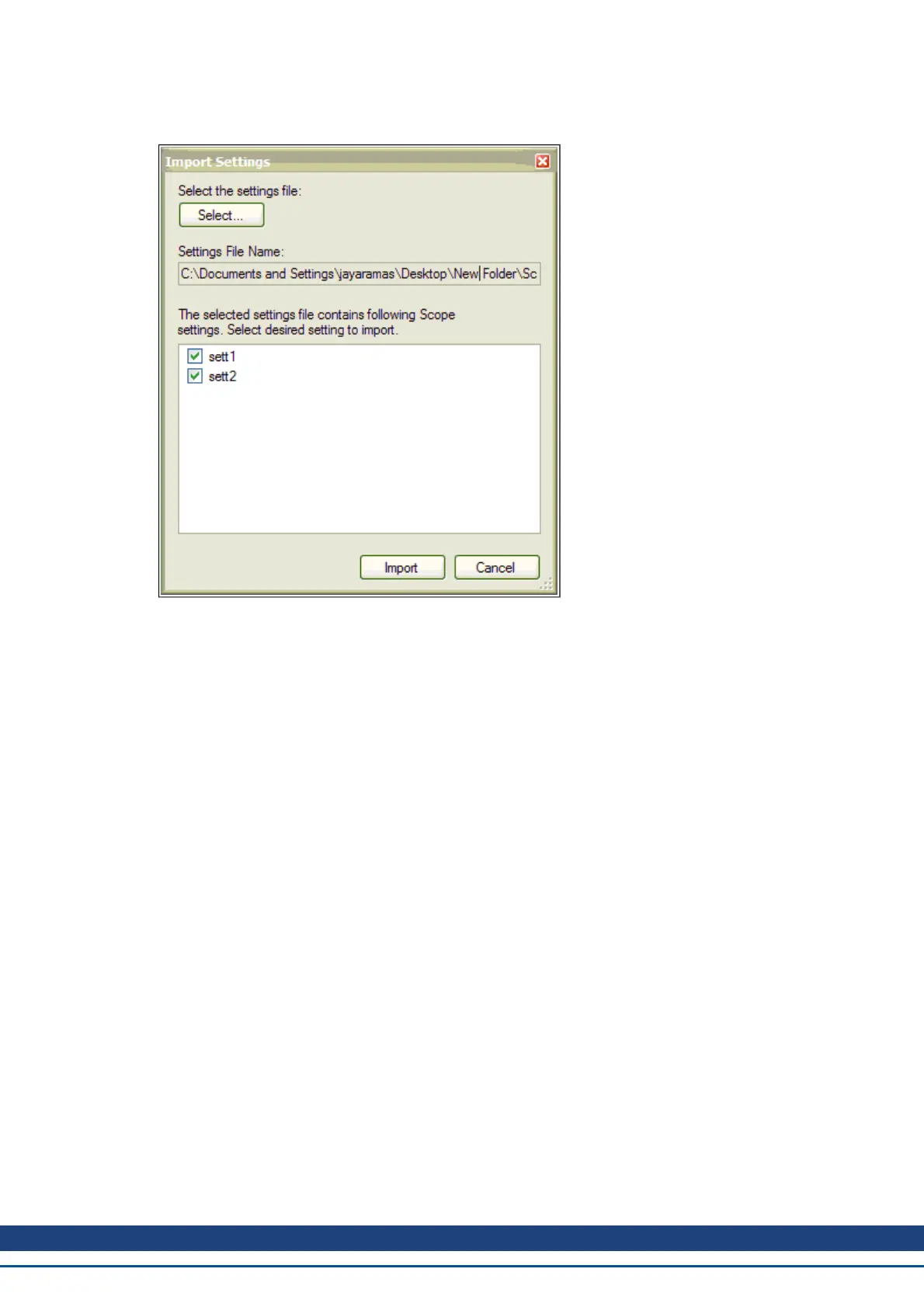1. Click on Import button following dialog will be displayed.
2. Select the settings file by clicking “Select…” button.
3. All the scope presets will be displayed contained in the selected settings file.
4. Select/Deselect the presets and then click on Import.
5. If preset name already exists in application the confirmation message will be shown to user to replace it or
to ignore.
15.3.5 Export preset
Export a preset to a file as follows:
AKD User Guide | 15 Scope
Kollmorgen | December 2010 187
