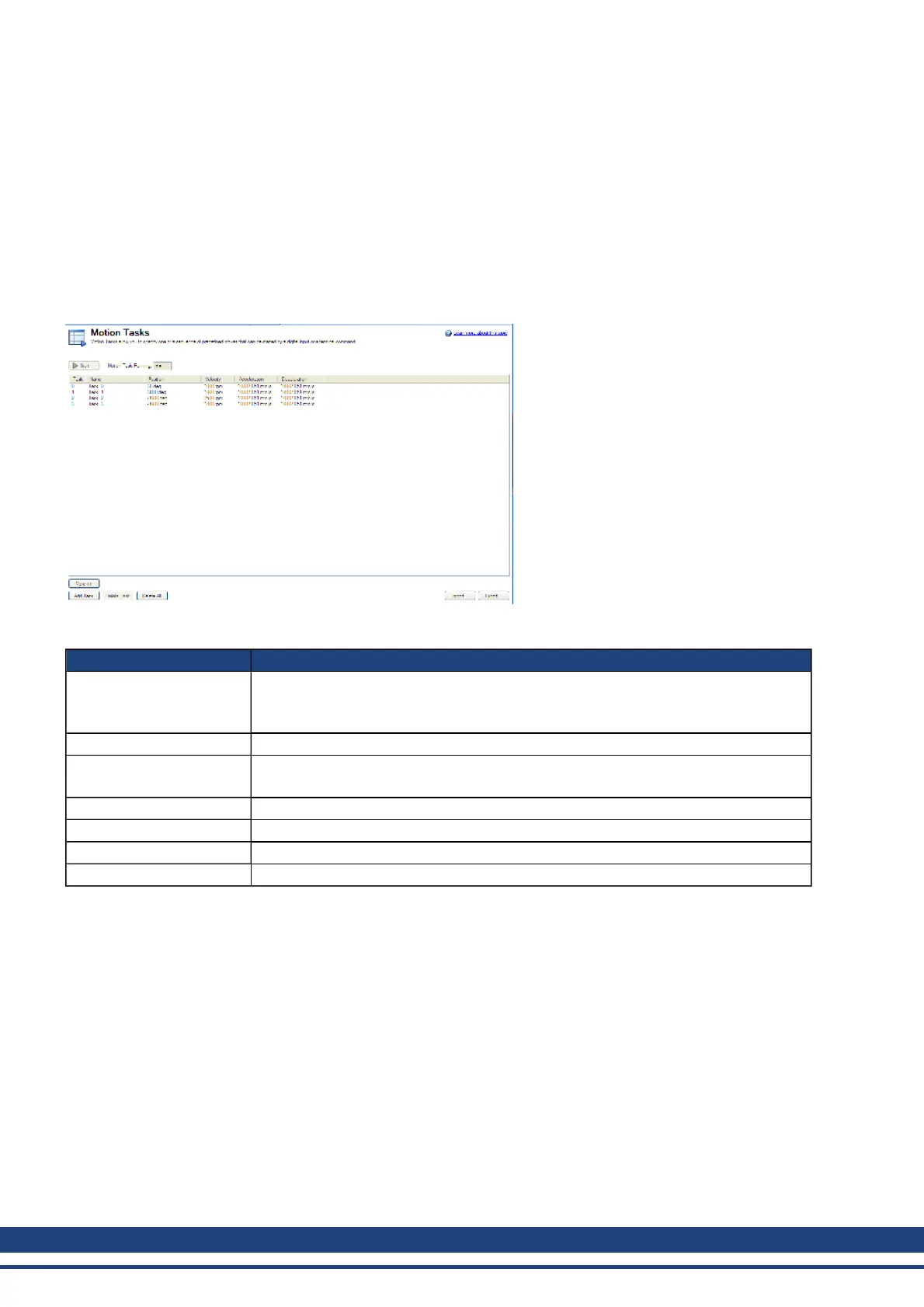AKD User Guide | 12 Creating Motion
that you skipped a task, you can easily insert it before or after a row that you highlight, and right-click to open the
menu options. You can also select a task and using the right click access the copy and paste commands.
For delays and motion blends, double click on the line you want to edit and the delay and blend options will be
available to adjust. You must load any changes or modifications to the drive before they will be available for use.
12.2.3 Using Motion Tasks
Use the Motion Task view to create and execute new motion tasks within WorkBench. As you add motion tasks,
the new tasks appear as branches. You can use the root Motion Task view to view all tasks at once and execute
individual tasks. When you select the Motion Task view, the Motion Task table is opened, as shown below.
From this view, you can perform the following actions:
Button or Dialog Box Description
Start
By highlighting an existing motion task, you can use this button to initiate that task
(and subsequesnt tasks it may be linked to). In order to start any Motion Task, the
motor must have been homed.
More/Less This expands the Task table to include additional information regarding each task.
Add Task
Adds a task into the task table. Note the the task table fills in a task with default
values. Double click on the task to open the task edit area.
Delete Task Deletes the highlighted tasks
Delete All Deletes all tasks in the table
Import Allows importation of a .xml file to the task table.
Export Exports to a .xml file the current list of tasks in the table.
When you add a task to the task table, double click on the task to edit the task settings. The following edit view
opens:
130 Kollmorgen | December 2010