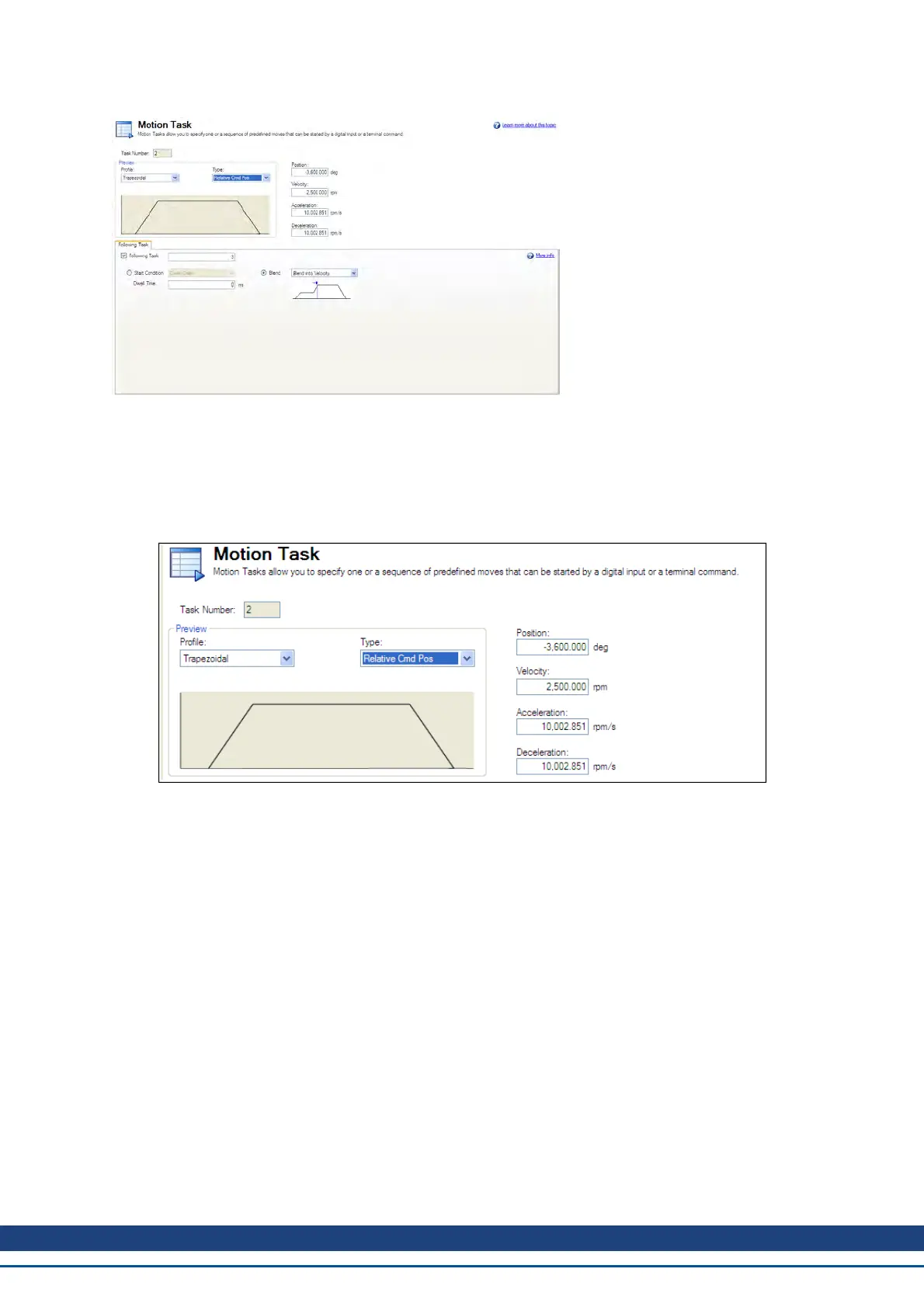Once in the edit screen, you can adjust move type, position command, velocity and accelerations as well as
sequencing options. The editable fields include:
l Profile : This area sets the basic shape of the move. At present, the drive allows only a trapazoid profile
(future versions will include S curves and other profile options).
l Type: Sets the type of move, absolute or incremental type moves
l Position: This is the command position (PL.CMD), based on the type of move selected.
l Velocity: Sets the peak or traverse velocity depending on the move parameters
l Acceleration: Sets the profile acceleration ramp (this can not be set higher then the drive acceleration
limit setting - DRV.ACC)
l Deceleration: Sets the profile deceleration ramp (this can not be set higher then the drive deceleration
limit setting - DRV.DEC)
In addition to these profile settings, you can set additional parameters on how your next move will be executed.
These parameters include:
l Following Task: By checking this box, you can indicate which task you want to follow the task that you
are editing.
AKD User Guide | 12 Creating Motion
Kollmorgen | December 2010 131
