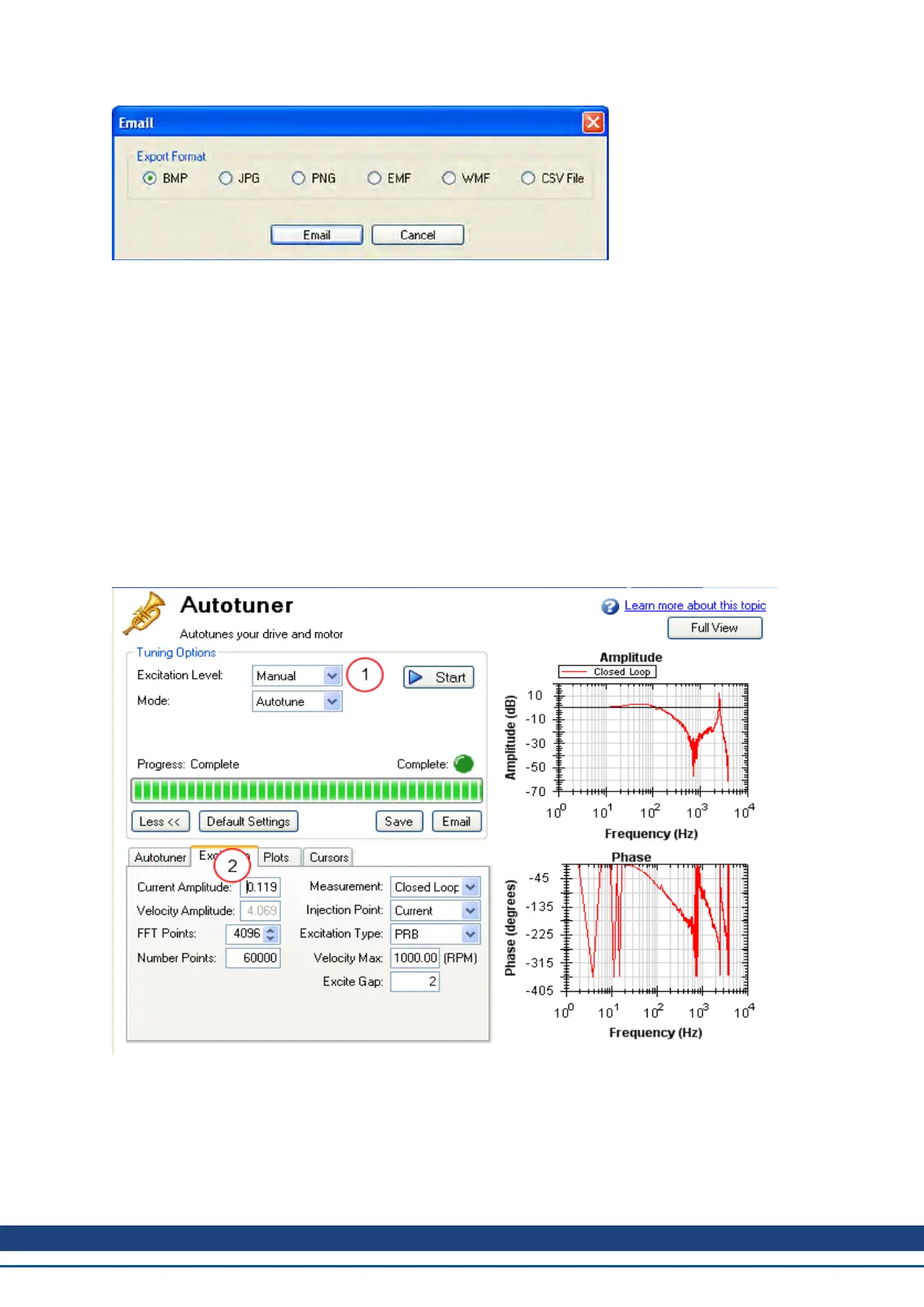14.3.3 Measurement Options
By default, the Autotuner determines the excitation level automatically and autotunes the drive and motor. The
Autotuner also allows you to enter a manual excitation level or to take only Bode measurements (without auto-
tuning the system).
14.3.3.1 Using Manual Excitation Levels
By default, the Autotuner is set to use the automatic excitation level. To obtain the automatic excitation level, the
Autotuner runs a friction test at the beginning to determine how much excitation is needed to break friction and
get an accurate measurement.
To change this excitation level, click on the Excitation Level drop down box (1), and select Manual. Then enter
a new Current Amplitude (2) in amps.
Note: If the Injection Point is set to Current, then the Current Amplitude box will be enabled to enter an exci-
tation level; if the Injection Point is set to Velocity, the Velocity Amplitude box will be enabled to enter an exci-
tation level.
14.3.3.2 Taking a Bode Measurement without Autotuning
You may wish to take only the frequency response of a system, rather than autotuning. To take a frequency
response measurement without autotuning, click on the Mode drop down box (1) and select Bode Plot, then
click Start (2).
AKD User Guide | 14 Tuning Your System
Kollmorgen | December 2010 145
