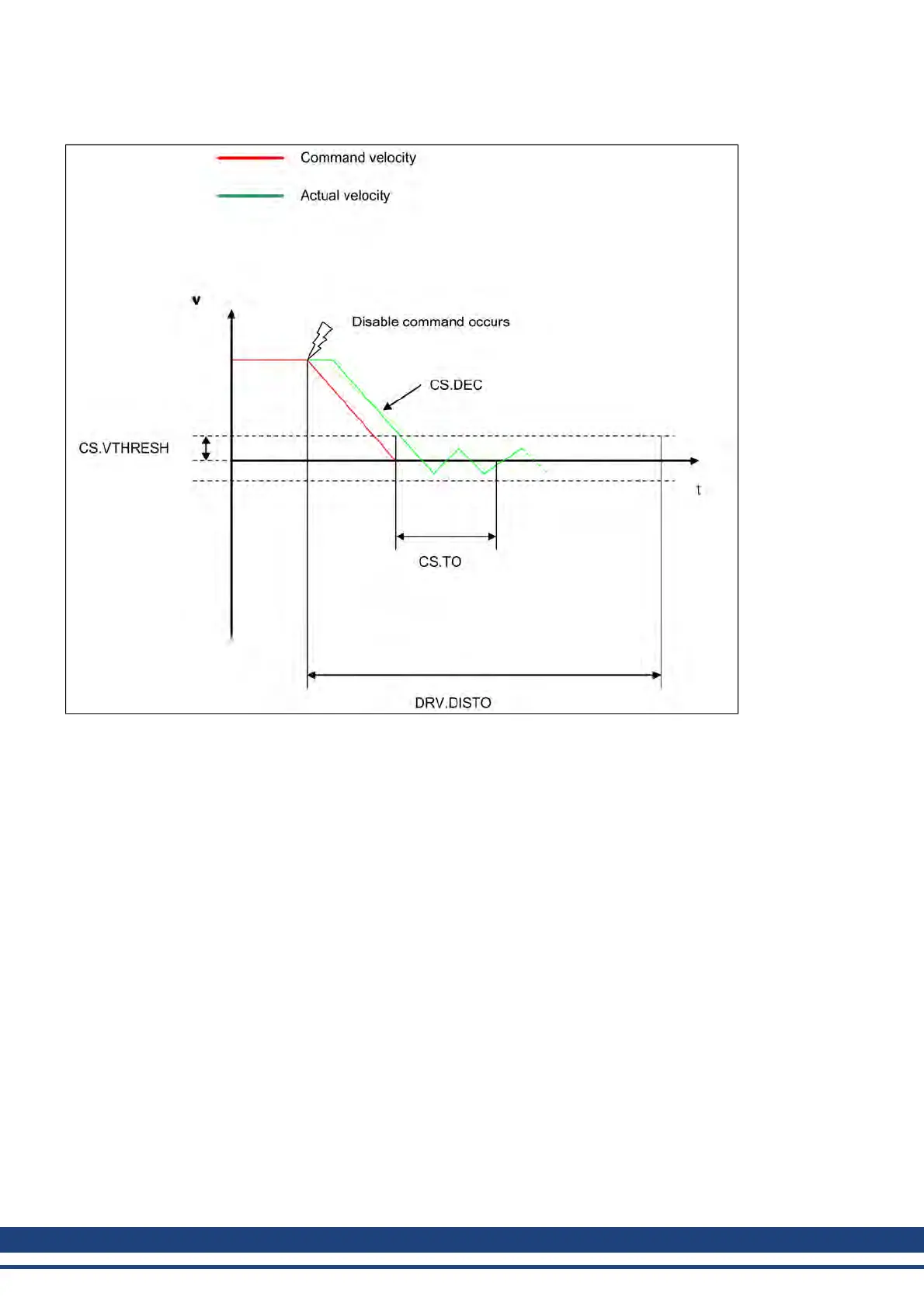AKD User Guide | 10 Configuring General Drive Settings
Controlled Stop Diagram
When configuring the controlled stop feature, please note the following:
l If the HW limit switch is active and any of the other CS activated, the only difference will be that in this
case the DRV.DISTO will limit the time before disabling the drive.
l If the value of DRV.OPMODE of the drive is current mode, the drive will not execute the CS but instead
stop immediately.
l Set DRV.DISTO to an appropriate value that will allow the motor to decelerate from any velocity to 0 with
DRV.DEC. This value must also allow the motor to afterwards remain within VL.FB for CS.TO con-
secutively within 0 ± CS.VTHRESH.
The drive issues a fault F703 in case that the DRV.DISTO counter expires during a controlled stop procedure.
10.10.0.1 Related Parameters and Commands
CS Parameters
CS.STATE: Reads the current state of controlled stop process (0 = controlled stop is not occurring. 1 = con-
trolled stop is occurring).
DIN1.MODE TO DIN7.MODE
DRV.DIS
DRV.DISTO
DRV.DISMODE
108 Kollmorgen | December 2010