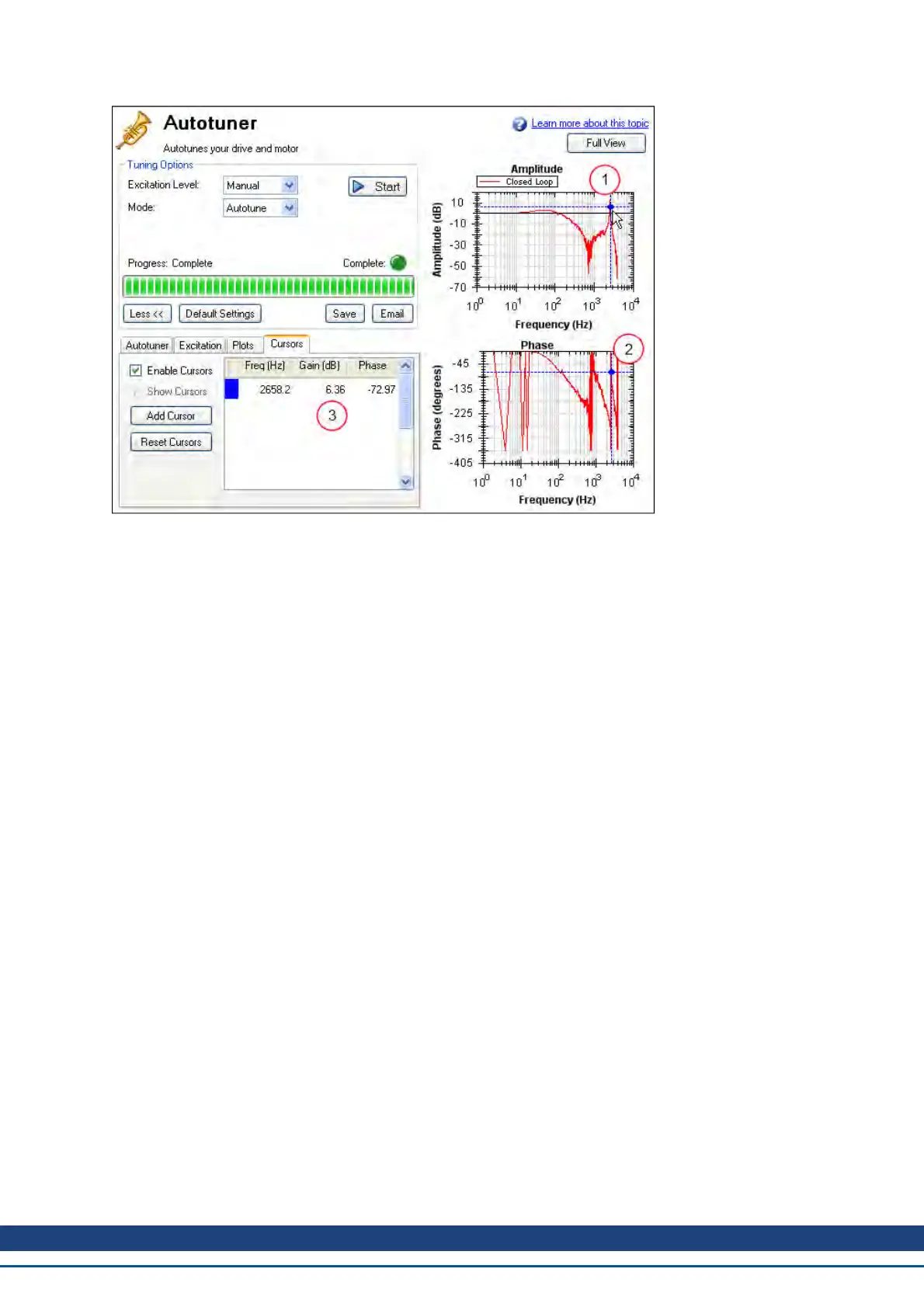To add more cursors, click Add Cursor; you can add 10 cursors to the Bode Plot. When selecting a cursor, the
cursor closest to the mouse will be selected. While dragging the cursor, the cursor will snap to the closest trace
on the plot.
Whencursorsareenabled,zoomfunctionsonthegrapharedisabled.Tore-enablezooming,un-checkEnable
Cursors.
The dotted crosshair lines are only drawn for the active cursor selected; to remove all cursors from the screen,
but retain their position, uncheck Show Cursors . To reset all cursors, click Reset Cursors.
Note: If a CSV file is saved or emailed after placing a cursor on the Bode plot, a cursor summary is included in
the CSV raw data.
14.3.4.6 Resizing Bode Plots
In the autotuner view, the Full Viewand Normal Viewbutton (1) in the upper right of the window allows you to
see the Bode Plot in greater or less detail. When viewig the Bode Plot in full view, the autotuner settings are hid-
den behind the Bode Plot. To access the autotuner settings, click the Normal View button in the upper right of
the window.
Simple measurement normal view
AKD User Guide | 14 Tuning Your System
Kollmorgen | December 2010 159