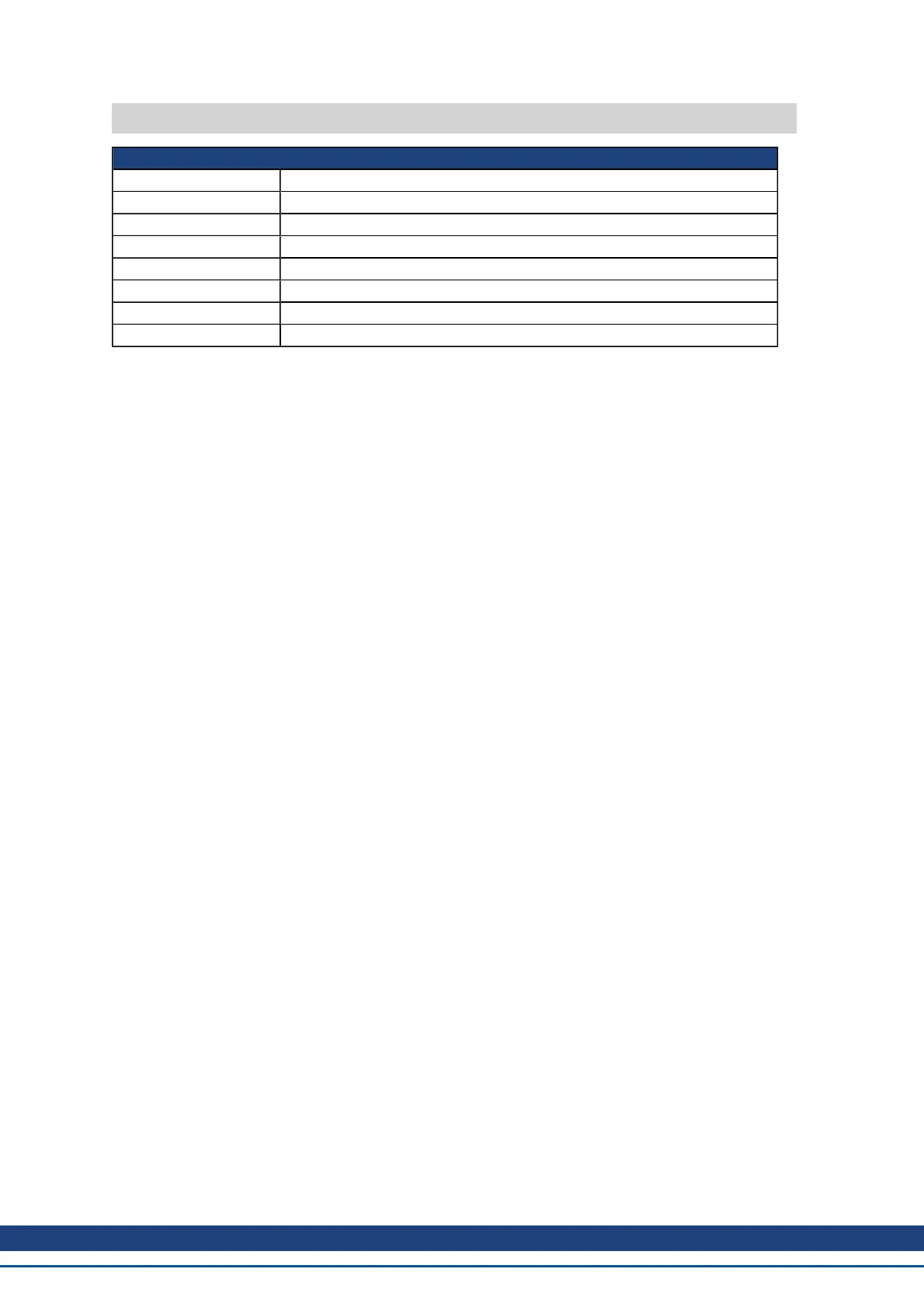REC.RETRIEVEDATA
General Information
Type R/W Parameter
Description Retrieves the recorded data without the header.
Units N/A
Range N/A
Default Value N/A
Data Type N/A
See Also REC.RETRIEVE, REC.RETRIEVEHDR, REC.RETRIEVESIZE
Start Version M_01-00-00-000
Description
REC.RETRIEVEDATA retrieves a section of recorded data according to REC.RETRIEVESIZE from the
received index; if no index is received, the drive retrieves the data from next section. An index is supplied to ena-
ble multiple retrieves and to give better control on the buffer in case of overflow. If no index or a negative value is
present, then the index is ignored.
WorkBench uses this parameter to retrieve the data continuously for RT recoding.
The size of the data returned by this command depends on the number set by REC.RETRIEVESIZE.
Use REC.RETRIEVE for complete recording information view.
Notes:
l If REC.RETRIEVESIZE is larger than the buffer size, then it simply returns the whole buffer (no error).
l If the index is received, the data will be continuously returned starting from the given index (default start-
ing index is 0).
l If the index is out of the bounds of the buffer, then it will be ignored.
l If recorder is active and REC.STOPTYPE==0, then this parameter returns an error.
l If REC.STOPTYPE==1, then this parameter returns the next section of data in the buffer (even if it
reached the end of the buffer, it will return to the beginning of the buffer and add the data from index 0.)
l If REC.STOPTYPE==1 and the retrieve is too slow (gets overrun by the recorder), an overflow error mes-
sage is returned instead of the retrieved data.
l If REC.STOPTYPE==0 and no index is received, continuously send the sections of data until the end of
the buffer is reached. Then, return to the beginning of buffer and continue.
l A new REC.TRIG command automatically sets the index to 0.
Example
The following example retrieves data from index 100 in the size of 10 (hence places 100 to 109 in the buffer)
REC.NUMPOINTS 1000
REC.RETRIVESIZE 10
REC.TRIG
REC.RETRIEVEDATA 100
Related Topics
15 Scope
AKD User Guide | REC Parameters and Commands
Kollmorgen | December 2010 571