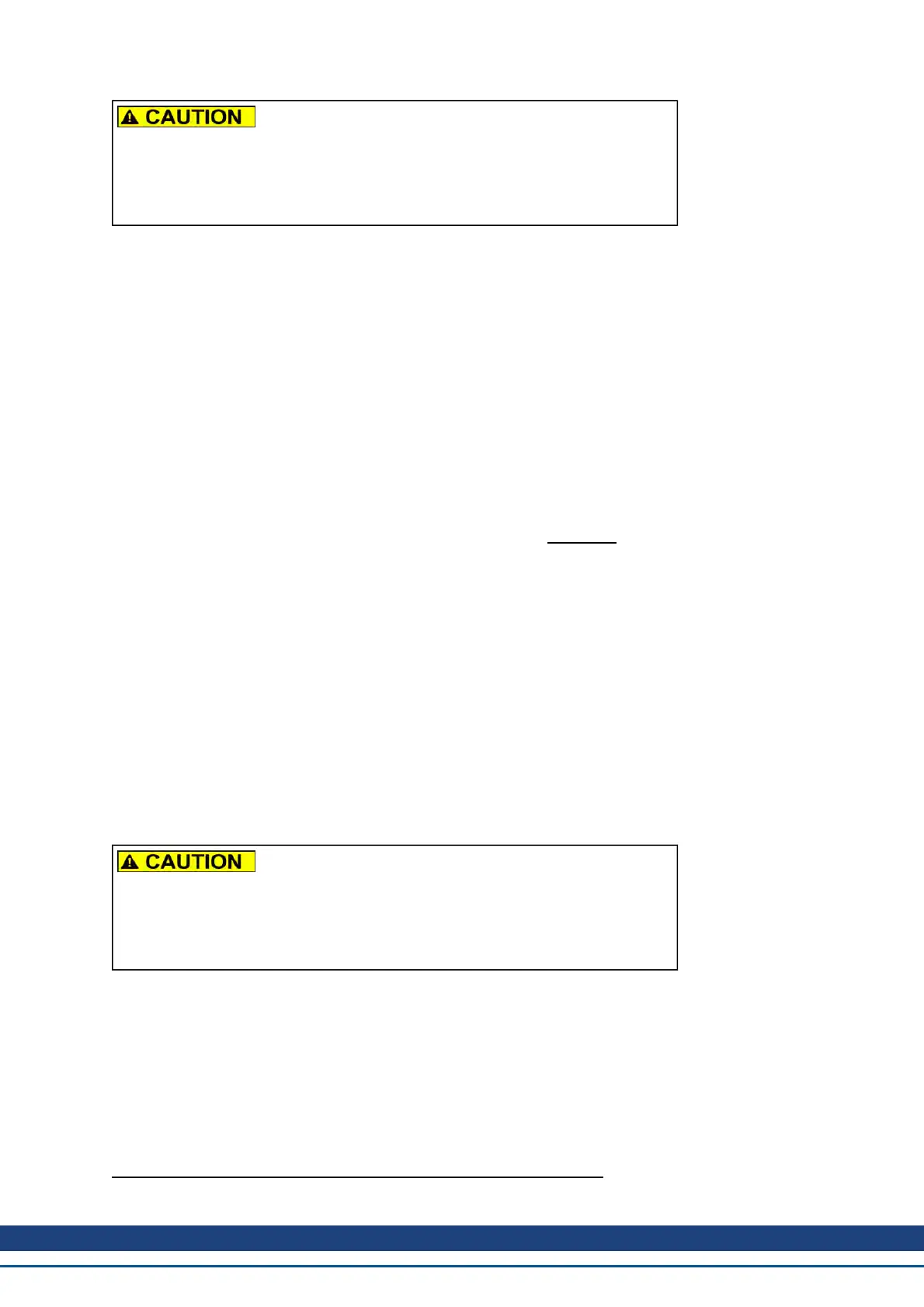When homing to a limit switch, the limit switch must
remain in the triggered state while the motor decel-
erates to zero and begins to reverse. A very low accel-
eration rate combined with a high approach velocity
may overshoot the switch and cause it to become
active. This action will cause a homing error fault.
Homing Mode 1 Example
Use the positive end of travel limit as home reference, and then set this position to be -20 degrees.
1. Select Mode 1 from the drop down box and enter 20 into the Position box.
2. Set the direction to positive. When Start is selected, the motor will move until it encounters the positive
end of travel switch.
3. As soon as the switch is triggered, the motor will reverse direction until the switch is no longer active.
4. As soon as the switch is no longer active, the position will be set to -20 degrees and the motor will ramp
to 0. Depending on the velocity you are homing with, and the settings of the acceleration/deceleration
ramps, the position feedback will be close to the position you entered.
Homing Mode 2: Find Input Limit then Find Zero Angle
Similar to the Find Input Limit method, the find input limit then find zero angle
1
mode follows the same steps, but
upon completion of the move, it continues to move to find the zero angle reference of the motor.
NOTE: Limit switches should be set to Active Low (when switch power is lost, no current is flowing,
thus drive homes at the point of the loss in power of the limit switch).
The specific steps are as follows:
1. The motor starts to move according to the direction (HOME.DIR) setting.
2. The motor stops as soon as the hardware limit switch has been detected and changes direction of move-
ment.
3. The home position has been found as soon as the hardware limit switch is no longer active. The actual
and the command position of the drive will immediately be set to the HOME.P value plus distance to the
mechanical zero angle of the feedback device according to the current direction.
4. The motor moves to the home position (HOME.P) plus the distance move offset is applied (if present),
which is located at the mechanical zero-angle of the feedback.
The values for distance and position can be used as described in home mode 0.
When homing to a limit switch, the limit switch must
remain in the triggered state while the motor decel-
erates to zero and begins to reverse. A very low accel-
eration rate combined with a high approach velocity
may overshoot the switch and cause it to become
active. This action will cause a homing error fault.
Homing Mode 2 Example
Use the positive end of travel limit as home reference and then move to the zero angle of the motor
1. Use the positive end of travel limit as home reference and then move to the zero angle of the motor.
2. Select Mode 2 from the drop down box.
3. Set the Direction to Positive.
4. When Start is selected, the motor will move until it encounters the positive end of travel switch.
1
Mechanical zero angle of the feedback = 0 degree.
AKD User Guide | 12 Creating Motion
Kollmorgen | December 2010 123
