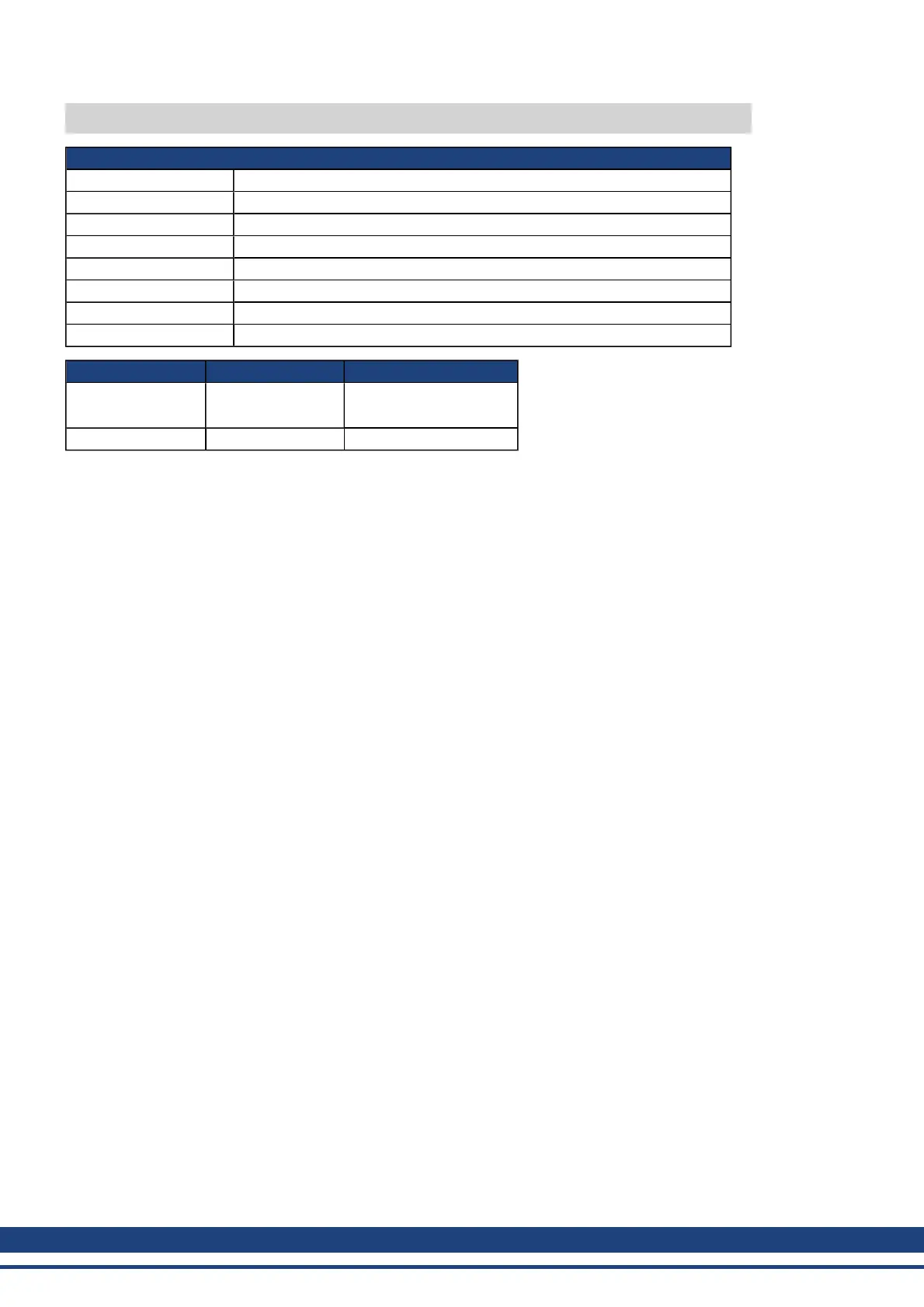AKD User Guide | REGEN Parameters
REGEN.TEXT
General Information
Type R/W Parameter
Description Sets the external regen resistor thermal protection time constant.
Units s
Range 0.1 to 1,200 s
Default Value 100 s
Data Type Float
See Also REGEN.WATTEXT, REGEN.REXT
Start Version M_01-00-00-000
Fieldbus Index/Subindex Object Start Version
EtherCAT COE
and CANopen
3415h/0
M_01-00-00-000
Modbus 740 M_01-03-00-000
Description
REGEN.TEXT is a thermal time constant used to protect an external regeneration (regen) resistor from over-
heating and failing. Its value is the time-to-fault when input power steps from 0 to 150% of REGEN.WATTEXT.
The drive's regen resistor protection algorithm continuously calculates the power dissipated in the resistor and
processes that power value through a single pole low pass filter to model the regen resistor's thermal inertia.
When the filtered regen power on the output of the filter exceeds REGEN.WATTEXT, a fault occurs.
REGEN.TEXT sets the time constant of this thermal inertia filter.
REGEN.TEXT can often be found directly on power resistor data sheets. On the data sheets, find the peak over-
load curve and then find the safe allowed time to be at 150% of the regen resistor's continuous power rating.
Another way regen resistor peak overload capability is often specified is by giving the energy rating in joules of
the resistor. If you have the energy rating E then:
REGEN.TEXT = (1.1)*((joule limit)/REGEN.WATTEXT)
Example
The external regen resistor is rated for 250 W continuous, is 33 ohm, and has a joule rating of 500 joules. To use
this resistor, the drive settings become:
REGEN.TYPE = -1 (External Regen)
REGEN.REXT = 33
REGEN.WATTEXT = 250
REGEN.TEXT = (1.1)*(500 j)/(250 W) = 2.2 sec
Related Topics
7.2 Regeneration
586 Kollmorgen | December 2010
