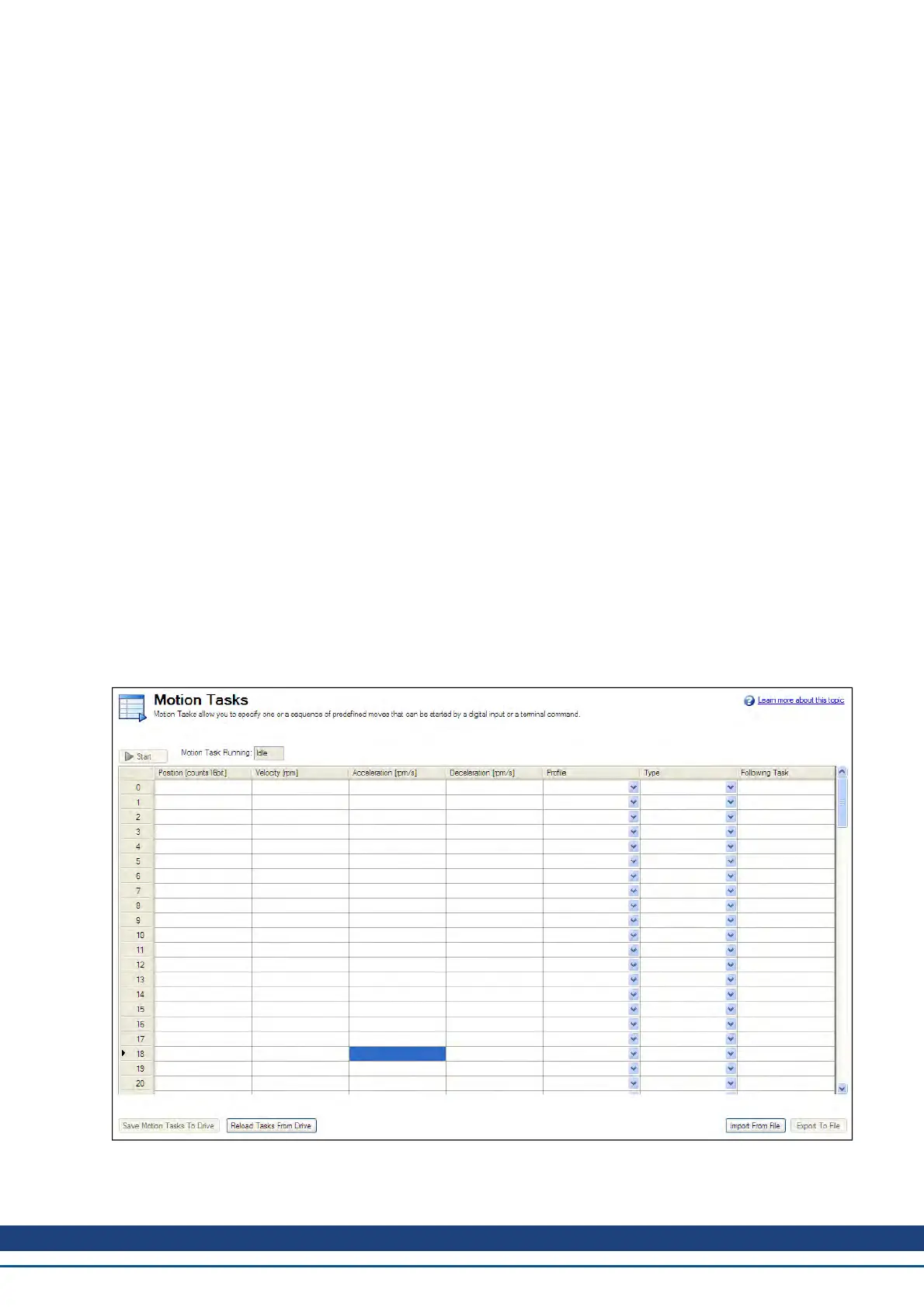12.1.3.1 Related Parameters and Commands
HOME Parameters
PL.FB
"CAP0.MODE, CAP1.MODE" (=> p. 312): Sets index capture method
12.1.3.2 Related Topics
10.1 Digital Inputs and Outputs
DIN Parameters
DOUT Parameters
12.2 Motion Tasks
12.2.1 Overview
The AKD offers several options for executing moves, which are called "motion tasks" in WorkBench. You can
directly link an input to a single motion task, assign inputs as a BCD pointer and execute, command over the Eth-
ernet connection, or automatically execute a motion task as the result of the completion of another move event.
Using WorkBench, you can also set up a single motion task or a sequence of motion tasks through the Motion
Task screen, which is accessed from the Settings view. The Motion Task view allows you to modify a variety of
parameters for a given move, including move profile, move type, velocity, distance, and acceleration limits.
12.2.2 Motion Task Input Table
Motion tasks can be easily entered and manipulated using the Motion Task Table. With this table, you can enter
specific motion tasks and edit tasks, as well as insert and delete tasks, much like an Excel spreadsheet. The
data table you build remains in WorkBench until you load the tasks into the drive. Once the tasks are loaded, you
have access to the graphical representation of the moves (as in previous versions of WorkBench).
Enter values in each column for each task that you require. Once you enter an item, that field will change color
indicating it has been edited but not yet loaded to the drive. Continue entering your tasks row by row. If you find
AKD User Guide | 12 Creating Motion
Kollmorgen | December 2010 129
