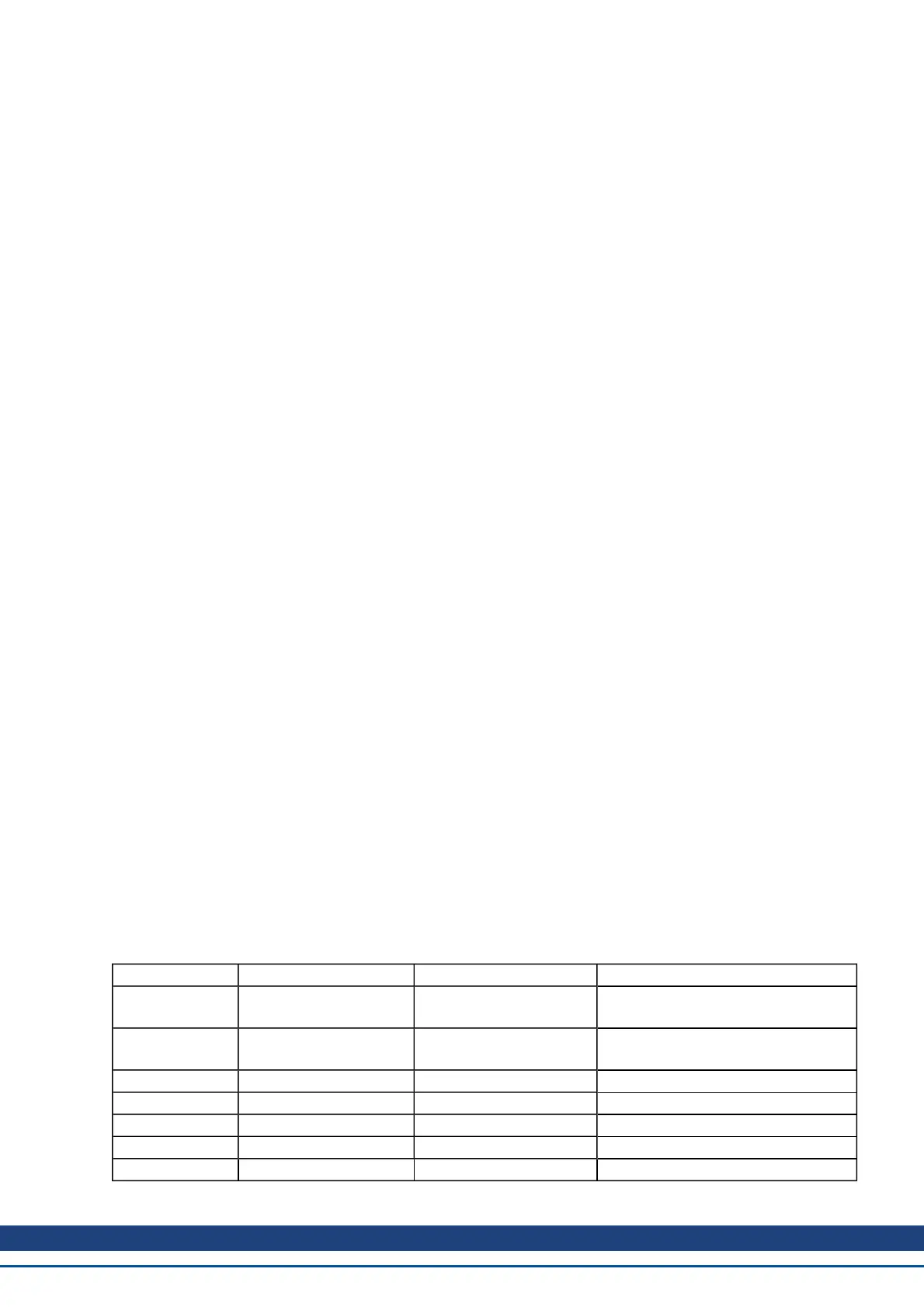This mode allows you to output emulated encoder signals from the X9 (Emulated Encoder) connector, and input
a step handwheel signal into the X7 (High Speed Opto IO) connector simultaneously. Mode 6 and 7 are identical,
with the exception that the emulated encoder has an incremental Z pulse (Z pulse occurs every revolution) in
mode 6, and an absolute Z pulse (Z pulse occurs at one absolute position) in mode 7.
Mode 7 – Output – with absolute Index and Input – Step and Direction
This mode allows you to output emulated encoder signals from the X9 (Emulated Encoder) connector, and input
a step handwheel signal into the X7 (High Speed Opto IO) connector simultaneously. Mode 6 and 7 are identical,
with the exception that the emulated encoder has an incremental Z pulse (Z pulse occurs every revolution) in
mode 6, and an absolute Z pulse (Z pulse occurs at one absolute position) in mode 7.
8.4.1.4 Resolution
The resolution setting defines how many counts are output for one revolution of the primary feedback (when X9 is
configured as an output), or how many counts will be considered a full revolution of the input signal from an exter-
nal controller (when X9 is configured as an input). The resolution value is post-quadrature; for example, a 1,000
count encoder has a resolution of 4,000 counts.
Note: If the resolution value is set to 0, then the X9 connector will not produce a command.
8.4.1.5 Related Parameters and Commands
The DRV.EMUEMODE parameter sets the EEO output and input modes. The resolution (before multiplication)
is set by the DRV.EMUERES function. The DRV.EMUEZOFFSET parameter adjusts and saves the zero pulse
position within one mechanical turn. DRV.EMUEMTURN sets the absolute index point in mode 2 and
DRV.HANDWHEEL sets the position at which the index pulse is output in output mode 2.
DRV.EMUEDIR
DRV.EMUEMODE
DRV.EMUEMTURN
DRV.EMUERES
DRV.EMUEZOFFSET
DRV.HANDWHEEL
8.5 Non-Plug and Play Feedback Devices
Toset upan AKD drive witha non-plugand play feedback device(for examplea resolveror anencoder), youmust
select a motorfrom thelist of standard orcustom motors or enterthe motorparameters manually.Oncethe motor
datais enteredinto WorkBench, an initialset of parameters canbe calculated and downloadedto the drive.
8.6 Parameters
The following parameters can be initialized to their default values or calculated from user-supplied motor data:
IL.KP IL.LIMITN VL.KP PL.KI = 0 (Default Value)
IL.KFFACC IL.LIMITP VL.KI PL.INTINMAX = 0.419 (Default
Value)
IL.KBUSFF IL.PWMFREQ VL.LIMITN PL.INTOUTMAX = 0.419 (Default
Value)
IL.FRICTION IL.KVFF VL.LIMITP MOTOR.IPEAK
IL.OFFSET IL.FOLDFTHRESHU VL.THRESH MOTOR.ICONT
IL.INTEN IL.FOLDWTHRESH VL.KVFF MOTOR.PITCH
IL.IVFB IL.MFOLDD PL.KP MOTOR.POLES
IL.KPDRATIO IL.MFOLDT PL.KD = 0 (Default Value) MOTOR.TYPE
AKD User Guide | 8 Configuring Motor Settings
Kollmorgen | December 2010 71
