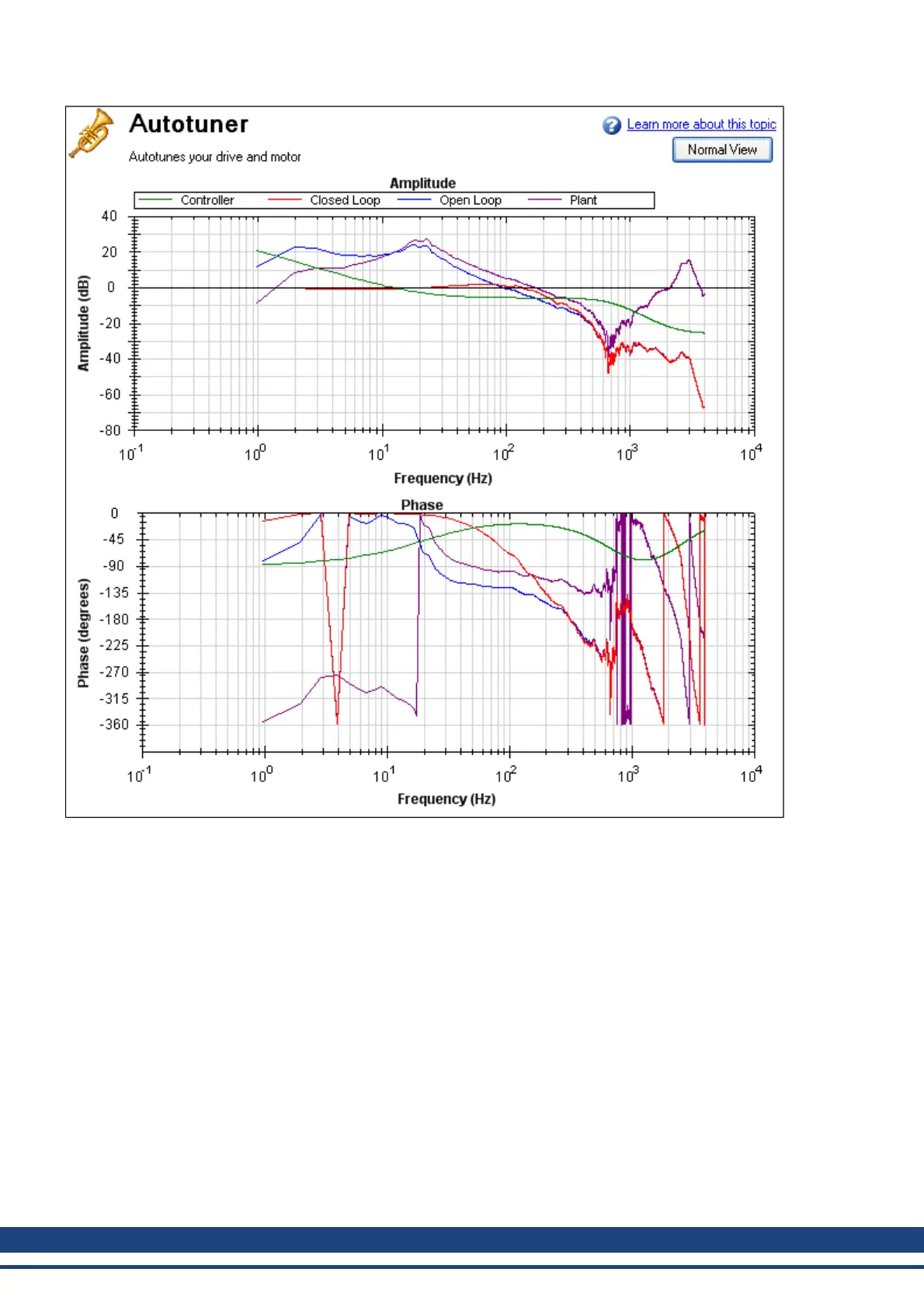AKD User Guide | 14 Tuning Your System
Note: Smoothing decreases the peaks of resonances; if smoothing is too high, a resonance may be completely
hidden. If the Autotuner cannot identify a resonance due to high smoothing, the system may become unstable.
Tune Velocity Integral
Check this box to tune VL.KI (velocity loop integral gain). If this box is unchecked, the Autotuner will set VL.KI to
zero.
Enable Low Pass Search
Check this to tune a fourth-order low pass filter in the feedback path (AR 3 and 4). If this box is unchecked, the
Autotuner will not modify the anti-resonance filters in the feedback path.
14.3.4.3 Recording Options
The Autotuner screen also provides options for recording tuner output:
154 Kollmorgen | December 2010