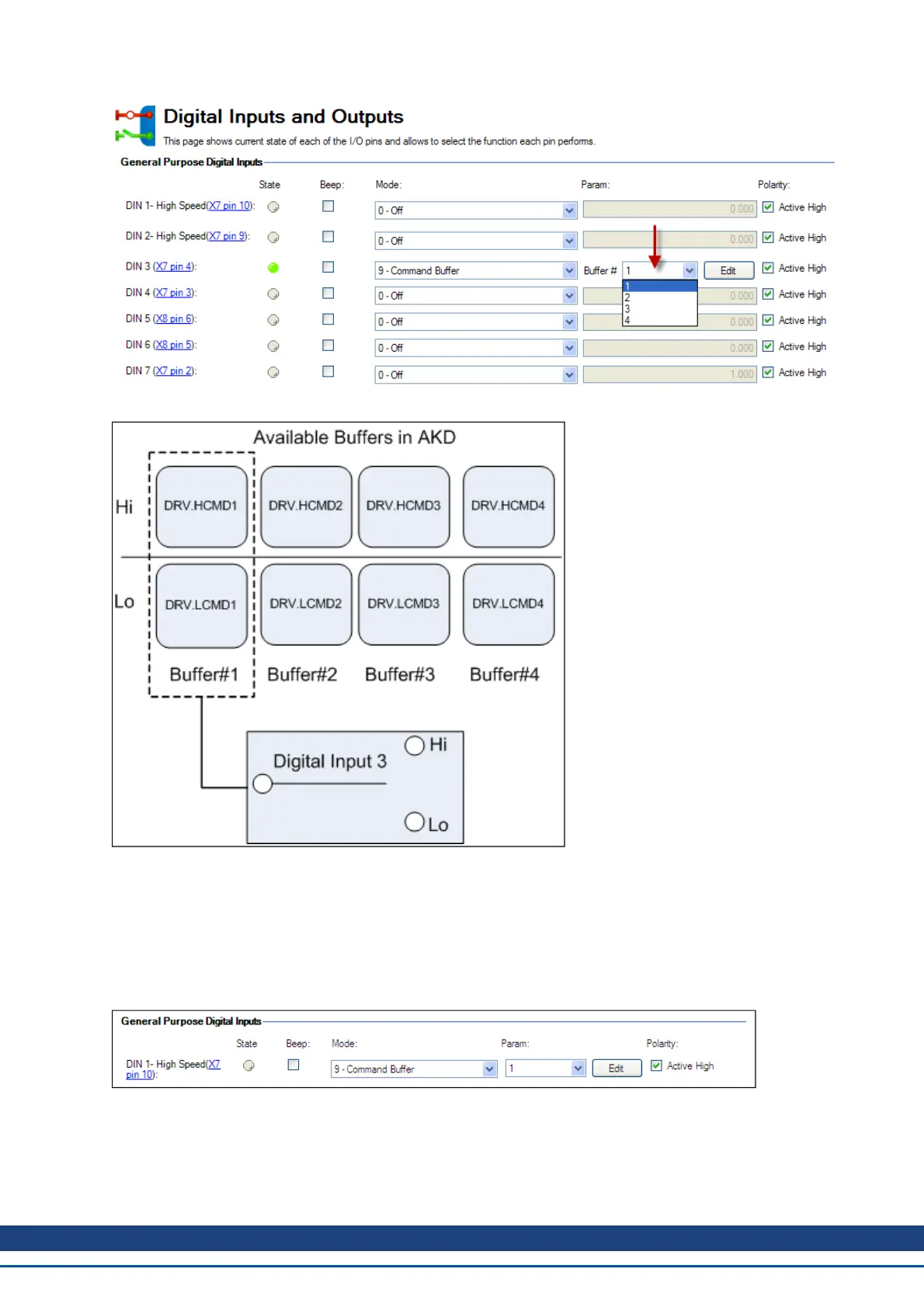The graphic below explains the architecture of the buffers.
10.2.2 Editing the Command Buffers
By default, the buffers are empty. Each side of the buffer can contain 128 characters maximum (parameter and
value included). You can use the Command Buffer Editor to enter the sequence of commands to the digital
input buffer. You can enter the sequence of commands into Low command buffer (DIN.LCMDx) or High com-
mand buffer (DIN.HCMDx) and save these settings to the drive.
Toedit thecommand buffers, open theDigital I/O view andselect Digital input modeas 9 – Command Buffer.
The Param box lists the available command buffers. Select desired command buffer number for the DIN. This
number sets to the DINx.PARAM keyword. When you mouse over the Param box, the Tooltip displays the cur-
rent content of the High command buffer and Low command buffer in the drive.
To edit the selected command buffer, click Edit to display the command buffer editor screen.
AKD User Guide | 10 Configuring General Drive Settings
Kollmorgen | December 2010 89