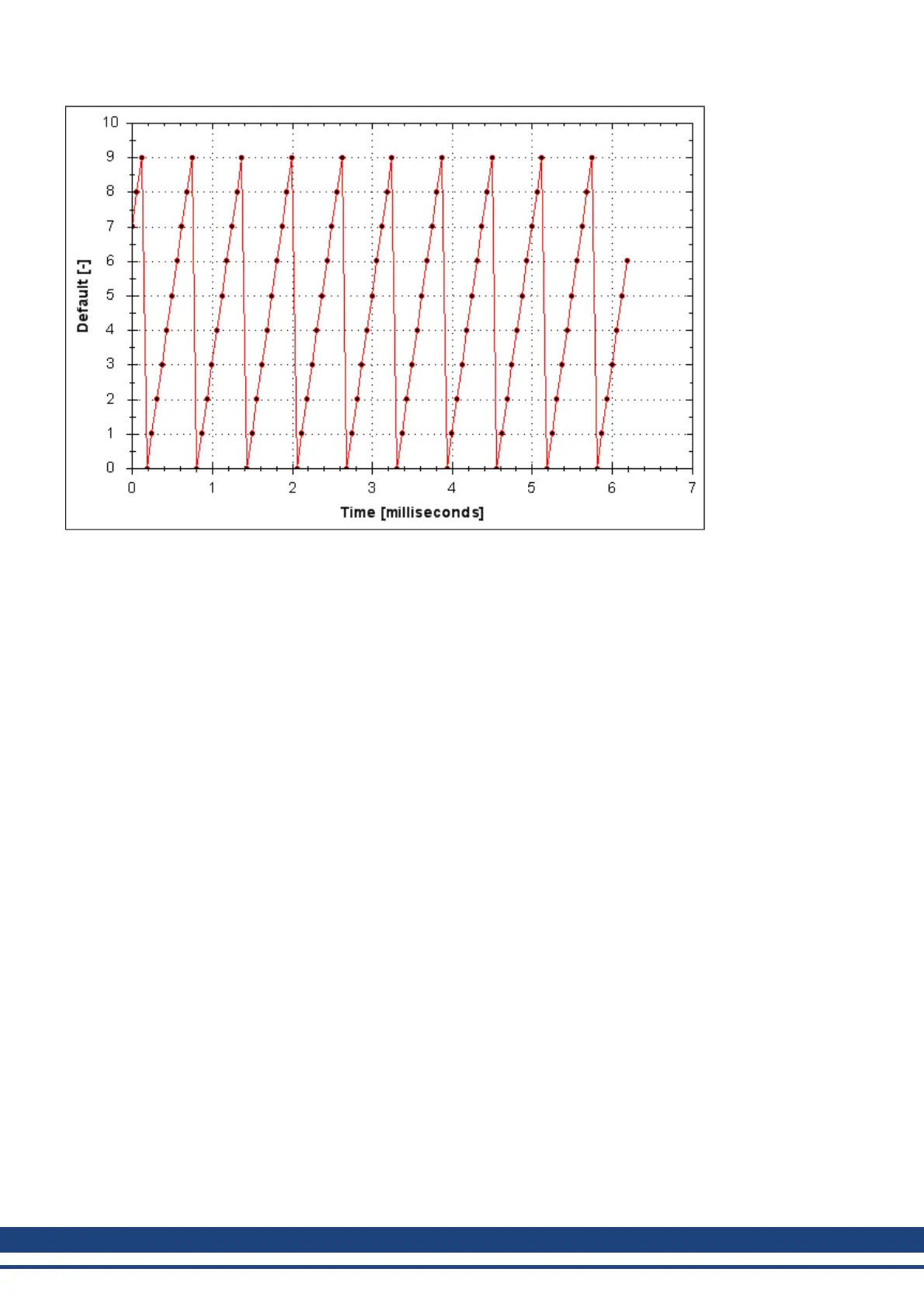AKD User Guide | 15 Scope
15.2.2.2 Trigger Type
The Trigger area in the More view offers more flexibility than the default view. You can specify four types of
trigger types (REC.TRIGTYPE):
l Immediate - 0. This mode will start recording as soon as the recording command (REC.TRIG) is received
by the drive.
l Command / On Next Command – 1. This trigger type lets you specify a trigger on the next telnet com-
mand received by the drive. This is useful in a telnet session via Hyperterminal (or a similar pro-
gram).WorkBench is constantly sending telnet commands, so this is not typically used in a WorkBench
session.
l Parameter / On Source Signal – 2. This trigger type lets you specify a trigger source and set of con-
ditions to trigger recording of data. This is very similar to the triggering used on oscilloscopes.
l Boolean – 3. This trigger type lets you trigger on a boolean (0 or 1), such as drive active status.
15.2.2.3 Trigger Position
Trigger Position (REC.TRIGPOS) allows you to collect data that occurs before the trigger occurs. If you have a
rare condition, you may want to see the conditions that led up to it. Trigger position lets you control how much sig-
nal is collected before the trigger condition occurred.
Trigger position is specified in units of percent (%). If you specify a trigger position of X% , X% of the data is
before 0 ms in the data time and 100-X% (the rest of the data) is at or greater than 0 ms. In the picture below,
trigger position is set to 25% (REC.TRIGPOS 25).
In the WorkBenchscope, the0 timepoint is clear. Whencollecting thedata viaREC.RETRIEVE orsimilar com-
mands, the timeis not returned, so some cautionshould beused whenthe triggerpoint is important to understand.
Trigger position is not used in trigger type “Immediate” (TRIGTYPE 0).
182 Kollmorgen | December 2010
