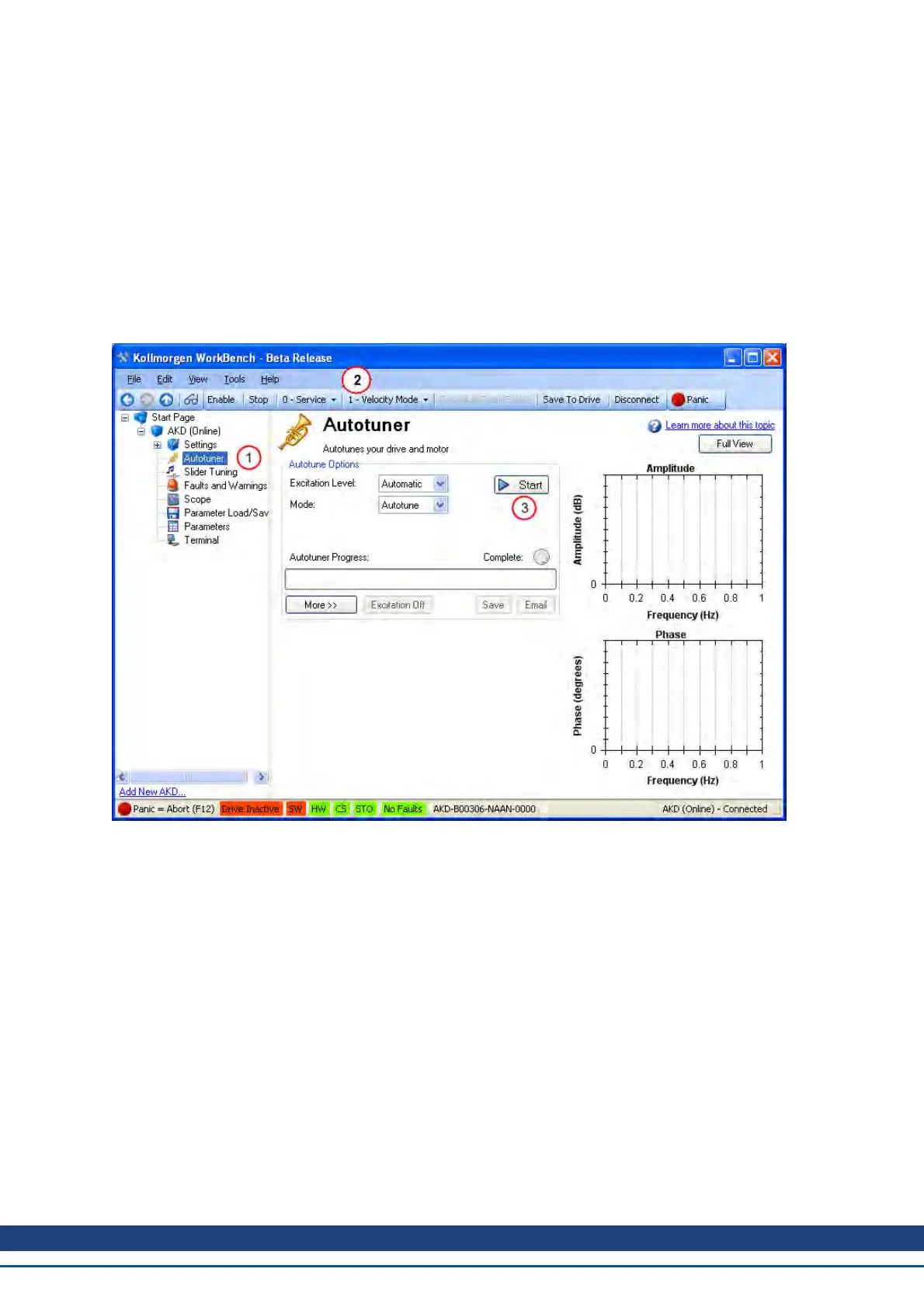14.3.2 Using the Autotuner
TheAutotuner defaults to a “onebutton” mode, in whichautotuning is completely automatic after pushing the start
button. In theSettings select your desiredoperation mode, then tuneyour system with theAutotuner as follows:
1. To open the autotuner, select Autotuner from the navigation tree.
2. Select whether you would like the drive to be tuned in 1-Velocity or 2-Position Mode. If the drive is in
torque mode, the Autotuner will tune in position mode by default. This is set by using the tool bar and
changing the mode to either velocity or position. The drive must be disabled in order to change the oper-
ation mode.
3. Click Start.
.
The Autotuner will then perform several tests and display results as shown below. The progress bar (1) shows
the relative progress of the Autotuner, so you can estimate when the tuning will be finished. When the tuning is
complete, the green Complete LED (2) illuminates, and a Bode plot (3) is displayed showing the frequency
response of the tuned system.
AKD User Guide | 14 Tuning Your System
Kollmorgen | December 2010 143