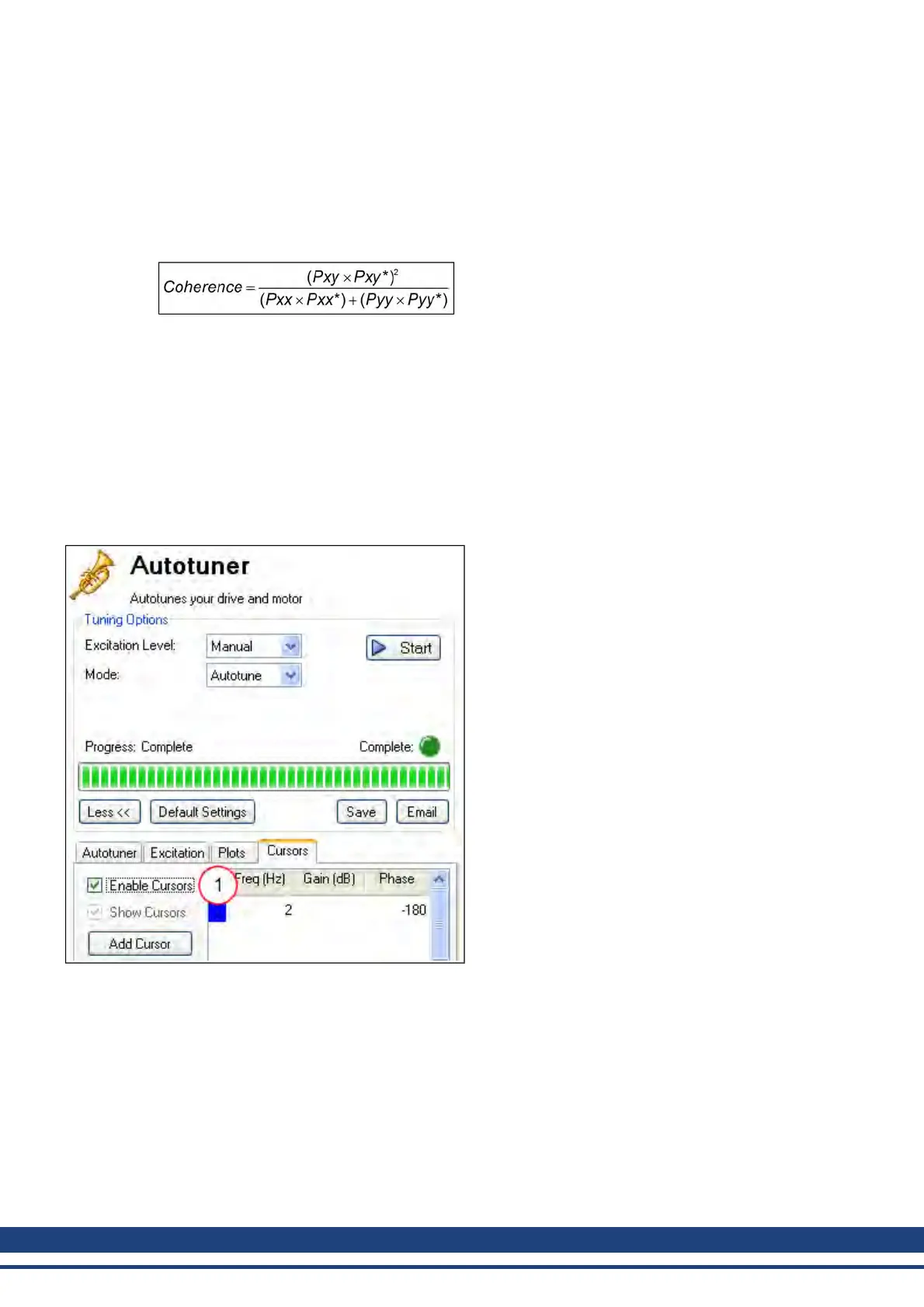AKD User Guide | 14 Tuning Your System
Coherence
The coherence option is only available for noise and PRB measurements; it is not available for Sine excitation
measurements.
Coherence is an indicator of how accurate your data is. For example, 0 dB (1 in linear numbers) means you have
perfect coherence. Another way to think of this concept is that for one unit of input, you get one unit of output.
Coherence is calculated as follows:
where:
Pxx = Power Spectral Density of Input signal
Pyy = Power Spectral Density of Output signal
Pxy = Cross Spectral Density of Input and Output
* designates complex conjugate
14.3.4.5 Cursors
Enabling cursors allows you to note specific points of interest on the Bode plot and create a table of reference
points in the summary table. To enable cursors, click the Enable Cursors checkbox (1).
To move the cursor, move your mouse over the cursor in either the Amplitude (1), or Phase (2) plots, click and
hold the left mouse button, and drag the cursor to a new location. Notice as you drag the mouse, the Frequency,
Gain and Phase change in the summary window (3).
158 Kollmorgen | December 2010