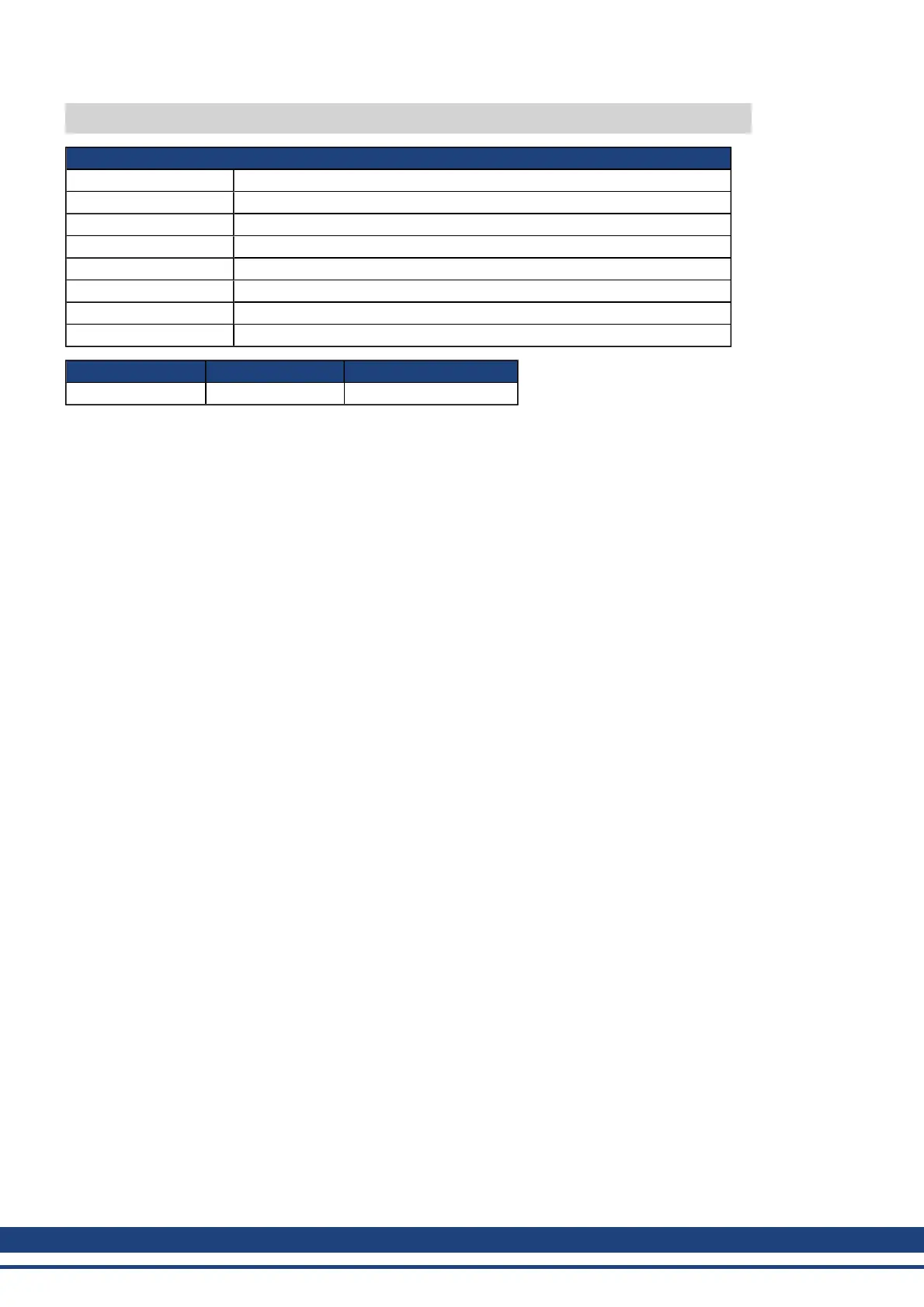AKD User Guide | DRV Parameters and Commands
DRV.ENDEFAULT
General Information
Type R/W Parameter
Description Sets the default state of the software enable.
Units N/A
Range 0 to 1
Default Value 0
Data Type Boolean
See Also N/A
Start Version M_01-00-00-000
Fieldbus Index/Subindex Object Start Version
Modbus 256 M_01-03-00-000
Description
DRV. ENDEFAULT sets the default state of the software enable on power up for drives without fieldbuses
(DRV.CMDSOURCE other than 1).
Related Topics
10.9 Enable/Disable
364 Kollmorgen | December 2010