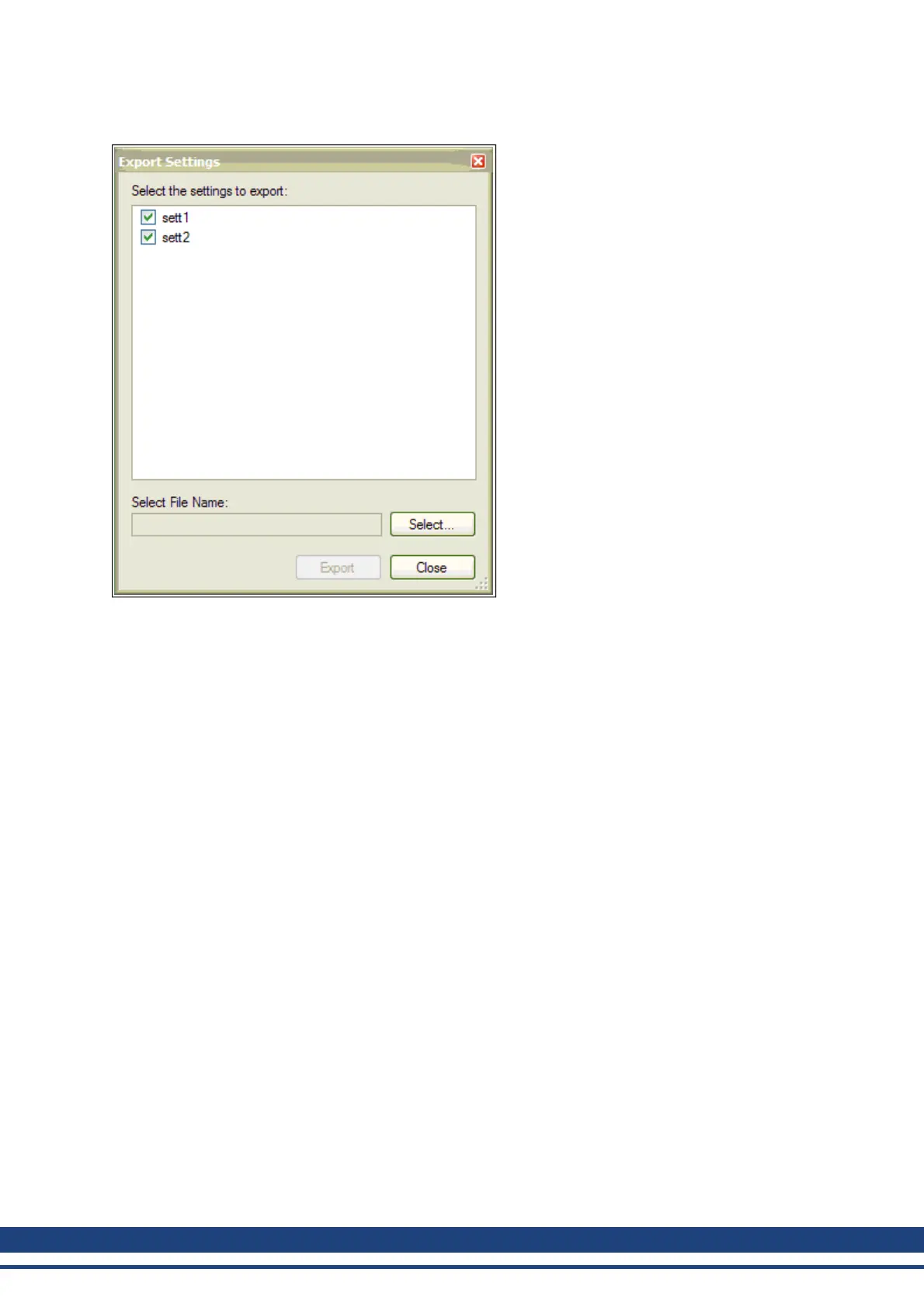AKD User Guide | 15 Scope
1. Click Export and the following dialog is displayed:
2. The existing presets are displayed and user can select/deselect the preset to export.
3. Select the file name to export.
4. Click Export to export the selected presets to a file.
15.3.6 Scope axis scaling and zooming
The scope provides two mechanisms to allow the you to visualize the data:
l Scaling: you can choose the scale for the different axes.
l Zooming: you can choose a particular portion of the scope that you want to observe more in details, and
then come back to previous scaling.
Two different scaling modes are provided on each axis:
l Manual: you can determine the minimum and maximum value of the axis (X or Y axis).
l Scale to fit: the program will compute a scale for this axis that will display all the curves bound to it (X or Y
axis).
These functionalities are accessible through the contextual menu when right-clicking in the axis zone. A simple
left-click in the axis zone will provide the manual range functionality. A supplementary functionality allows you to
perform a scale to fit on all axes is also available, which allows a good overview.
188 Kollmorgen | December 2010
