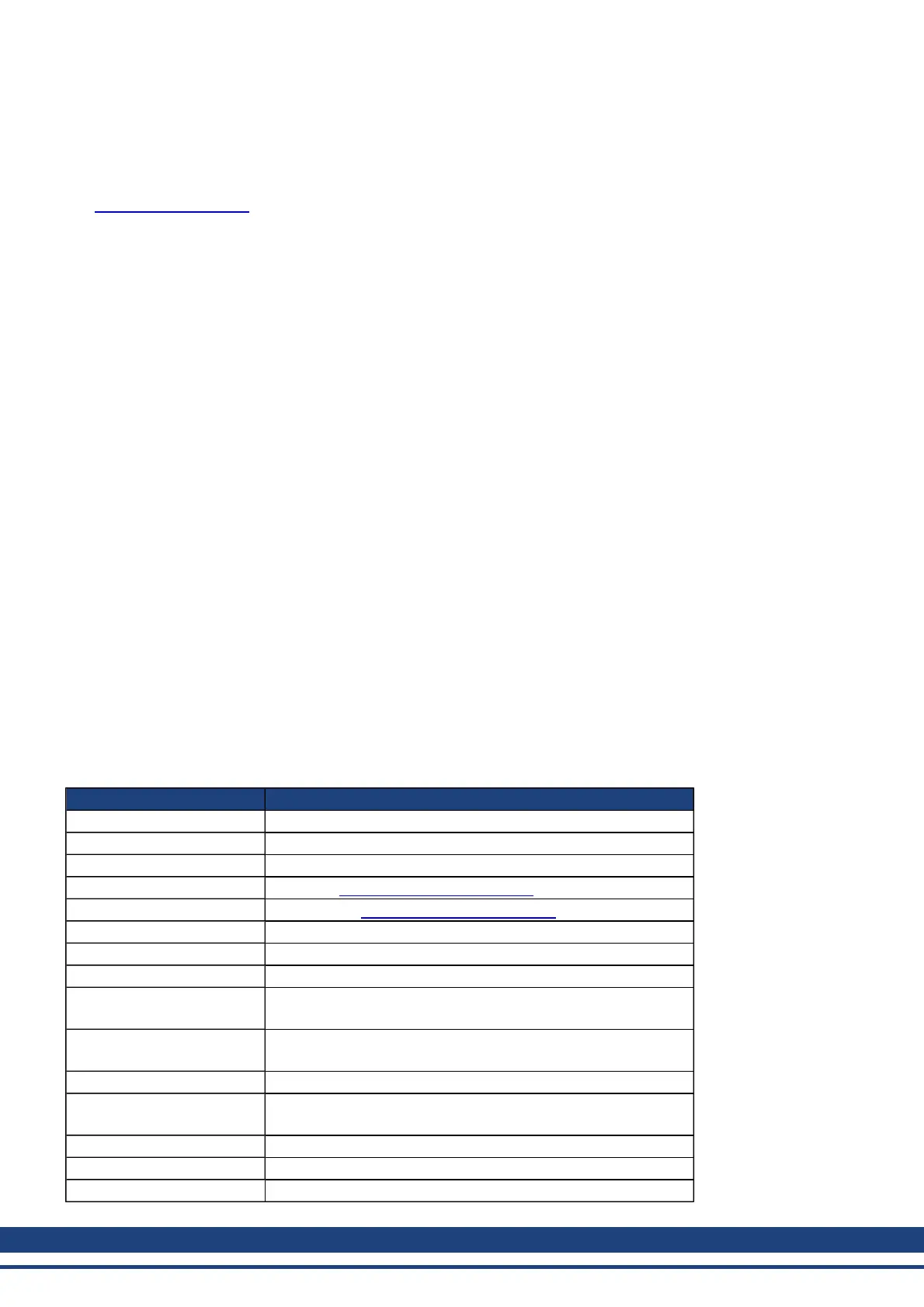AKD User Guide | 3 Basic Drive Setup
3.1 Basic Drive Setup
The AKD Quick Start Guide provides details for basic drive setup. Basic drive setup consists of the following gen-
eral steps:
Hardware Installation:
1. Install the drive in on your conductive panel and connect the Protective Earth ground.
2. Connect the logic power you will need to operate all of the control logic to X1.
3. Connect the motor power to X2.
4. Connect the feedback to X10.
5. Connect the inputs and outputs you will be using on X7 and X8.
6. Bring AC power to the unit and connect AC power to X3 or X4.
7. Connect drive communications to X11.
8. Confirm that you can communicate with the drive and that your PC is linked to the AKD.
Software Installation and Drive Communication Setup:
1. Install and start the interface software (WorkBench).
2. Set the drive IP address using the S1 and S2 switches.
3. Configure the drive using the Setup Wizard.
WorkBench System Requirements
Required Components: Microsoft .NET Framework 2.0
Supported Operating Systems:
l Windows XP
l Windows Vista
l Windows 7
3.2 Display Codes
During drive operation, the drive display shows the following codes, depending on the drive status.
Display Code Status
o0 Normal operation, current mode, no faults
o1 Normal operation, velocity mode, no faults
o2 Normal operation, position mode, no faults
F [3 digit code, flashing] Fault (see Fault and Warning Messages)
n [3 digit code, flashing] Warning (see Fault and Warning Messages)
I,P [IP address] Displaying drive IP address
[.] Drive enabled
[.] (flashing) Drive in an internal dynamic brake mode (DRV.ACTIVE = 3).
d2
Firmware download: corrupted operational FPGA; resident
FPGA is functional.
d3
Firmware download: HW download (HW switch was pressed -
Rev 3 and higher).
d4 Firmware download: Corrupted operational FW.
d5
Firmware download: SW download (download command was
issued from the operational FW).
dL Loading image process is running.
dF (flashing) Failure during firmware download.
Sb Special mode: Burn-in
30 Kollmorgen | December 2010