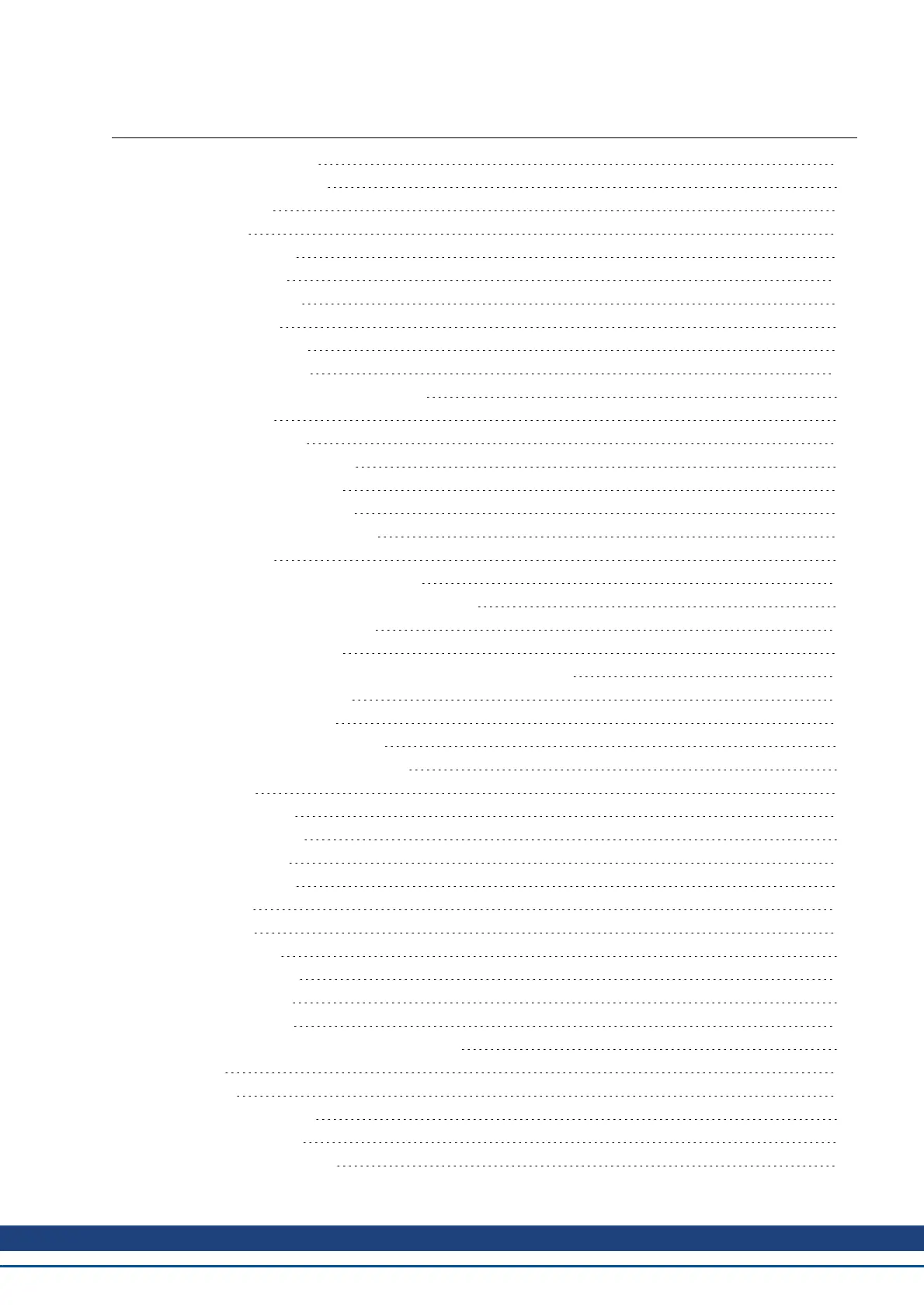Table of Contents
1 About this User Guide 27
1.1 About this User Guide 27
1.2 Abbreviations 27
2 AKD Models 28
2.1 CC Drive Models 28
3 Basic Drive Setup 29
3.1 Basic Drive Setup 30
3.2 Display Codes 30
3.3 AKD Setup Wizard 31
4 Connecting the Drive 33
4.1 Connected and Disconnected States 34
4.2 Disconnected 34
4.3 Device Not Shown 34
4.4 Find and Enter IPAddress 35
4.5 Check Communications 36
4.6 Connect To Another Drive 36
5 Communicating with the Drive 37
5.0.1 Overview 38
5.0.2 Identifying the Drive IP Address 38
5.0.2.1 Automatic (Dynamic) IP Addressing 38
5.0.2.2 Static IP Addressing 38
5.1 Check Communications 39
5.2 Troubleshooting Connection and Communication Problems 41
5.2.1 No Drives are Shown 42
5.2.2 Device Not Shown 42
5.2.3 Find and Enter IPAddress 42
5.3 TCP/IP Communication Protocols 44
5.4 IP Address 44
5.4.1 Port Number 44
5.4.2 MAC Address 44
6 Using WorkBench 45
6.1 Welcome Screen 45
6.1.1 Online 45
6.1.2 Offline 46
6.2 AKD Overview 46
6.3 Online and Offline 47
6.3.1 Online Drive 47
6.3.2 Offline Drive 47
6.3.3 Switching Between Online and Offline 48
6.4 Watch 48
6.5 Settings 48
6.5.1 Navigation Tree 48
6.5.2 Settings View 48
7 Configuring Drive Power 51
Kollmorgen | December 2010 3