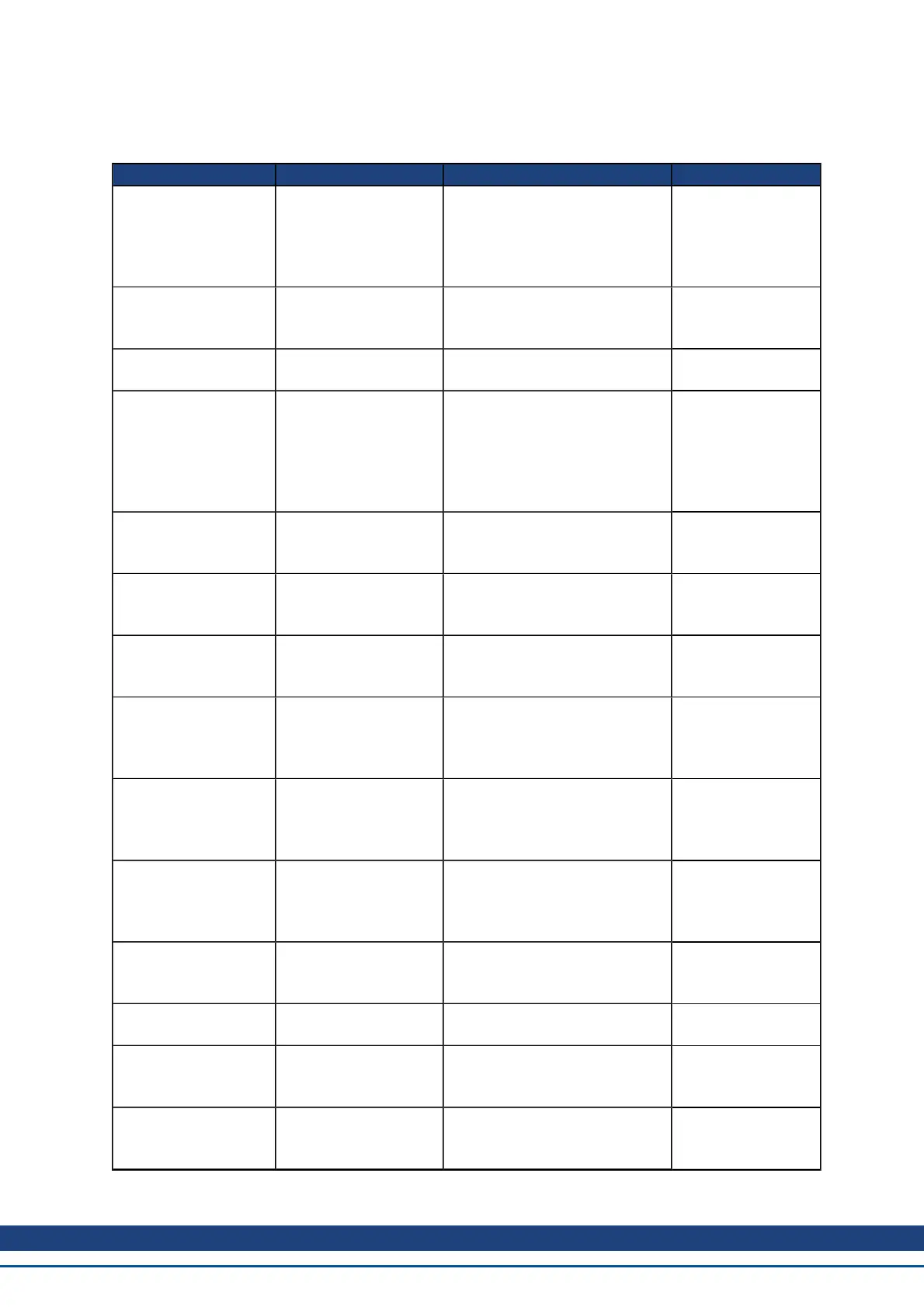17.3 Parameter and Command Error Messages
Error Message Meaning Remedy Occurrence
Error: Parameter or
command was not
found.
Parameter or command
string was not rec-
ognized as a known
command.
Check the entered string for accu-
racy. Consult the reference guide
or enter DRV.LIST in the Work-
Bench terminal screen to find
valid parameters and commands.
General.
Error: Not a trigger
parameter.
Parameter cannot be
used for triggering the
scope.
Use a different parameter as a
trigger value.
Recorder param-
eters.
Error: Parameter not
recordable.
Parameter cannot be
scoped.
Do not scope this parameter.
Recorder param-
eters.
Error: Wrong argument
for parameter or com-
mand.
Argument was not
accepted.
Check the entered argument for
accuracy. Consult the reference
guide or enter DRV.LIST in the
WorkBench terminal screen to
find valid parameter and com-
mand arguments.
General.
Error: No arguments
allowed for parameter
or command.
Parameter or command
supports no arguments.
Enter parameter or command
again with no arguments.
Commands and read-
only parameters
Error: Too many argu-
ments for parameter or
command.
Too many arguments
provided for this param-
eter or command.
Enter again with fewer argu-
ments.
All parameters and
commands with no or
one argument.
Error: No float allowed.
Float number was
entered, but only integer
numbers are allowed.
Enter integer value instead.
All parameters and
commands with
integer arguments.
Error: Parameter or
command is read-only.
Argument was not
accepted because the
parameter or command
is read-only.
Enter again with no arguments.
Commands and all
read-only param-
eters.
Error: Parameter is tem-
porarily write protected.
Argument was not
accepted because the
parameter is currently
read-only.
Check reference guide or Work-
Bench help to determine if the
parameter is read-only, read-
write, or nonvolatile.
Some parameters
that come from the
Smart Feedback
Device (SFD).
Error: Argument greater
than maximum value.
Entered argument was
beyond maximum
value.
Enter a value that is within the
allowable range. See reference
guide or WorkBench help for
ranges.
Commands and read-
write parameters.
Error: Too many char-
acters in parameter or
command.
Parameter or command
string was too long.
Shorten string and enter again. General.
Error: Argument less
than minimum value.
Entered argument was
too small.
Enter value that is within the lim-
its.
Commands and read-
write parameters.
Error: Argument is out
of data range.
Entered argument was
not withing the data
range limits.
Enter value that is within the lim-
its.
Commands and read-
write parameters.
Error: Parameter or
command is password
protected.
Use of this parameter or
command requires a
password.
Contact technical support to
obtain password. Enter valid
password.
Password protected
parameters and com-
mands.
AKD User Guide | 17 Faults and Warnings
Kollmorgen | December 2010 217
