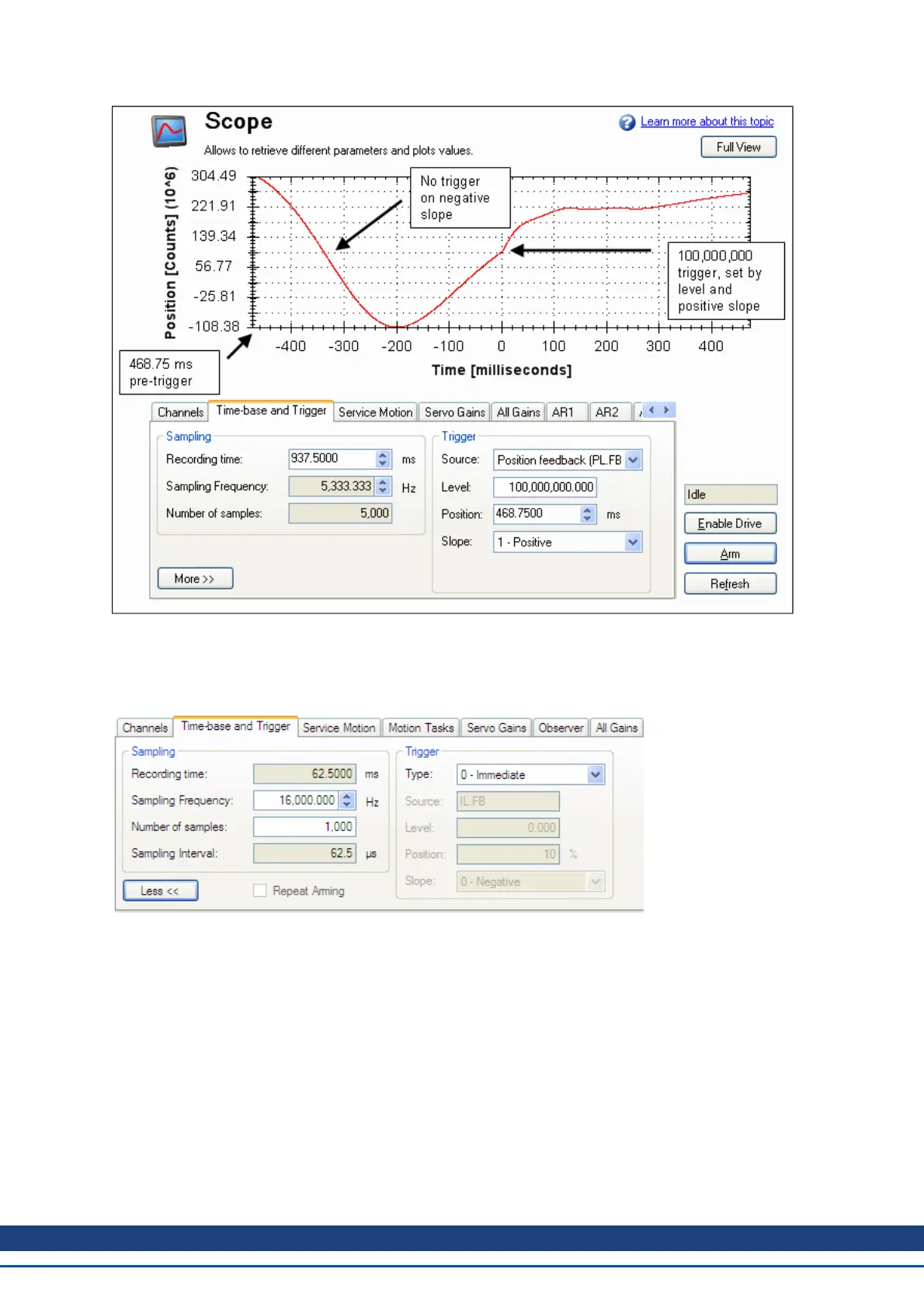15.2.2.1 Scope Time-base and Trigger, More View
Click More to display additional options for configuring the time-base and trigger.
In the Sampling area of this view, you can specify the recording length by entering a sampling frequency and a
number of samples. Here, the recording time is a calculated value displayed for reference.
What is triggering?
Triggering allows you to precisely control the start point of data collected in the scope. For example, if you are
looking for a large spike, you can set the trigger to start the scope to begin recording when it sees the large spike.
This section describes the triggering functionality of the scope.
Test Signal
To show specific examples, it is useful to examine variations on a record a test signal that generates a sawtooth
signal that starts at 0 and increases by one every drive sample (1/16,000 second) to a maximum of 9, then
returns to 0. This signal continues indefinitely. A picture of this signal is shown below.
AKD User Guide | 15 Scope
Kollmorgen | December 2010 181