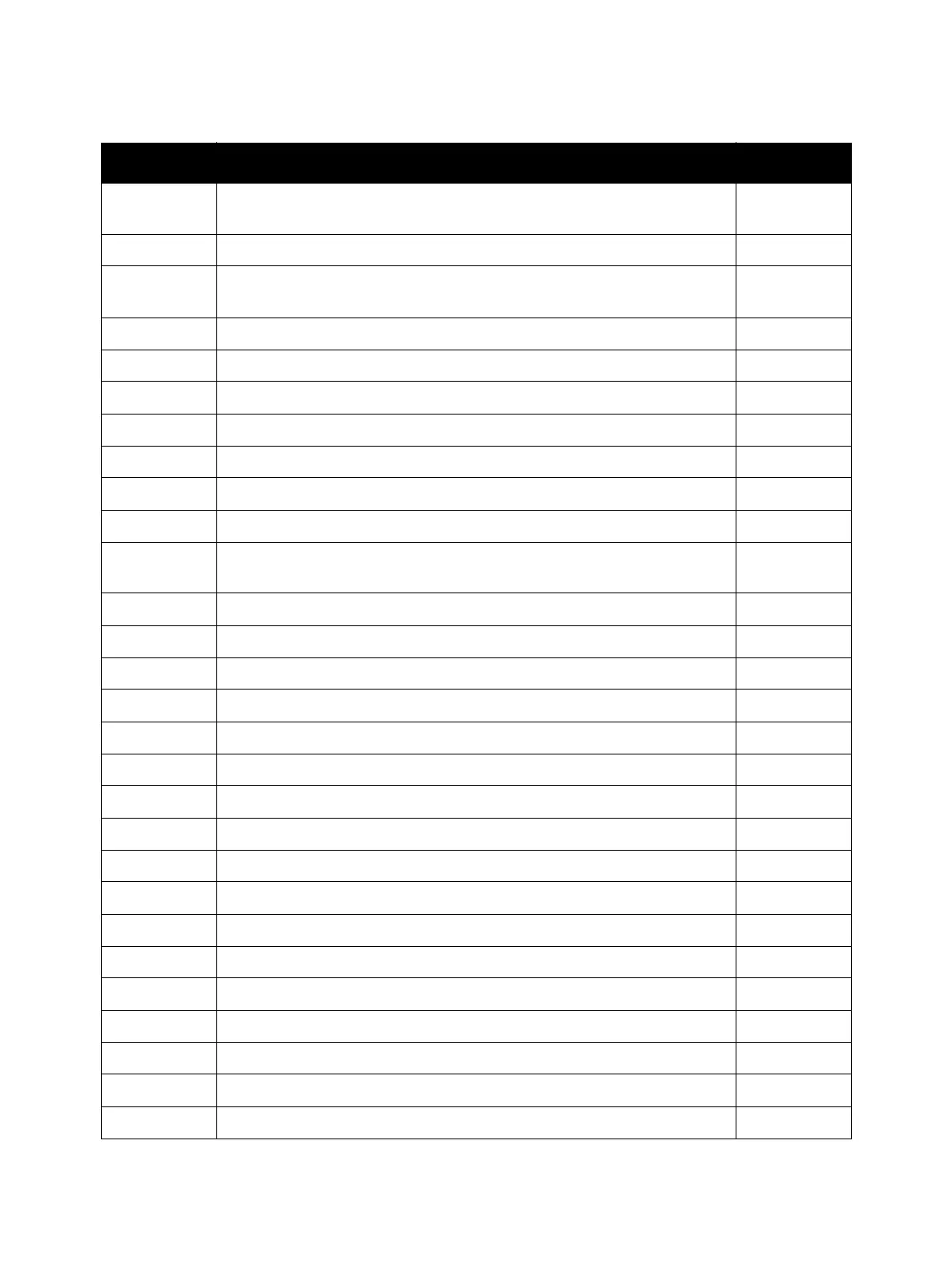Error Troubleshooting
Xerox Internal Use Only Phaser 7100 Service Manual 2-73
116-354 HDD Product Code Fail. The machine was not started due to a Product
Code error detected in the HDD on booting.
2-340
116-355 An SNMP Agent-related fatal error. 2-341
116-356 HDD Format Fail. The machine was not started up due to an insufficient
HDD capacity error detected during HDD formatting.
2-342
116-357 PS Fatal System Error 2-343
116-359 A PLW Fatal Error 2-343
116-360 An SMB-related Fatal Error 2-343
116-361 An SPL HDD Fatal Error 2-344
116-362 SSDP Software Fail 2-344
116-364 Timer Fail 2-345
116-365 SPL Fatal Error 2-346
116-366 Print Utility Operational Failure and operation failure of the Report
Generator
2-346
116-367 General Parallel Fatal Error 2-346
116-368 Dump Print Fatal Error 2-346
116-370 XJCL Fatal Error 2-346
116-371 PCL Decomposer Software Fail 2-347
116-372 A P-Formatter Fatal Error 2-347
116-373 A Dynamic DNS-related Fatal Error 2-348
116-374 An Auto SW Fatal Error 2-348
116-376 Port 9100 Software Fail 2-348
116-377 Video DMA Fail 2-349
116-378 MCR (Mail Contents Requester) Fatal Error 2-348
116-379 MCC (Mail Contents Creator) Fatal Error 2-348
116-380 ESS Font ROM DIMM #1 Check Failure 2-347
116-384 DCS Fatal Error 2-347
116-385 IDC Software Fail 2-347
116-387 MRC HW Fatal Error 2-350
116-388 The necessary HD was not installed. 2-351
116-389 The necessary additional RAM was not installed. 2-352
Error Message and Chain Link Code Display (Continued)
Chain Link Control Panel Message Go to Page