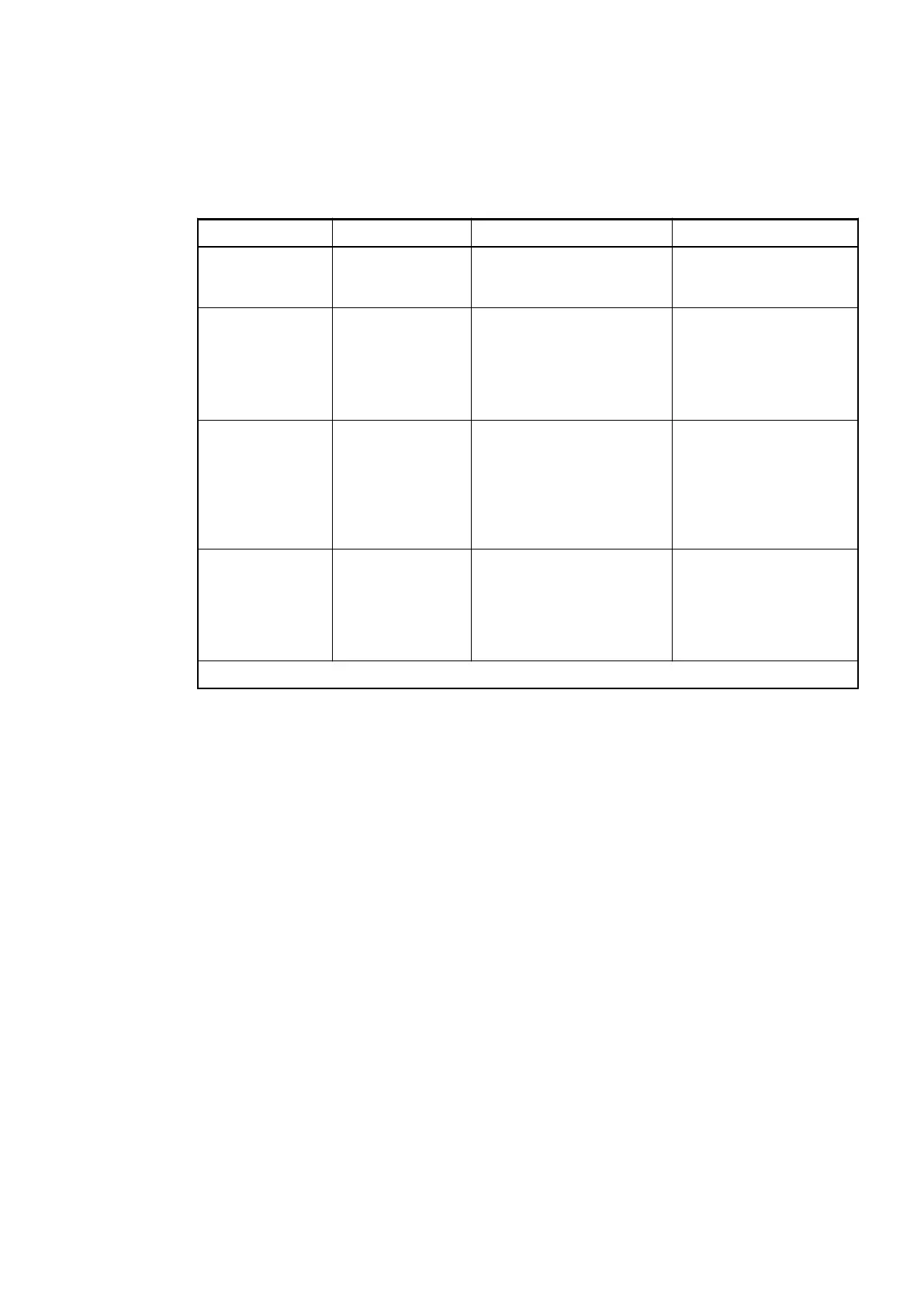1.2.1.1.6 Diagnosis
The AC500 processor module can display various errors according to the error classes. The fol-
lowing error classes are possible. The reaction of the processor module is different for each
type of error.
Error class Type Description Example
E1
ERR-LED is ON
Fatal error A safe function of the oper-
ating system is no longer
guaranteed.
Checksum error in the
system Flash or RAM
error
E2
ERR-LED is ON
Severe error The operating system is
functioning without prob-
lems, but the error-free pro-
cessing of the user pro-
gram is no longer
guaranteed.
Checksum error in the
user Flash, independent
of the task duration
E3
ERR-LED is
ON/OFF *)
Light error It depends on the applica-
tion if the user program
should be stopped by the
operating system or not.
The user should determine
which reaction is neces-
sary.
Flash could not be pro-
grammed, I/O module
has failed
E4
ERR-LED is
ON/OFF *)
Warning Error in the periphery (e.g.
I/O) which may show an
impact in the future. The
user should determine
which reaction is neces-
sary.
Short-circuit at an I/O
module, the battery is run
down or not inserted
*) The behaviour if the ERR-LED lights up at error classes E3 or E4 is configurable.
Occurred errors can be displayed with the commands diagshow all in the PLC-Browser of Auto-
mation Builder software.
1.2.1.1.7 State LEDs and Operating Elements
The processor modules PM55x-xP and PM56x-xP contain a RUN/STOP switch which can be
set with a small screwdriver. In the RUN position, the program loaded in the processor module
will be executed and in the STOP position it will be stopped.
When COM1 and COM2 are not in online access mode, the user program can only be changed,
uploaded and downloaded if the RUN/STOP switch is in STOP position.
The processor modules PM55x-xP and PM56x-xP indicate their states of operation via 3 LEDs
located on the upper left edge of the processor module.
RUN/STOP
switch
State LEDs
Processor Modules > AC500-eCo
2019/04/173ADR010121, 13, en_US30
