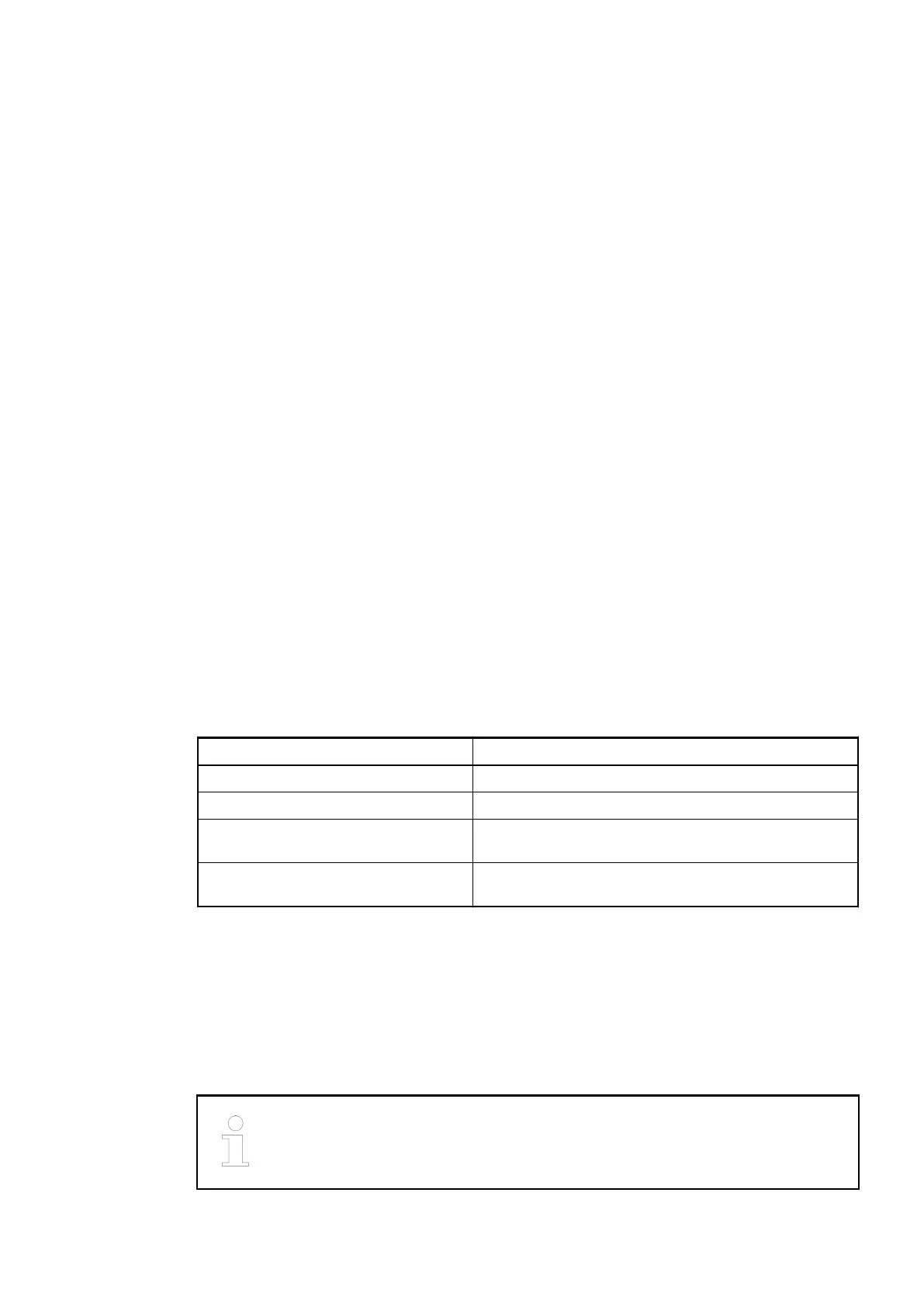4 4 yellow LEDs to display the signal states at the digital relay outputs (R0 - R3)
5 1 green LED to display the state of the process supply voltage UP
6 2 red LEDs to display errors
7 Label
8 Terminal unit
9 DIN rail
Intended Purpose
The device can be used as a decentralized I/O extension module for S500 Communication
Interface Modules (e. g. CI592-CS31, CI501-PNIO, CI541-DP, CI581-CN) or as a centralized
extension module for AC500 CPUs (PM5xx).
Digital configurable input / output unit.
● 8 digital inputs 120/230 VAC in 1 group (2.0...2.3 and 3.0...3.3)
● 4 digital relay outputs with one switch-over contact each (R0...R3). All output channels are
electrically isolated from each other.
The configuration is performed by software. The modules are supplied with a process voltage of
24 VDC.
All available inputs/outputs are electrically isolated from all other circuitry of the module. There
is no potential separation between the channels within the same group.
For use in extreme ambient conditions (e.g. wider temperature and humidity range), a special
XC version of the device is available.
Functionality
Parameter Value
LED displays For signal states, errors and supply voltage
Internal power supply Through the expansion bus interface (I/O bus)
External power supply Via the terminals ZP and UP (process voltage
24 VDC)
Required terminal units
TU531 or TU532
Ä
Chapter 1.4.6 “TU531 and TU532
for I/O Modules” on page 164
The device is plugged on a terminal unit
Ä
Chapter 1.4.6 “TU531 and TU532 for I/O Modules”
on page 164. Position the module properly and press until it locks in place. The terminal unit is
either mounted on a DIN rail or to the wall using 2 screws plus the additional accessory for wall
mounting (TA526
Ä
Chapter 1.8.2.4 “TA526 - Wall Mounting Accessory” on page 1152).
Electrical Connection
For a detailed description of the mounting, disassembly and electrical connec-
tion of the module, please refer to the System Assembly, Construction and Con-
nection chapter
Ä
Chapter 2.6 “AC500 (Standard)” on page 1248.
I/O Modules > Digital I/O Modules
2019/04/173ADR010121, 13, en_US384