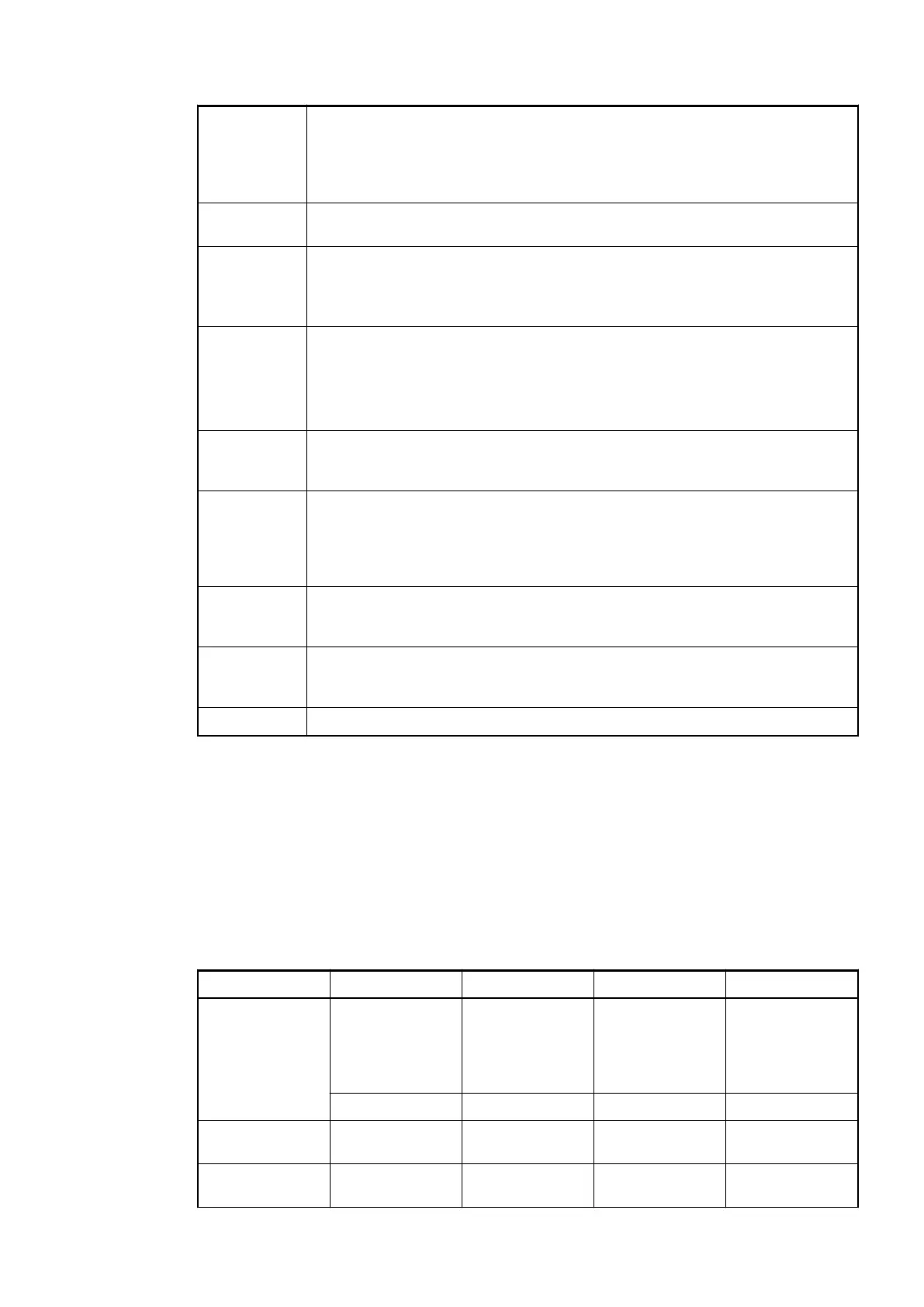1
)
In AC500 the following interface identifier applies:
"-" = Diagnosis via bus-specific function blocks; 0 ... 4 or 10 = Position of the
Communication Module;14 = I/O-Bus; 31 = Module itself
The identifier is not contained in the CI542-DP diagnosis block.
2
)
With "Device" the following allocation applies: 31 = Module itself, 1..10 =
Expansion module
3
)
With "Module" the following allocation applies dependent of the master:
Module error: 31 = Module itself
Channel error: Module type (1 = AI, 2 = DO, 3 = AO)
4
)
This message appears, if externally voltages at one or more terminals
DC0..DC7 oder DO0..DO7 cause that other digital outputs are supplied
through that voltage.
All outputs of the apply digital output groups will be turned off for 5 seconds.
The diagnosis message appears for the whole output group.
5
)
The voltage at digital outputs DC0..DC7 and accordingly DO0..DO7 has
exceeded the process supply voltage UP3
Ä
Chapter 1.7.5.2.3 “Electrical
Connection” on page 982. Diagnosis message appears for the whole module.
6
)
This message appears, if the output of a channel DC0..DC7 or DO0..DO7
should be switched on while an externally voltage is connected. In this case
the start up is disabled, as long as the externally voltage is connected. Other-
wise this could produce reverse voltage from this output to other digital out-
puts. This diagnosis message appears per channel.
7
)
Short circuit: After a detected short circuit, the output is deactivated for 100ms.
Then a new start up will be executed. This diagnosis message appears per
channel.
8
)
In case of an I/O module doesn’t support hot swapping, do not perform any
hot-swap operations (also not on any other terminal units (slots)) as modules
may be damaged or I/O bus communication may be disturbed.
9
)
Diagnosis for hot swap available as of version index F0.
1.7.5.2.9 State LEDs
The LEDs are located at the front of module. There are 2 different groups:
● The 5 system LEDs (PWR, STA1 DP, STA2 DP, S-ERR and I/O-Bus) show the operation
state of the module and display possible errors.
● The 29 process LEDs (UP, UP3, inputs, outputs, CH-ERR1 to CH-ERR3) show the process
supply voltage and the states of the inputs and outputs and display possible errors.
Table 163: States of the 5 System LEDs:
LED Color OFF ON Flashing
PWR/RUN Green Process supply
voltage missing
Internal supply
voltage OK,
module ready for
communication
with IO Controller
Start-up / pre-
paring communi-
cation
Yellow --- --- ---
STA1-DP Green --- PROFIBUS run-
ning
Invalid device
parameters
STA2-DP Red No error Bus timeout No communica-
tion to Master
Communication Interface Modules (S500) > PROFIBUS
2019/04/17 3ADR010121, 13, en_US 997