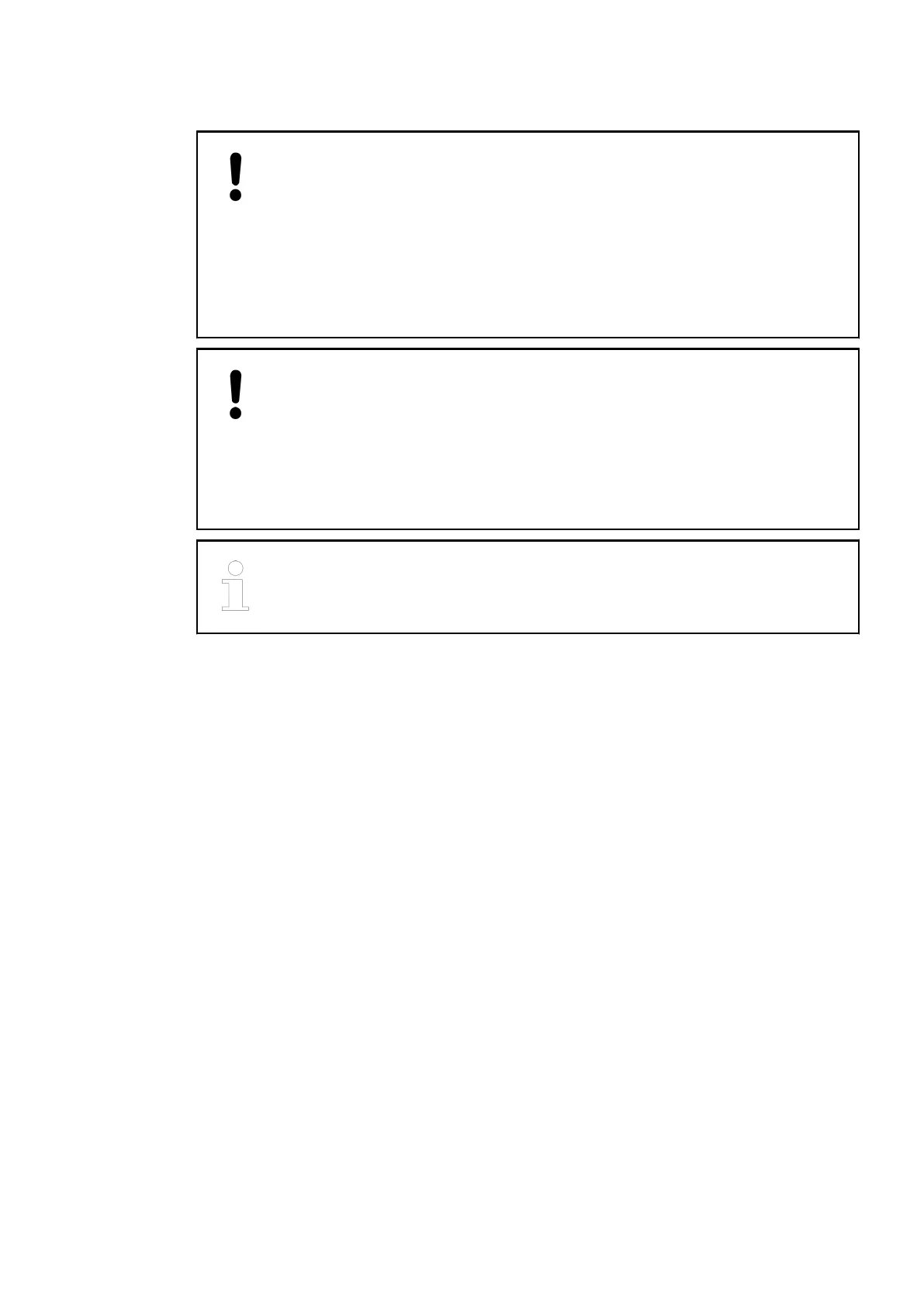1.2.1.3.3 Electrical Connection
NOTICE!
Risk of damaging the PLC modules!
The PLC modules must not be removed while the plant is connected to a power
supply.
Make sure that all voltage sources (supply and process voltage) are switched
off before you
– connect or disconnect any signal or terminal block
– remove or replace a module.
NOTICE!
Risk of damaging the PLC modules!
Overvoltages and short circuits might damage the PLC modules.
– Make sure that all voltage sources (supply and process voltage) are
switched off before you begin with operations at the system.
– Never connect any voltages or signals to reserved terminals (marked with
---). Reserved terminals may carry internal voltages.
When replacing a processor module, it is recommended to mark each wire con-
nected to the onboard I/O terminal block before disconnecting it. This should
make sure that the wires can be reconnected in the same order.
The electrical connection is carried out by using a non-removable 20-pin terminal block.
The following block diagram shows the internal structure of the onboard I/Os:
Processor Modules > AC500-eCo
2019/04/17 3ADR010121, 13, en_US 51