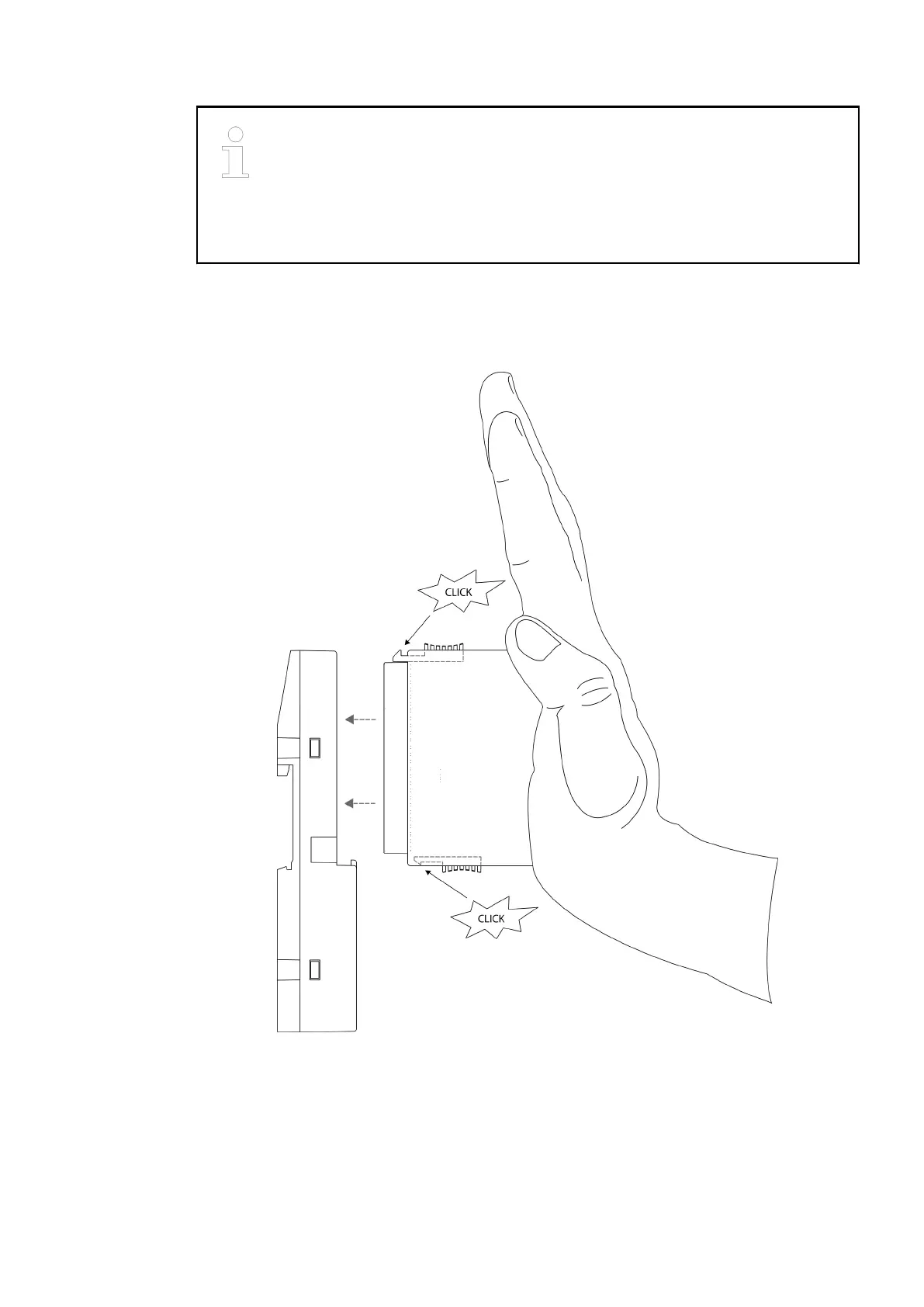By wall mounting, the Processor Module PM595 is earthed through the screws.
It is necessary that
– the screws have a conductive surface (e.g. steel zinc-plated or brass nickel-
plated)
– the mounting plate is earthed
– the screws have a good electrical contact to the mounting plate
2.6.3.4 Mounting Processor Modules PM57x, PM58x, PM59x and PM56xx
1. After mounting the Terminal Base on the DIN rail, mount the Processor Module.
2. Press the Processor Module into the Terminal Base until it locks in place.
System Assembly, Construction and Connection
AC500 (Standard) > Mounting and Demounting
2019/04/173ADR010121, 13, en_US1268
