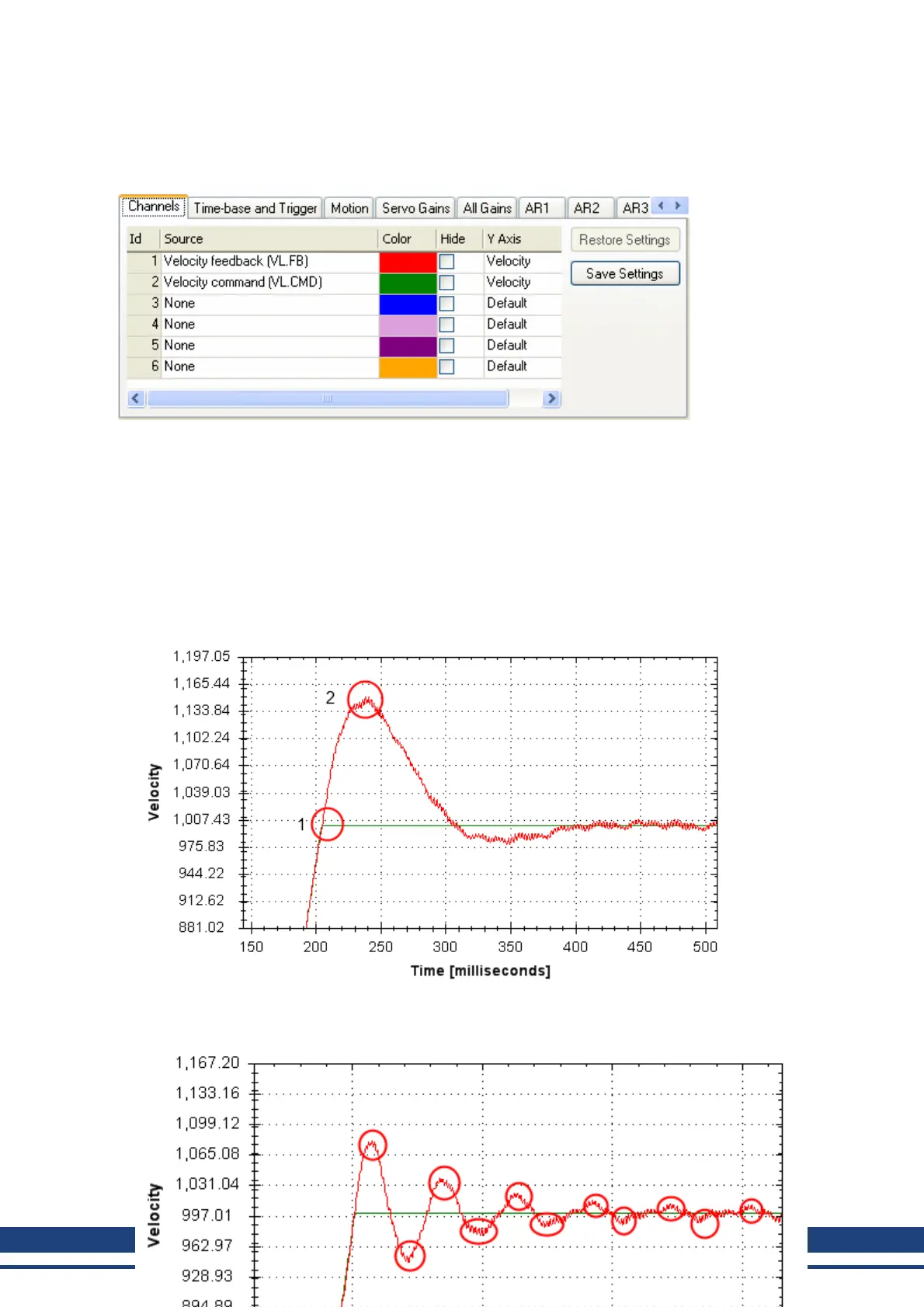AKD User Guide | 14 Tuning Your System
5. Enable the drive and start the service motion. You should see no motion, as there are no velocity loop tun-
ing gains at this point.
6. When adjusting VL.KP and VL.KI, below record VL.FB and VL.CMD. These are the traces that are used
to determine the performance of the velocity loop.
7. Adjust VL.KP. Keep increasing VL.KP by a factor of 2 until you either:
l Hear an objectionable noise from the system (buzzing, humming, etc.)
l See velocity overshoot. No velocity overshoot should be present when using only VL.KP.
l When you reach one of the limits above, decrease VL.KP to the value where there were no objec-
tionable noises or overshoot.
8. Adjust VL.KI. Increase VL.KI by a factor of 1.5 until you either:
l Hear or see objectionable noise or shuddering from the system
l See > 15% overshoot
l Here is an example of 15% overshoot. This is zoomed in view of a service motion commanded to 1000
RPM (location 1), where the overshoot peaks at 1150 RPM (location 2).
l Here is an example of 11 overshoots. Each overshoot is shown by a red circle.
166 Kollmorgen | December 2010
