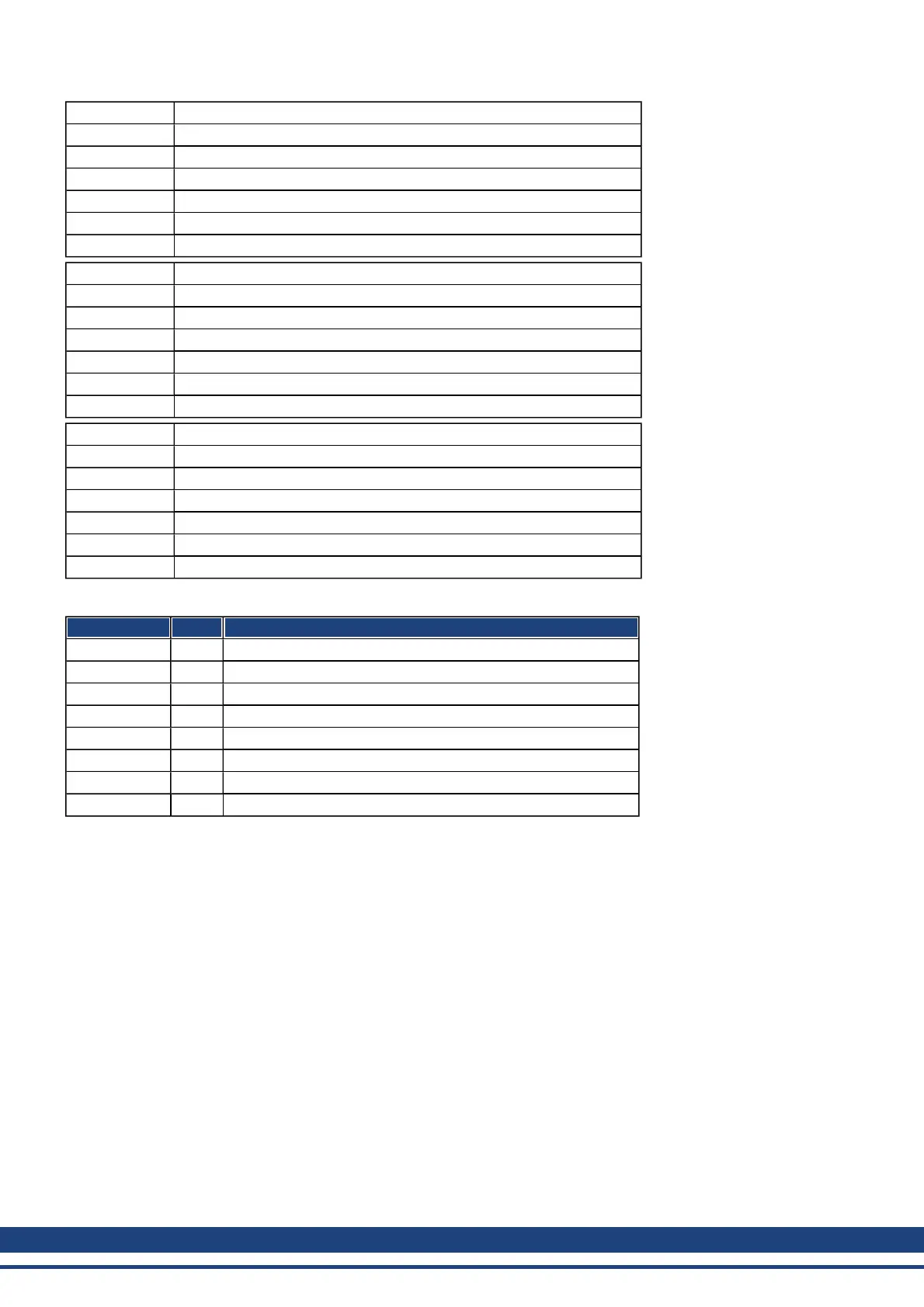AKD User Guide |
Subindex 3
Name inhibit time
Category optional
Access R/W
PDO Mapping not possible
Value Range UNSIGNED16 (n*1/10ms)
Default Value 0h
Subindex 4
Name reserved
Category optional
Access R/W
PDO Mapping not possible
Value Range 0
Default Value 0
Subindex 5
Name event timer
Category optional
Access R/W
PDO Mapping not possible
Value Range UNSIGNED16 (0=not used, n*1/10ms)
Default Value 0h
Subindex 1 contains the COB-Id of the PDO as a bit coded information:
Bit-Number Value Meaning
31 0 PDO exists/is valid
1 PDO does not exist/is not valid
30 0 RTR allowed on this PDO, not supported
1 RTR not allowed on this PDO, not supported
29 0 11 bit-ID (CAN 2.0A)
1 29 bit-ID (CAN 2.0B), not supported
28 to 11 X Identifier-bits with 29 bit-ID, not relevant
10 to 0 X Bits 10-0 of COB-ID
Subindex 2 contains the transmission type of the PDO. There are two ways of setting:
l A value of FFh or 255d for an event-triggered PDO, which is sent immediately after a change in the
mapped application objects. Setting of Subindex 3 or 5 has an influence on the sending of a PDO. With
Subindex 3 you can configure, in which minimal time the so configured Transmit-PDOs are sent, if PDO-
data contents change (reduction of bus-load). With Subindex 5 (event time) a timer is used, which is
resetted with every event-triggered sending of this PDO. If there is no change of the PDO-content in this
time, the PDO is sent caused by this timer event.
l values from 0 to 240 cause a SYNC-Telegram controlled sending of the PDO.
Values from 1 to 240 define how often the SYNC-telegram leads to a sending of a PDO.
The value 0 means, that only the next SYNC-telegram leads to a sending of the so
configured PDOs.
85 Kollmorgen | December 2010