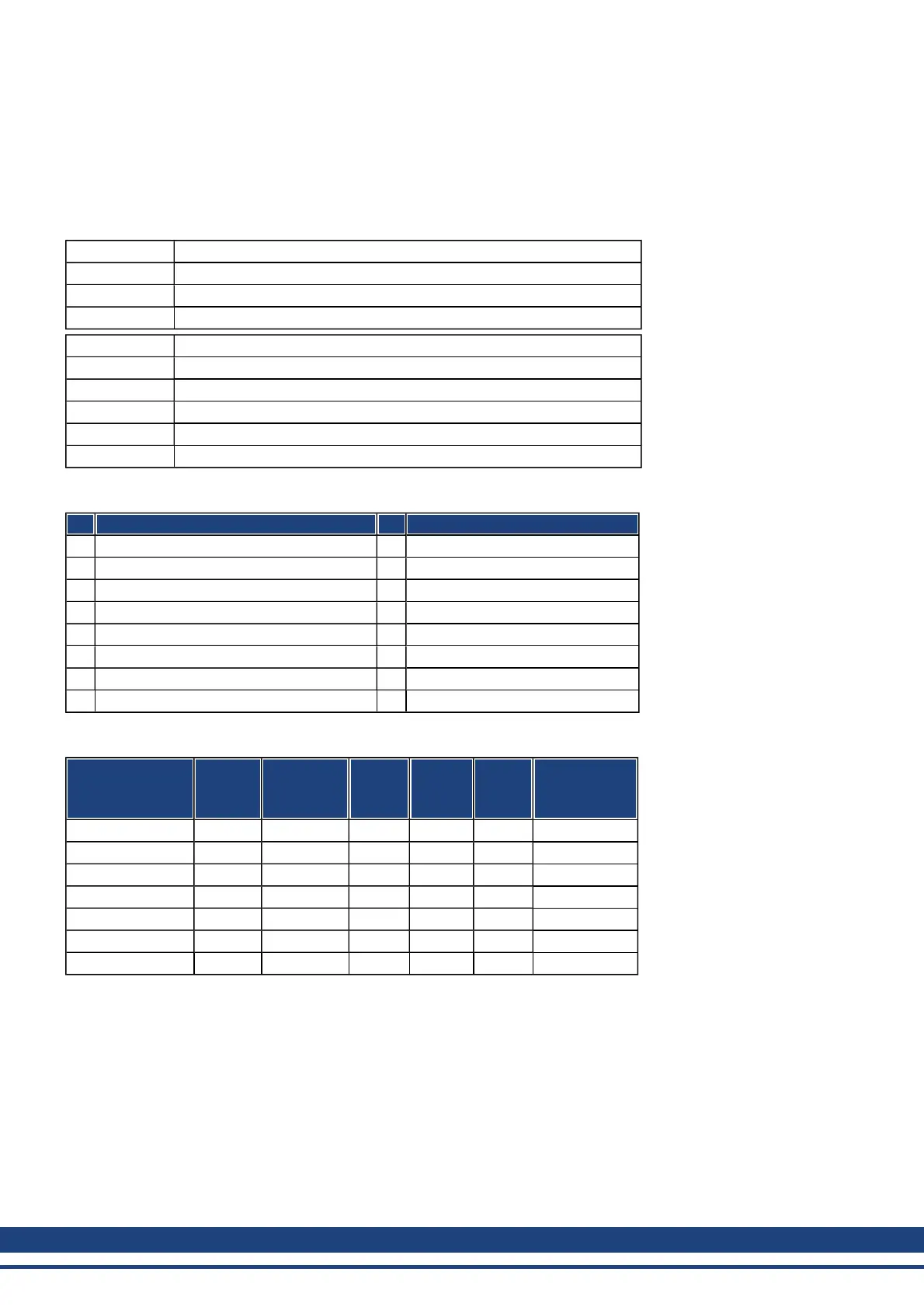AKD User Guide |
20.6.4.2 Object Description
Object 6040h: Control word (DS402)
The control commands are built up from the logical combination of the bits in the control word and external sig-
nals (e.g enable output stage). The definitions of the bits are shown below:
Index 6040h
Name control word
Object code VAR
Data type UNSIGNED16
Access R/W
PDO mapping possible
Unit —
Value range 0 to 65535
EEPROM no
Default value 0
Bit assignment im control word
Bit Name Bit Name
0 Switch on 8 Pause/halt
1 Disable Voltage 9 reserved
2 Quick Stop 10 reserved
3 Enable Operation 11 reserved
4 Operation mode specific 12 reserved
5 Operation mode specific 13 Manufacturer-specific
6 Operation mode specific 14 Manufacturer-specific
7 Reset Fault (only effective for faults) 15 Manufacturer-specific
Commands in the control word
Command Bit 7
Fault
Reset
Bit 3
Enable
Operation
Bit 2
Quick
Stop
Bit 1
Disable
Voltage
Bit 0
Switch
on
Transitions
Shutdown X X 1 1 0 2, 6, 8
Switch on X X 1 1 1 3
Disable Voltage X X X 0 X 7, 9, 10, 12
Quick Stop X X 0 1 X 7, 10, 11
Disable Operation X 0 1 1 1 5
Enable Operation X 1 1 1 1 4, 16
Fault Reset 1 X X X X 15
Bits marked by an X are irrelevant.
91 Kollmorgen | December 2010
