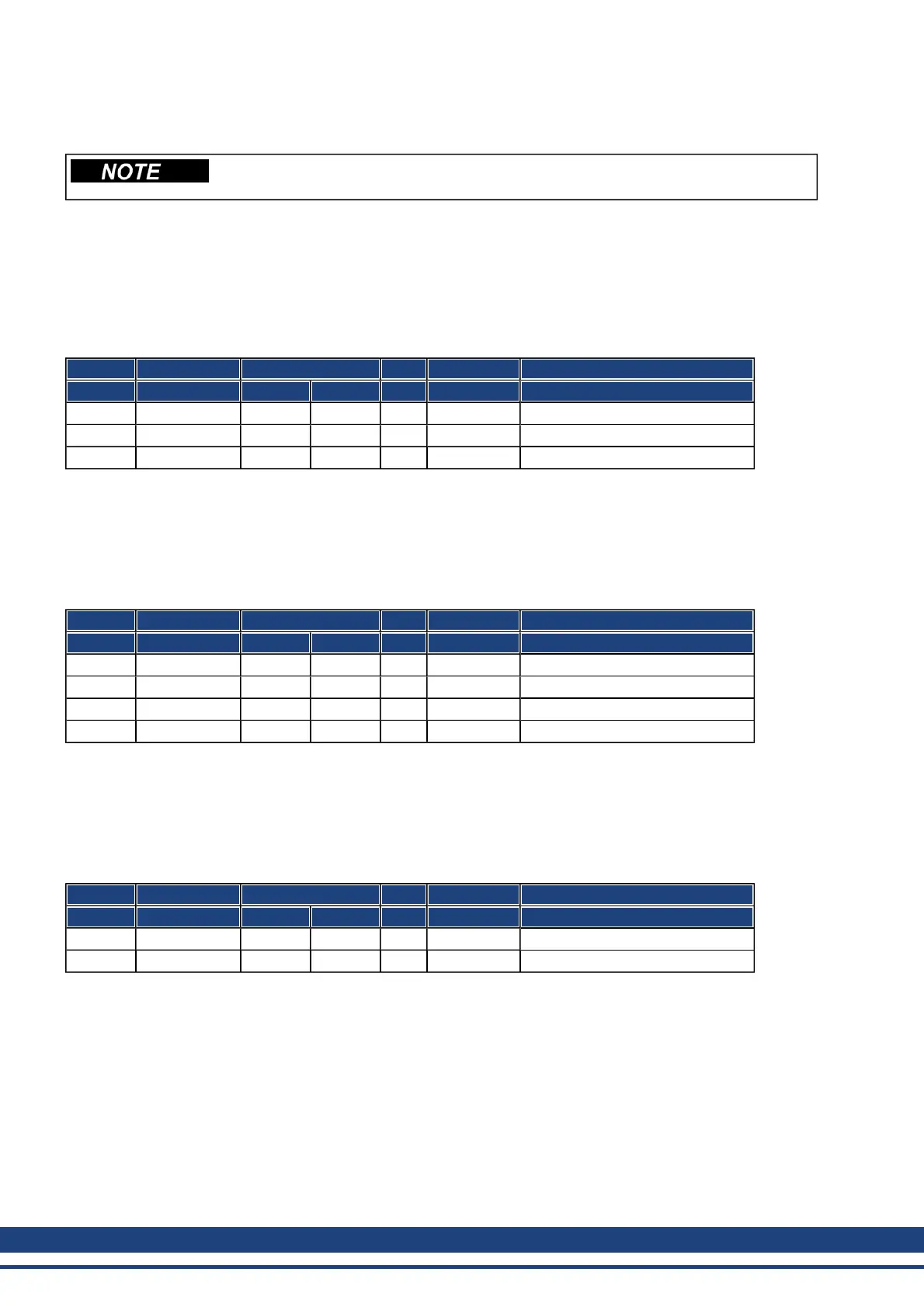AKD User Guide |
Example: Operating the Status Machine
The status machine must be used sequentially during boot-up period. Leaving out
a state (except for state “switched on”) is not possible.
When the AKD is switched on and the boot-up message has been detected, communication via SDOs can be ini-
tiated. For example: all the parameters can be read out or written to, or the status machine for the drive can be
controlled.
The state of the status machine can be obtained through the query of Object 6041h Sub 0.
Directlyafterswitch-on,avaluewill bereturned, suchas 0240h.This correspondstothestatus "Switchondisabled".
The following data would then be visible on the CAN bus:
COB-ID Control Index Sub- Data Comment
byte Low byte High byte index
603 40 41 60 00h 40 00 00 00
583 4B 41 60 00h 40 02 00 00 response telegram
2 bytes of data status
If the supply power is present and the hardware enable is at the High level (24 V to DGND) then you can try to
switch the drive to the state "Switched on" by writing the Control word (Object 6040 Sub 0). If this is successful,
there will be a positive acknowledgement in the SDO reply (control byte 0 in the data field = 60h).
Switch on
The messages then appear as follows:
COB-ID Control Index Sub- Data Comment
byte Low byte High byte index
603 2B 40 60 00h 06 00 00 00 Shut down
583 60 40 60 00h 00 00 00 00 response telegram
603 2B 40 60 00h 07 00 00 00 Switch on
583 60 40 60 00h 00 00 00 00 response telegram
control word = 0x0007 meaning:
Bit 0, Bit 1, Bit 2 set => Switch On,
Disable Voltage off, Quick Stop off
Status query 2
The new status can then be queried again, and returns the following result:
COB-ID Control Index Sub- Data Comment
byte Low byte High byte index
603 40 41 60 00h — query status
583 4B 41 60 00h 33 02 00 00 response telegram
Status = 0x0233 meaning:
Bit 0, Bit 1, Bit 5 set => ready to Switch On,
Bit 9 set => remote, operation possible via RS232
133 Kollmorgen | December 2010
