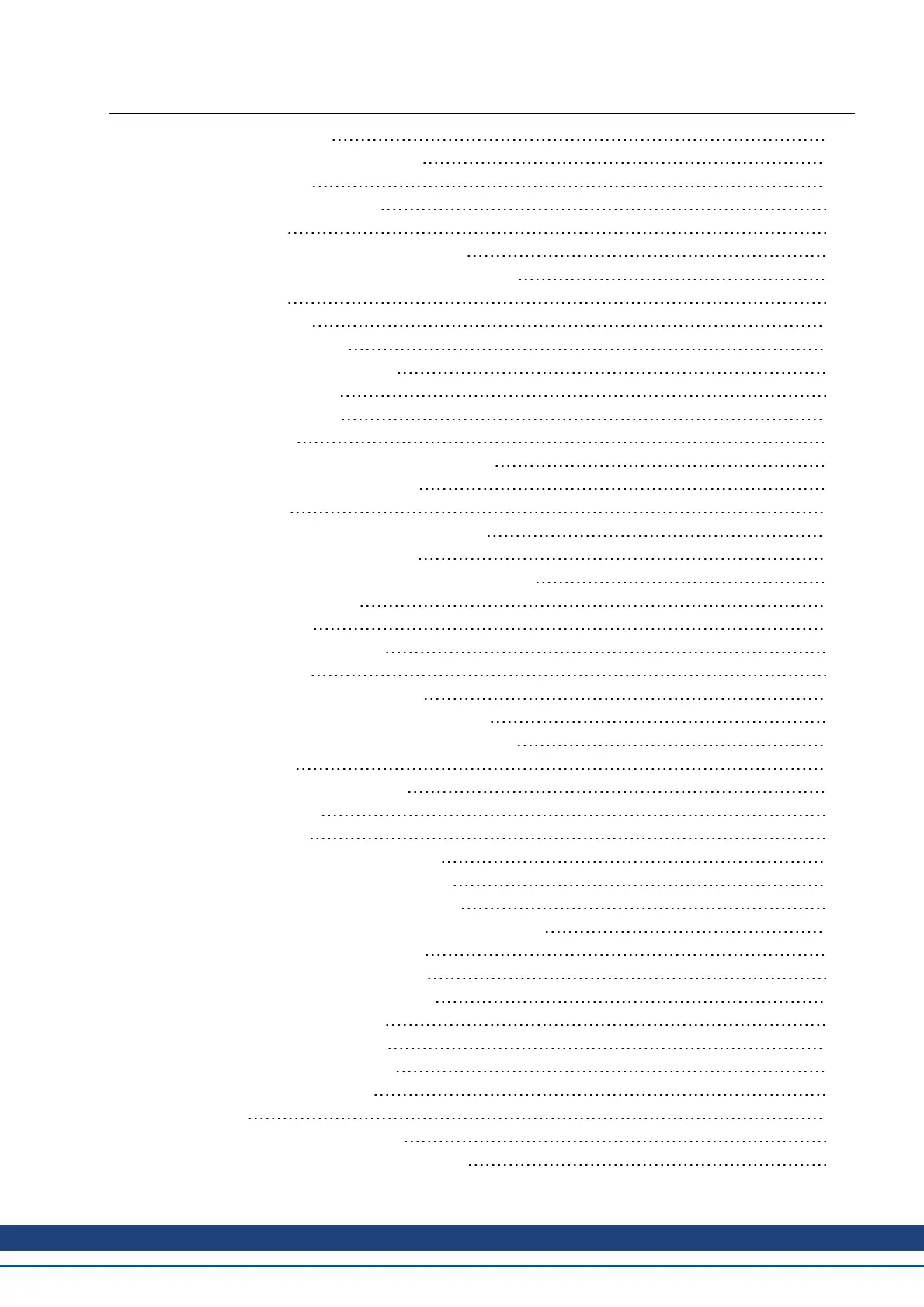16.4 Parameter Load/Save 195
Summary of Parameters and Commands 195
17 Faults and Warnings 209
17.1 Fault and Warning Messages 210
17.2 Clearing Faults 216
17.3 Parameter and Command Error Messages 217
17.4 CANopen Emergency Messages and Error Codes 220
17.5 Unknown Fault 223
17.5.0.1 Remedies 223
18 Troubleshooting the AKD 224
19 Firmware and Firmware Updates 225
19.1 Downloading Firmware 226
19.2 Firmware Compatibility 226
19.3 Invalid Firmware 226
19.4 Forcing the drive into firmware download mode 227
19.5 Forced download of AKD firmware. 227
Connection Diagrams 229
19.6 Connection Diagram, AKD-x00306 to x00606 230
19.7 Connection Diagram, AKD-x01206 231
19.8 Connection Diagram, AKD-x02406 and AKD-xzzz07 232
19.9 24 V Auxiliary Supply (X1) 233
19.10 Motor Connection 234
19.11 External Brake Resistor (X3) 235
19.12 DC Bus Link (X3) 236
19.13 Mains Supply Connection (X3, X4) 237
19.13.1 Three Phase connection (all AKD types) 237
19.13.2 Single phase connection (AKD-xzzz06 only) 238
19.14 I/O Connection 239
19.14.1 I/O Connectors (X7 and X8) 239
19.15 Analog Output (X8) 240
19.16 Analog Input (X8) 241
19.17 Command encoder signal connection 242
19.17.1 Incremental encoder input 5 V (X9) 242
19.17.2 Incremental encoder input 24 V (X7) 242
19.17.3 Emulated Encoder Output (EEO) - A quad B (X9) 243
19.18 Pulse / Direction signal connection 244
19.18.1 Pulse / Direction input 5 V (X9) 244
19.18.2 Pulse / Direction input 24 V (X7) 244
19.19 Up / Down signal connection 244
19.19.1 Up / Down input 5 V (X9) 244
19.19.2 Up / Down input 24 V (X7) 245
19.20 Feedback Connector (X10) 245
Block Diagrams 246
19.21 Block Diagram for Current Loop 247
19.22 Block Diagram for Position/Velocity Loop 247
AKD User Guide | Table of Contents
Kollmorgen | December 2010 12
