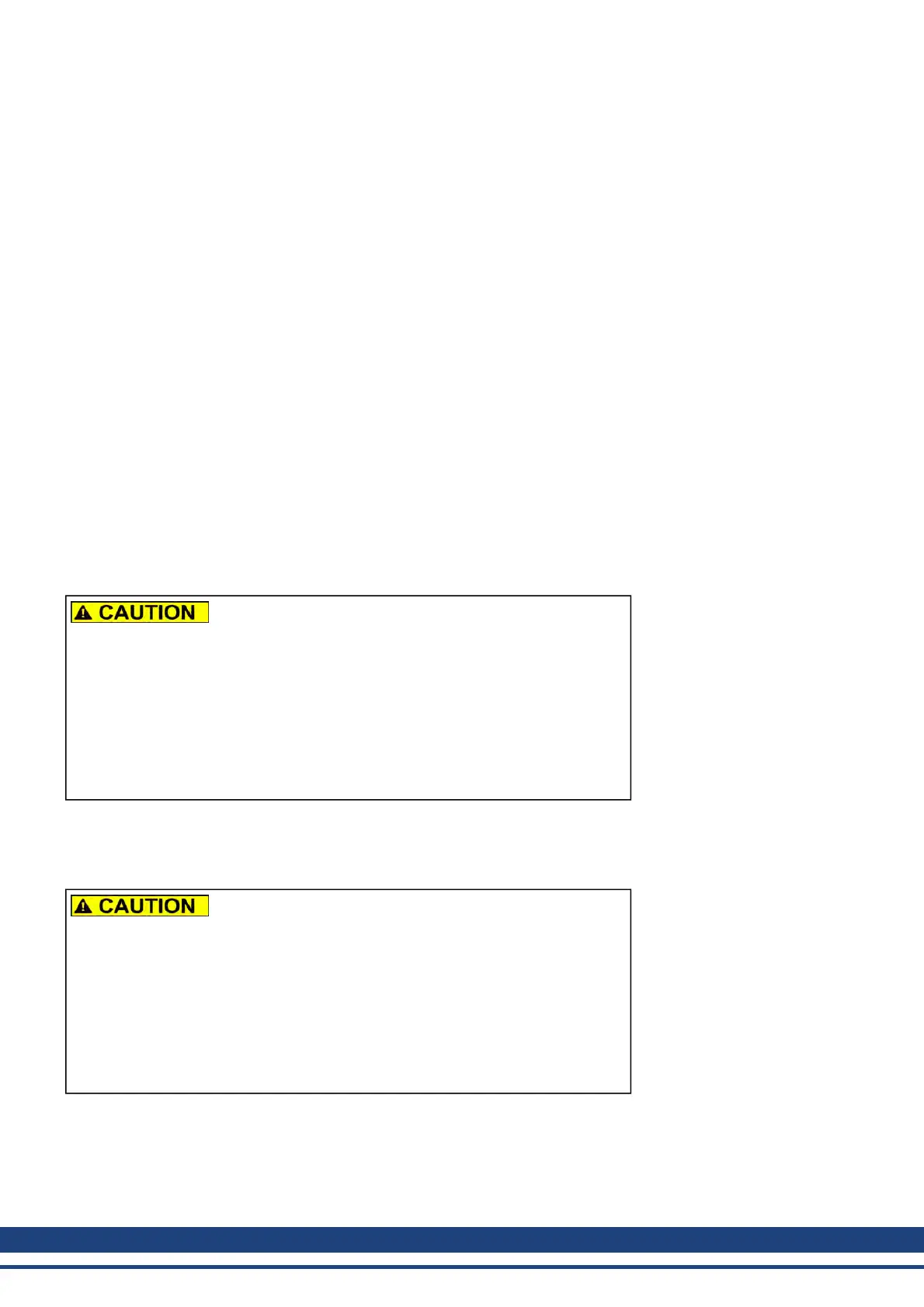AKD User Guide | 10 Configuring General Drive Settings
Mode 13: Controlled Stop
This mode is used to stop the motor using the deceleration variable ramp. If zero velocity is reached, the power
stage is then disabled. Also see controlled stop (CS) parameters and commands and Controlled Stop.
Mode 14: Reserved
Mode 15: Quick Stop
This mode is used to stop the motor. It is equivalent to issuing a DRV.STOP command.
Mode 16: Activate Electronic Gearing
This mode starts/activates an electronic gearing procedure upon a rising edge.
Mode 17: Activate Electronic Gear Position Shift
This mode is used to add a position shift to the gearing upon a rising edge. The distance of the position shift is set
by the secondary variable. The secondary variable is set by DINx.PARAM. The parameter is in position units
and is used to incorporate a phase shift while operating in electronic gearing mode.
Example: An input is set to add a 180 degree "phase shift" when triggered. As the drive is following the electronic
gearing input, the input is triggered and the motor will follow the drive acceleration and deceleration rates to shift
180 degrees while maintaining the gearing synchronization.
Mode 18: Positive Limit Switch
This mode will cause the input to operate as the positive limit switch. If the positive limit switch input is triggered
(goes low), the positive direction motion will then be stopped.
When setting up the hardware limit switches, you must
be certain that the switch remains in the triggered state
until you move off of the switch. A very low decel-
eration rate combined with a high approach velocity
may overshoot the switch. This action will caue the
position limit warning to be canceled. The warning is
not latched, therefore if the switch is overshot, addi-
tional movement in the same direction (if commanded)
will be possible. This movement can cause machine
damage.
Mode 19: Negative Limit Switch
This mode will cause the input to operate as the negative limit switch. If the negative limit switch input is trig-
gered (goes low), the negative direction motion will then be stopped.
When setting up the hardware limit switches, you must
be certain that the switch remains in the triggered state
until you move off of the switch. A very low decel-
eration rate combined with a high approach velocity
may overshoot the switch. This action will caue the
position limit warning to be canceled. The warning is
not latched, therefore if the switch is overshot, addi-
tional movement in the same direction (if commanded)
will be possible. This movement can cause machine
damage.
Mode 20: Brake Release
This mode is used to lift the brake when the drive is not active.
Input = 0: the drive controls the brake (regular drives behavior)
Input = 1: the user controls the brake (lift or close using commands)
86 Kollmorgen | December 2010
