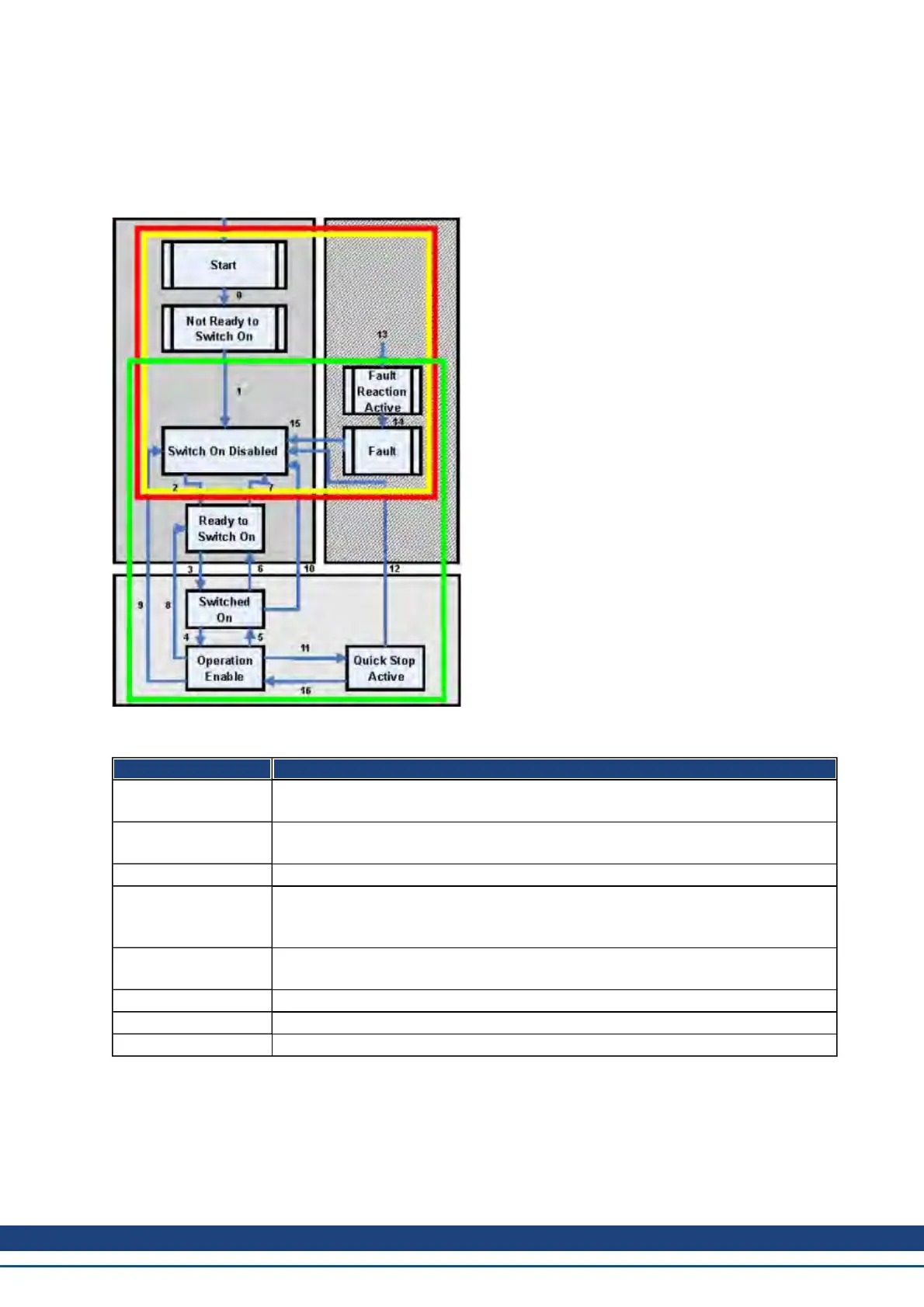21.4.4 CANopen over EtherCAT (CoE) Status Machine
The status machine for the control and status words corresponds to the CANopen status machine in accordance
with DS402. CANopen control and status words are captured in every instance of fixed PDO mapping (see chap-
ter entitled ‘Fixed PDO Mapping‘, page ).
21.4.4.1 Status Description
Status Description
Not Ready to Switch
On
The drive is not ready to switch on; the controller has not indicated readiness for
service. The drive is still in the boot phase or in fault status.
Switch On Disable In 'Switch On Disable' status, the amplifier cannot be enabled via the EtherCAT
interface, because (for example) there is no connection to a power source.
Ready to Switch On In 'Ready to Switch On' status, the drive can be enabled via the control word.
Switched On In 'Switched On' status, the amplifier is enabled, but the setpoints of the EtherCAT-
interface are not yet transferred. The amplifier is idle, and a positive edge in bit 3 of
the control word activates setpoint transfer (transition to 'Operation Enable' status).
Operation Enable In this status, the drive is enabled and setpoints are transferred from the EtherCAT
interface.
Quick Stop Active The drive follows a quick stop ramp.
Fault Reaction Active The drive responds to a fault with an emergency stop ramp.
Fault A fault is pending, the drive is stopped and disabled.
AKD User Guide |
Kollmorgen | December 2010 50