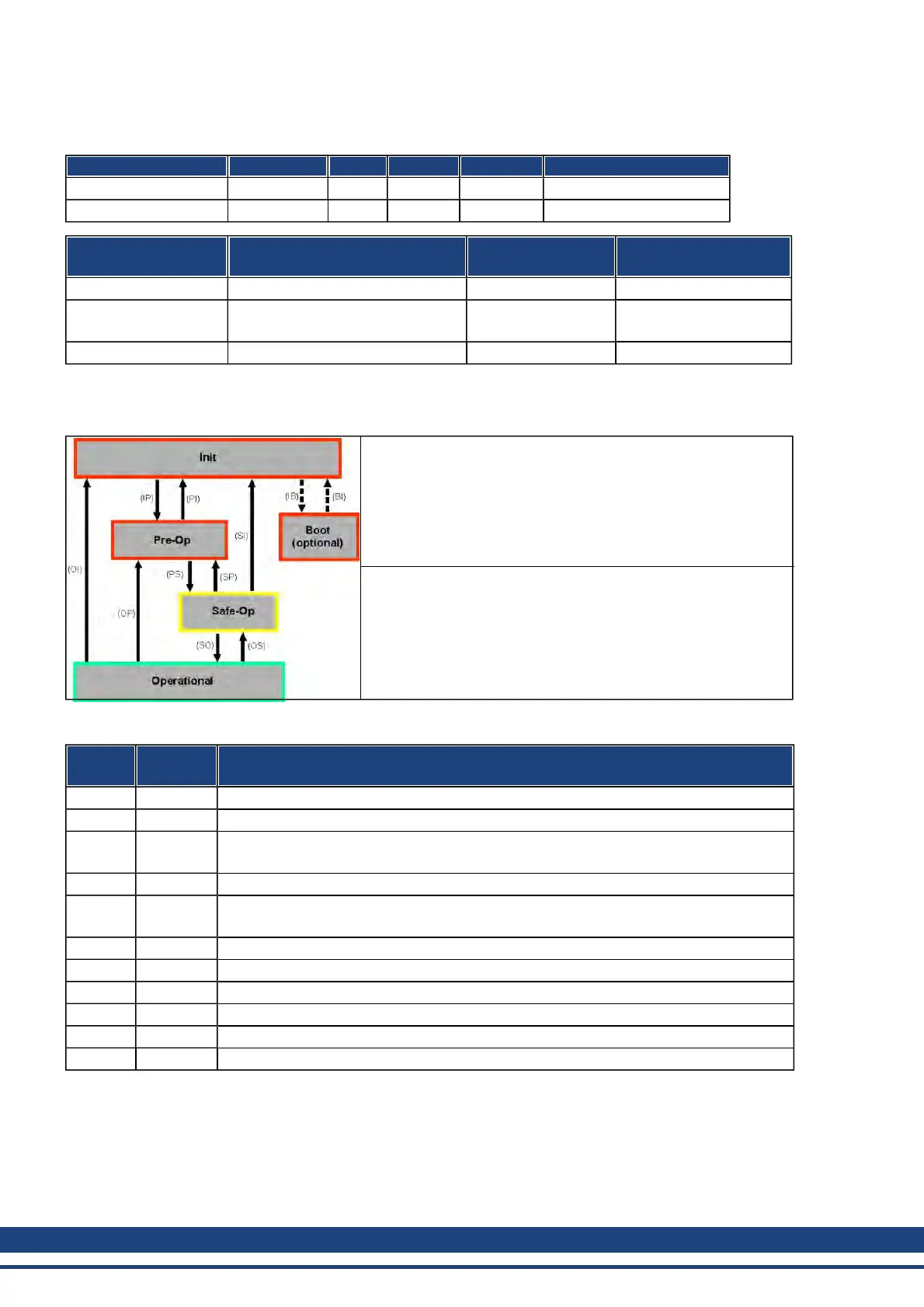AKD User Guide |
21.4.3.3 AL Status Code (Address 0x0134:0x0135)
Parameter Address Bit ZA Drive ZA ECAT Description
Status 0x134 7 to 0 W/O R/O See table below
Status 0x135 7 to 0 W/O R/O See table below
Code Description
Current Status
(Status change) Resulting Status
0x0000 No error All Current Status
0x0011 Invalid requested state change I -> S, I -> O, P -> O,
O -> B, S -> B, P -> B
Current Status + E
0x0017 Invalid sync manager configuration I -> P, P -> S Current Status + E
No other codes are supported.
21.4.3.4 EtherCAT communication phases
INIT:
Initialization, no communication. EEPROM emulation will be acti-
vated.
PRE-OP:
Mailbox active, slave parameterization and startup parameters
SAVE-OP:
Cyclical actual values are transferred and the drive tries to syn-
chronize.
OPERATIONAL:
Cyclical setpoints are processed, torque enable can be activated
and the drive must be synchronized.
Individual communication transitions
Transition
AL Control
(Bit 3 to 0) Description
(IB) 0x03 -
(BI) - -
(IP) 0x02 AKD reads the SyncManager 0 & 1 configuration and verifies the value of the start-
address and the length. The AKD prepares itself for handling SyncManager 0 events.
(PI) 0x01 -
(PS) 0x04 AKD reads the SyncManager 2 & 3 configuration and verifies the value of the start-
address and the length.
(SP) 0x02 -
(SI) 0x01 -
(SO) 0x08 The SnycManager 2 hardware interrupt will be enabled by the drive.
(OS) 0x04 Deactivation of SyncManager 2 hardware interrupt.
(OP) 0x02 Deactivation of SyncManager 2 hardware interrupt..
(OI) 0x01 Deactivation of SyncManager 2 hardware interrupt.
49 Kollmorgen | December 2010