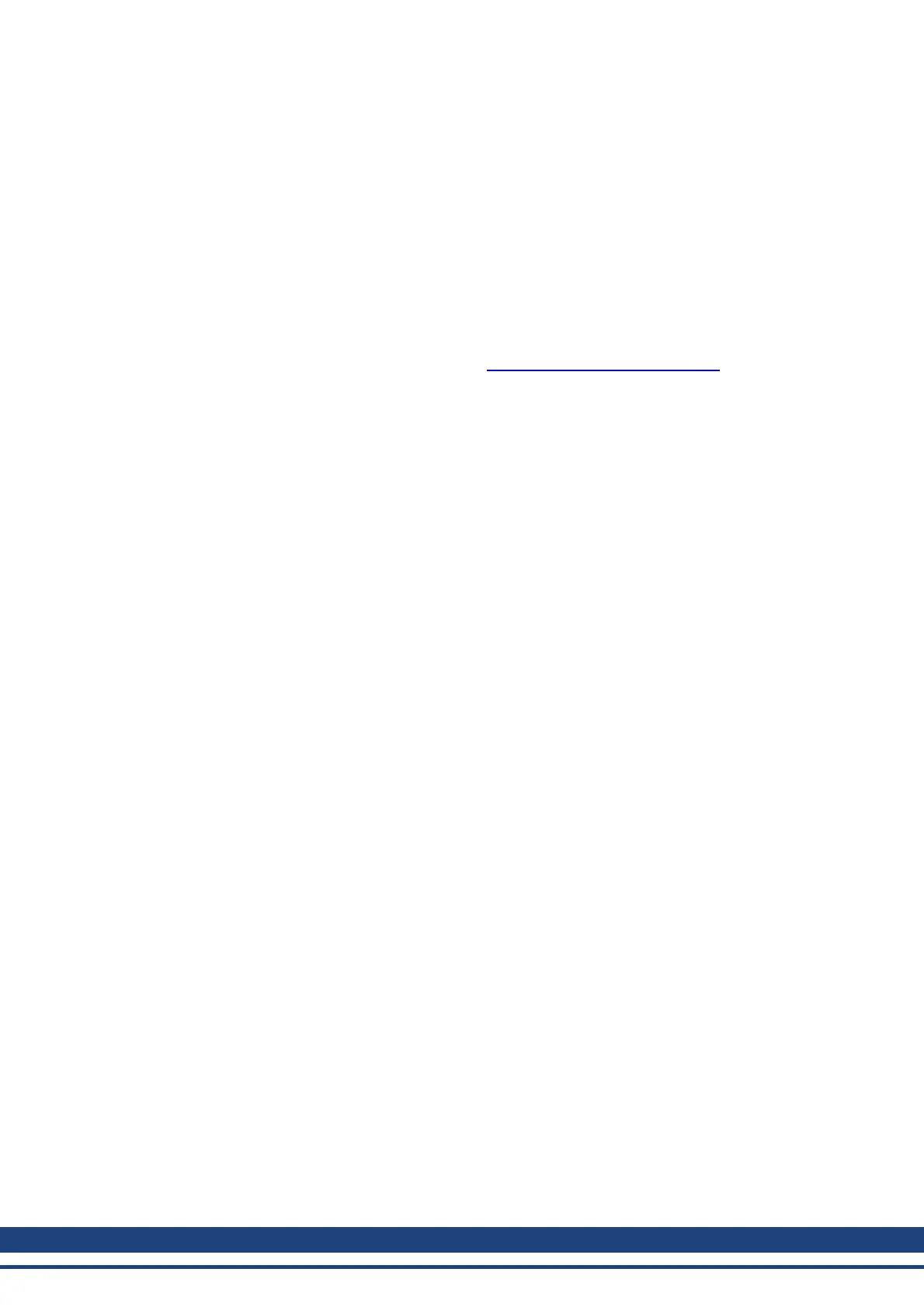AKD User Guide | 22 Modbus
22 Modbus
22.1 Overview
Modbus is a simple communication protocol often used for reporting data from an industrial device to an HMI or
PLC. Modbus TCP extends the protocol to TCP/IP networks by embedding the same Protocol Data Unit within
TCP/IP packets.
The AKD supports a Modbus TCP service channel for up to 3 simultaneous client connections, alongside the
WorkBench configuration software.
Most drive parameters are supported over Modbus TCP, with the exception of commands which output character
strings. For information about the Modbus protocol, please see: http://www.Modbus.org/specs.php.
22.2 Modbus Installation and Setup
Modbus TCP is provided over the service port on the top of the drive (X11 connector, the connector used for
WorkBench). Connect the drive and a client device such as an HMI to a working Ethernet network. For ease of
testing and configuration, connect a PC running WorkBench to the same network.
After booting, the drive will flash its Ethernet IP address on the front display. The drive can be accessed at this
address for Modbus on port 502. WorkBench uses the same address, but a different port number.
Once the devices are connected, the client device can open a connection to the AKD using these settings:
l IP Address: read from drive display or Workbench connect screen
l Port: 502
l Add Modbus CRC code: No
22.3 Overview of Messaging
All parameters with an internal data width of 32-bit and lower are mapped to Modbus as 32-bit (2 register) values.
The contents of both registers must be read or written in the same message, by setting the Starting Address to
the lowest index of the parameter and the Quantity of Registers to two.
All parameters with an internal data width of 64-bit are mapped to Modbus as 64-bit (4 register) values. The con-
tents of all four registers must be read or written in the same message by setting the Starting Address to the low-
est index of the parameter and the Quantity of Registers to four.
Parameters are scaled as in the Terminal window of WorkBench, but note that floating point values are scaled by
an additional factor of 1,000 to retain precision. Drive commands which do not accept or return a value (such as
DRV.EN) are executed by writing to the parameter. The data value is ignored and read attempts will result in an
error response.
22.4 Supported Functions
Two Modbus functions are currently supported:
l Read Holding Registers. Function code = 0x03 (3).
l Write Multiple Registers. Function code = 0x10 (16).
To allow only 32-bit and 64-bit access, the quantity of registers is limited to two registers for 32-bit variables and
four registers for 64-bit variables. Other quantities return an exception response.
22.5 Read Holding Registers (0x03)
This function code is used to read all registers of one drive parameter.
70 Kollmorgen | December 2010