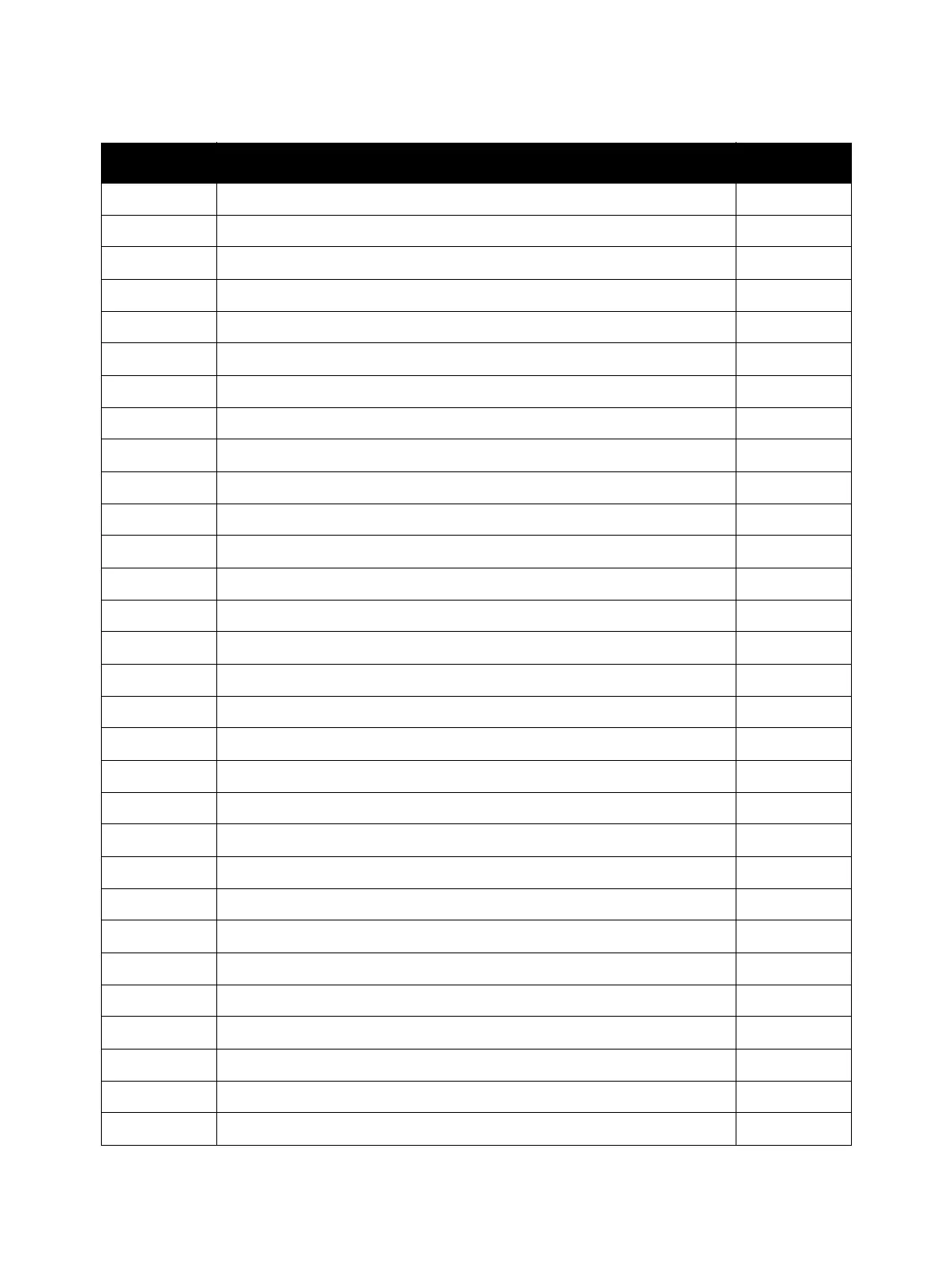Error Troubleshooting
Xerox Internal Use Only Phaser 7100 Service Manual 2-61
021-515 Invalid Product Code 2-165
021-516 Invalid Serial Number 2-165
021-517 Communication Failure (EP Center) 2-170
021-518 Internal Error (Edge Server) 2-170
021-519 High Load Status Detected (EP Center) 2-170
021-520 CA Communication Error 2-171
021-521 CA Communication Timeout 2-171
021-522 Certificate Library Error 2-171
021-523 Internal Error 2-172
021-524 Installation Status Mismatch 2-172
021-525 Recall Status Mismatch 2-172
021-526 Communication Library Error 2-173
021-527 Invalid Communication Message (Edge Server) 2-173
021-529 Latest Version Detected (software update) 2-173
021-530 Server Internal Error (software update) 2-174
021-531 Server High Load State Detected (software update) 2-174
021-532 Unsupported ROM Configuration Detected (software update) 2-175
021-533 User Unable to Perform (software update) 2-175
021-534 Unsupported Sub Module Detected (software update) 2-175
021-535 Unsupported Peripherals Detected (software update) 2-175
021-732 EP Accessory - Service Canceled By Disable 2-176
021-733 EP Accessory Service Canceled By Color Mode Restriction 2-176
021-750 EP-SV - Used Parts Collection Order Failed -----
021-751 EP-SV - Inspection/ Repair/ Preliminary Diagnostic request failed -----
021-770 EP-DX - Used Parts Collection order failed -----
021-771 EP-DX - Inspection/ Repair/ Preliminary Diagnostic request failed -----
021-772 EP-DX - Installation/ Removal failed -----
021-943 EP Accessory - Print Service Paused By Disable 2-177
021-944 EP Accessory - Print Service Paused By Color Mode Restriction 2-178
021-945 EP Accessory - Service Paused By Disable 2-177
Error Message and Chain Link Code Display (Continued)
Chain Link Control Panel Message Go to Page
