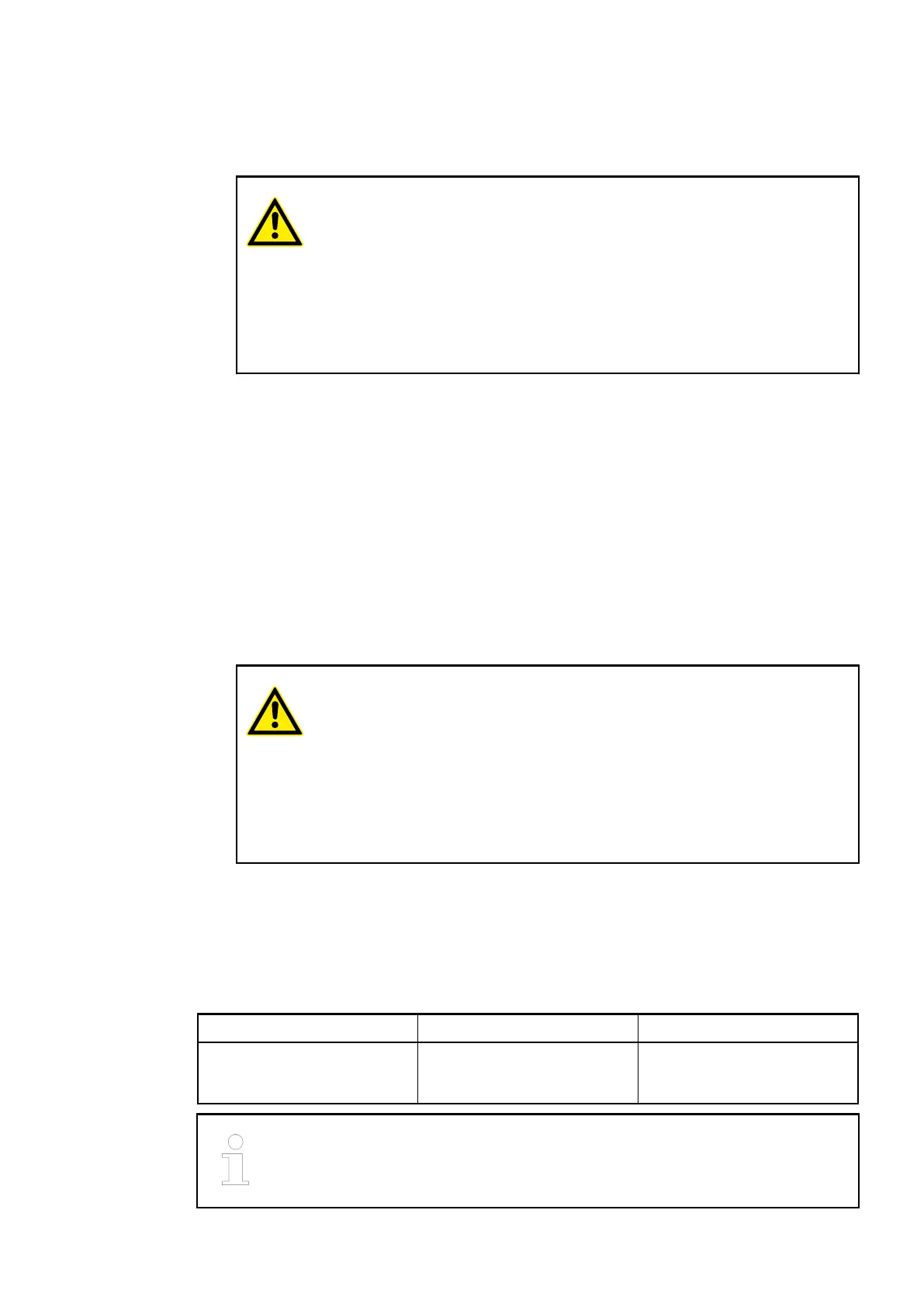1. Make sure, that the power supply of the processor module is turned off.
WARNING!
Risk of electric shock!
With an opened option cover, energized parts of the processor module
could be touched.
– Always turn off and disconnect the power supply for the processor
module before you open the option cover.
– Make sure that the option cover is closed before reconnecting the pro-
cessor module to the power supply.
2. Remove the option cover of the processor module totally by pushing it to the left side.
3. Plug the SD memory card adaptor to the left expansion slot of the processor module.
Make sure that the 2 noses of the expansion module fit to the holes of the processor
module PCB.
4. Remove the bar located in the middle of the option cover slot.
5. Refit the option cover.
6.
To insert the SD memory card, see MC502
Ä
Chapter 1.8.2.1 “MC502 - SD Memory
Card” on page 1145.
1. Make sure that the power supply of the processor module is turned off.
WARNING!
Risk of electric shock!
With an opened option cover, energized parts of the processor module
could be touched.
– Always turn off and disconnect the power supply for the processor
module before you open the option cover.
– Make sure that the option cover is closed before reconnecting the pro-
cessor module to the power supply.
2. Remove the option cover of the processor module totally by pushing it to the left side.
3. Remove the adaptor out of the processor Module by lifting it up with a screwdriver.
4. Refit the option cover. The option cover is available as a spare part (see TA570 spare part
set for AC500-eCo processor modules).
Ä
Chapter 1.8.1.7 “TA570 - Spare Part Set”
on page 1121
Part No. Description Product Life Cycle Phase *)
1TNE 968 901 R0100 MC503, SD memory card
expansion module for PM55x-
xP or PM56x-xP
Active
*) For planning and commissioning of new installations use modules in Active
status only.
Insertion of the
Adaptor
Removal of the
Adaptor
Ordering Data
2019/04/17 3ADR010121, 13, en_US 1105