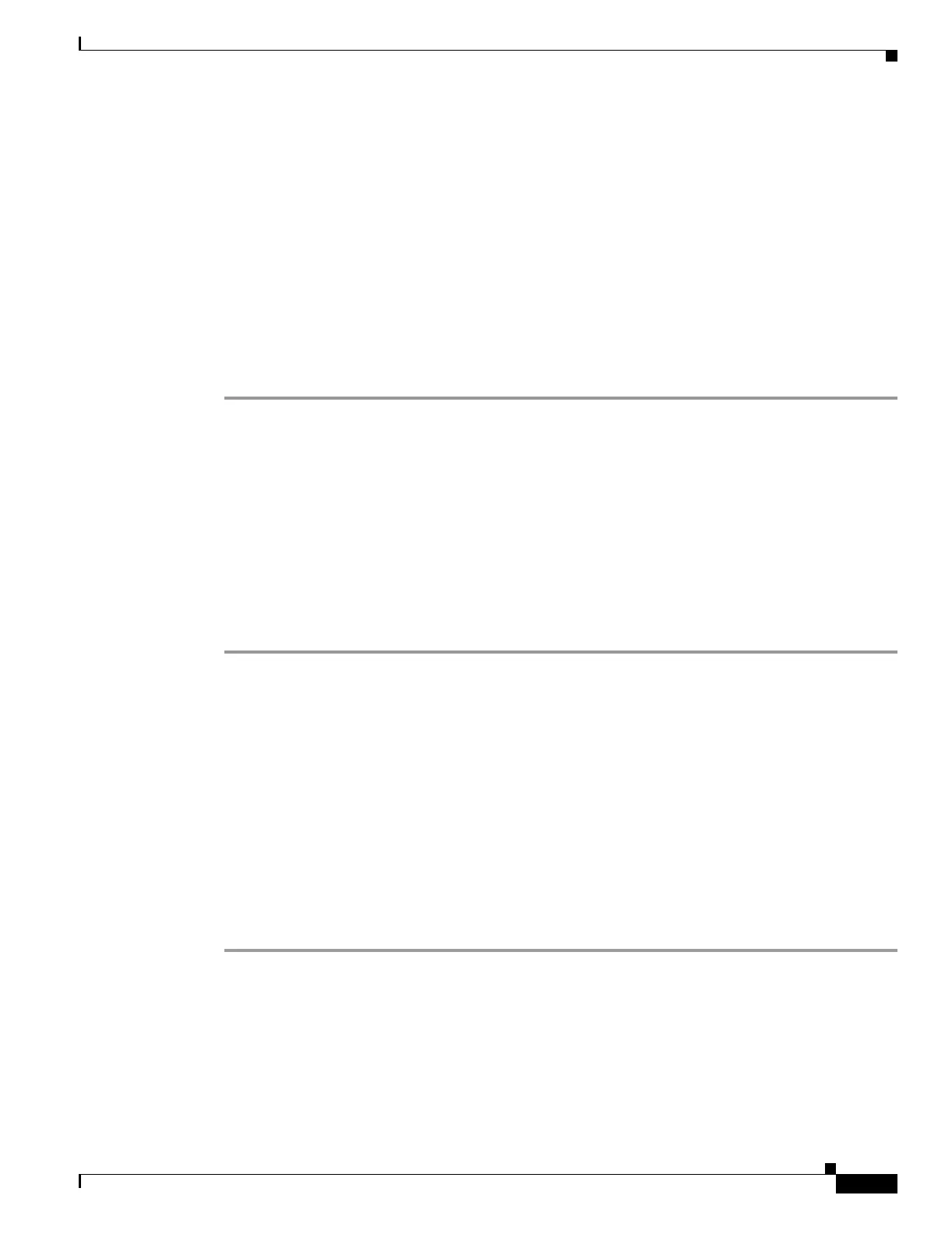2-17
Cisco ONS 15454 Procedure Guide, R5.0
May 2006
Chapter 2 Install Cards and Fiber-Optic Cable
NTP-A245 Route Fiber-Optic Cables
NTP-A245 Route Fiber-Optic Cables
Step 1 Open the fold-down front door on the cable-management tray.
Step 2 Route the fiber cable on the card faceplate through the fiber clip on the faceplate, if provided. Fiber clips
are factory-attached to the faceplate of OC-N cards.
GBICs do not have fiber clips; therefore, if you are routing fiber from an E1000-2-G, E1000-2,
G1000-2-G, G10002, or FC_MR-4 card, skip to Step 3.
Step 3 Route the fiber cables into the cable-management tray.
Step 4 Route the fiber cables out either side of the cable-management tray through the cutouts on each side of
the shelf assembly. Use the reversible fiber guides to route cables out the desired side.
Step 5 Close the fold-down front door when all fiber cables in the front compartment are properly routed.
Stop. You have completed this procedure.
NTP-A116 Remove and Replace a Card
Step 1 If you are not logged into CTC and you need to remove a card, remove the card as described in Step 3.
When you log into CTC, troubleshoot the mismatched equipment alarm (MEA) with the
Cisco ONS 15454 Troubleshooting Guide.
Step 2 If you are logged into CTC, complete one of the following:
• Complete the “DLP-A191 Delete a Card” task on page 18-65 and continue with Step 3.
• Complete the “DLP-A247 Change an OC-N Card” task on page 19-29 to delete a card and replace
it with a different OC-N card while maintaining existing provisioning.
Purpose This procedure describes how to route fiber-optic cables.
Tools/Equipment None
Prerequisite Procedures Any of the following:
NTP-A247 Install Fiber-Optic Cables on OC-N Cards, page 2-14
NTP-A274 Install the FC_MR-4 Cards, page 2-11
Required/As Needed As needed
Onsite/Remote Onsite
Security Level None
Purpose This procedure removes and replaces all cards housed in the
ONS 15454 shelf and rack.
Tools/Equipment None
Prerequisite Procedures A card installation procedure
Required/As Needed As needed
Onsite/Remote Onsite
Security Level Provisioning or higher
