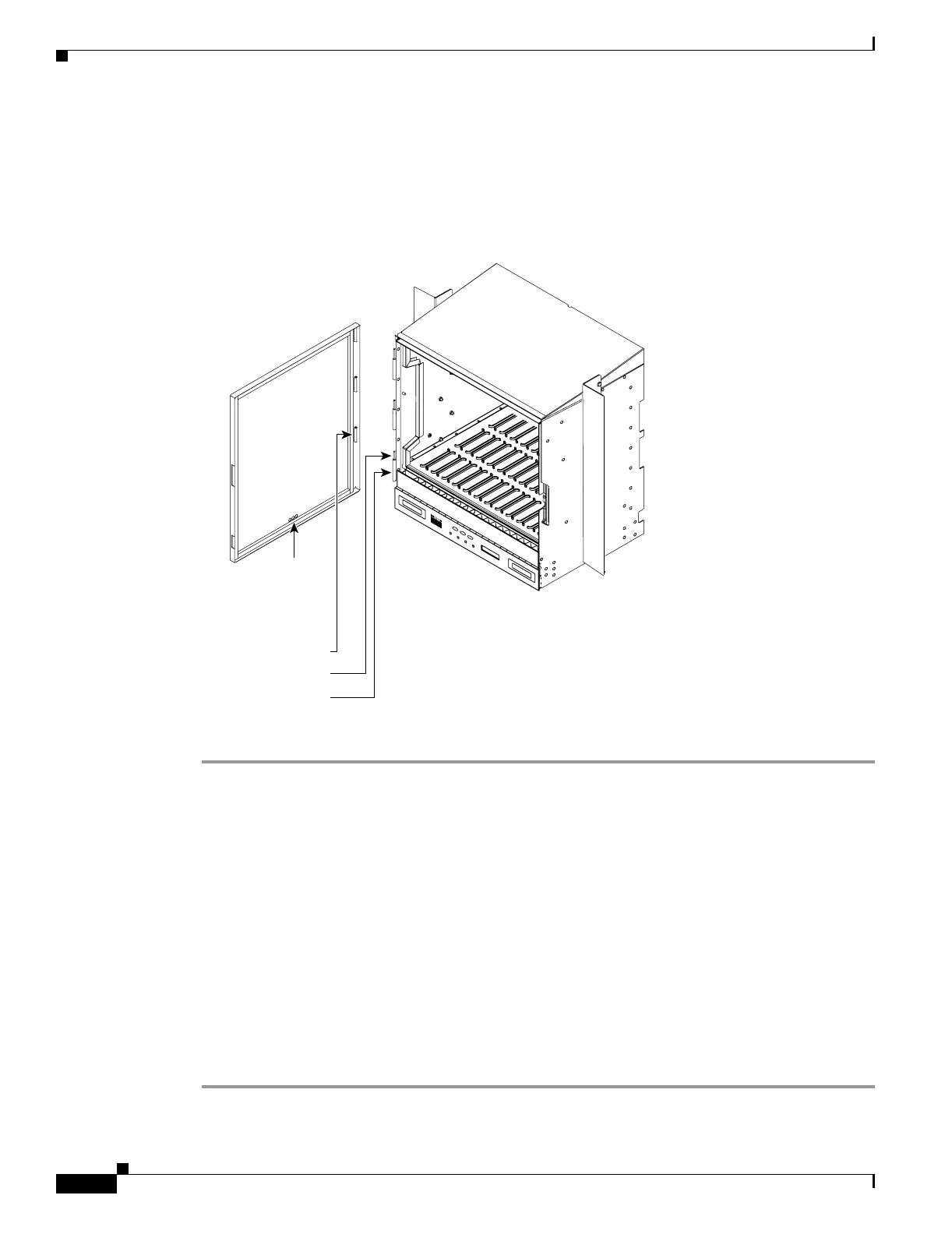17-10
Cisco ONS 15454 Procedure Guide, R5.0
March 2005
Chapter 17 DLPs A1 to A99
DLP-A10 Remove the Lower Backplane Cover
b. To detach the other end of the ground strap from the longer screw on the fiber guide, loosen the
#4 Kepnut (49-0337-01) on the terminal lug using the open-end wrench. Remove the terminal lug
and lock washer.
Step 2 Lift the door from its hinges at the top left corner of the door (Figure 17-4).
Figure 17-4 Removing the ONS 15454 Front Door
Step 3 Return to your originating procedure (NTP).
DLP-A10 Remove the Lower Backplane Cover
Step 1 Unscrew the five retaining screws that hold the cover in place.
Purpose This task removes the lower backplane cover.
Tools/Equipment #2 Phillips screwdriver
Medium slot-head screwdriver
Small slot-head screwdriver
Prerequisite Procedures None
Required/As Needed Required
Onsite/Remote Onsite
Security Level None
Door hinge
Assembly hinge pin
Assembly hinge
Translucent
circles
for LED
viewing
38831
FAN FAIL
CRIT
MAJ
MIN
